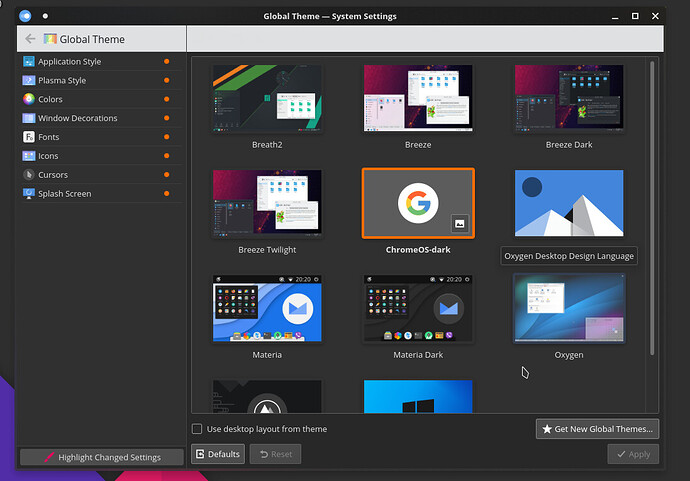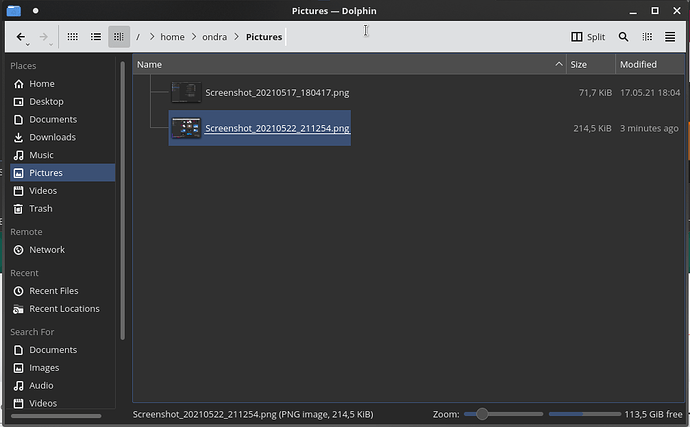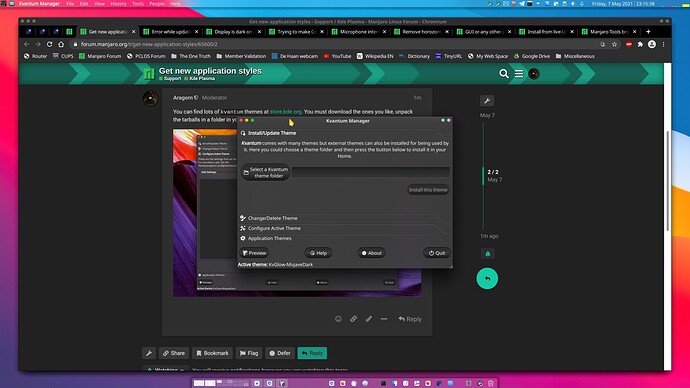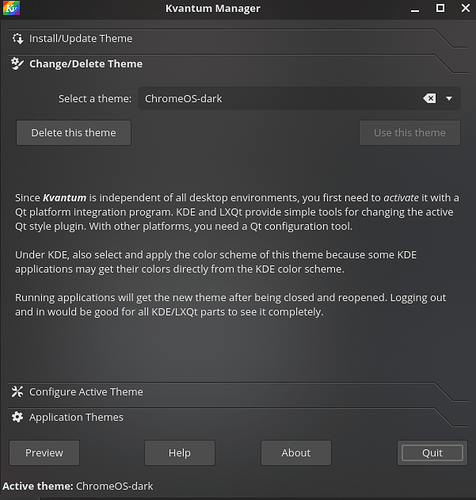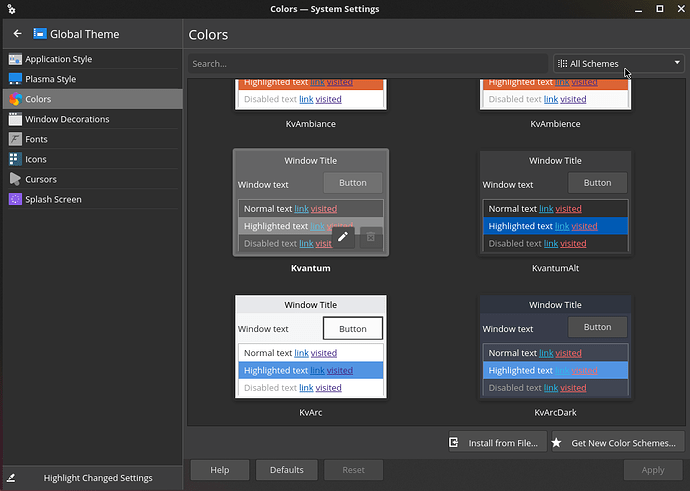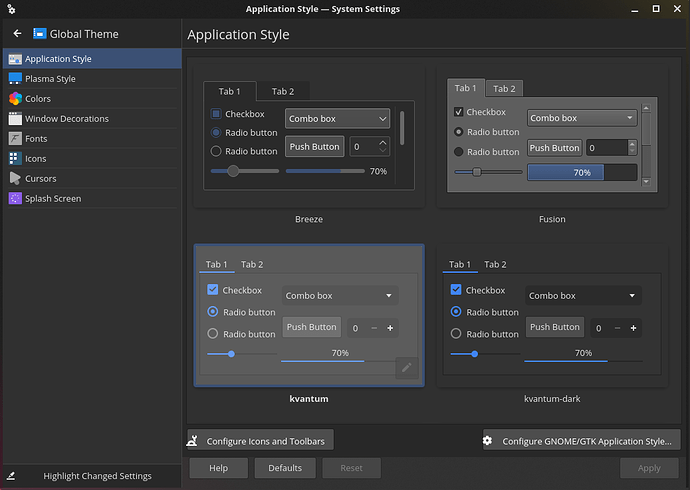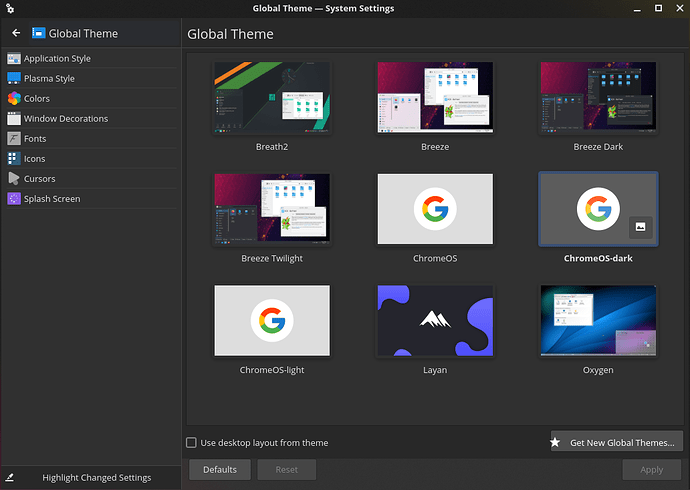Hi, I don’t know what I did but I broke themes. If I want to change theme it won’t change the header bar theme. Breeze and Breeze Dark is working fine but others no. Sometimes when chaning theme the whole desktop goes black and than I need to restart pc to get back my desktop.
Did you try any of the configuration related troubleshooting?
I tried to delete all settings but nothing changed.
Rule #1: Don’t use any global themes ─ they are problematic. Instead, uninstall the global theme you’ve got and apply the different theme elements individually.
1. Select a window decoration (i.e. the window title bar).
You can download individual window decorations via…
Window Decorations → Get new window decorations
2. Find a kvantum theme at store.kde.org.
Some of the kvantum themes are tailored to work with certain window decorations. Download the tarball for the theme into your home directory somewhere and unpack it. This will generate a theme folder. Then fire up the Kvantum Manager and load the theme into it by pointing it at the created theme folder.
The repository and the AUR also contain lots of kvantum themes that you can choose from.
3. Download new mouse cursors from store.kde.org or install some from the repository or the AUR.
Also please check if you have any of plasma *-git packages installed and if so, replace them with their non-git counterparts. This seems to be a recurring source for problems atm.
I still need to have Global theme selected. How can I have be without global theme? As I understand I choose in KDE to use Kvantum and it will use Kvantum theme in the kvantummanager rigth? As you can see some buttons looks really weird. Icons are overflowing. Any ideas?
That is correct, yes.
I don’t see why you’d need to have the global theme selected.
On my system here, the global theme is set to Breath2, which is the Manjaro default. Yet, nothing in my Plasma environment looks like Breath2 ─ not even my SDDM theme, although it is based upon Breath2.
That may be because of the theme itself. One thing to always pay attention to is when the theme was uploaded and whether there have been any revisions to it in the meantime.
Some themes were designed for older versions of KDE Plasma 5 and won’t work correctly anymore now because of some incisive changes in the inner workings of Plasma since the theme was created. Yet other themes were still developed in the time of Plasma 4.
What you could always try is logging out and then logging back in. Sometimes you need to do this when applying a new theme in order to get everything to look consistent. And in addition to that, the Kvantum Manager has a section for tweaking the currently active theme ─ it’s visible in the first of your three screenshots.
Another thing to keep in mind is that the theming in Plasma won’t have any effect on the appearance of GTK-based applications. They have to have their theme set separately, and I’m afraid that GTK isn’t quite as flexible as Plasma in that regard ─ it doesn’t allow for much tweaking beyond the colors and the icons.
It seems that themes have to be updated. I downloaded newer version of ChromeOS theme and color of the header is set correctly now. Fixed issues · vinceliuice/ChromeOS-kde@f1ffe3b · GitHub
This topic was automatically closed 15 days after the last reply. New replies are no longer allowed.