Unable to install theme from “desktop folder setting”. The theme is downloaded, but when you click “use” appears “An Error Occurred”.
A bit more information might help here.
I just installed the system and decided to change the theme to “moe dark”. I have KDE version 6. I heard that this problem is widespread, but I did not find a solution.
Post here some actual information about your system, for example
inxi -zv8
Tell us where you got the “moe dark”. Theme from, because it’s not a standard theme.
Post here the CLI output when you attempt to install the theme. I assume it’s a non standard theme, and you’re attempting to install it from the CLI.
Otherwise your vague statements
Yes - there is a lot of incompatible themes out there.
There is always displayed a nice warning about possible incompatibilities when add a theme.
Manjaro does not support such themes - any and all issues is yours to deal with ![]()
That said - I just tested the theme - and you are correct it displays a message Failed to adopt moe-dark.
However - it will be available in the Global Theme section - select the theme and click apply - whether it has been fully applied - that is the question - again - you will need to figure this out on your own.
What did you do where, to download and the activate that theme?
I did find it.
Seems to be compatible - it’s relatively new, last updated a few days ago.
So:
what did you do to try to use it?
(describe what you did, describe your procedure …)
Where?
Where did you hear that?
What did you hear?
… and why do you want to use a theme that you yourself say is widely known to be problematic?
Maybe it is, maybe it isn’t.
Who knows? …
What did you do? - I’d like to try and replicate what you did.
… as I often do - I just try to recreate the situation - learn from it and then perhaps I can give recommendations …
I’m not very familiar with Plasma/KDE - … too many options and in obscure places, sometimes
I just now installed Moe Dark from System Settings → Colours and Themes → Get New
It seems to have installed just fine. I’m off to bed. I’ll try it out in the morning.
The subject of Theming and customising KDE Plasma is vast, it is extremely complicated, and frankly it is a bit of a mess.
For many users, Breeze is as far as it goes. For others, they will spend a long time working at this and settle on just one or maybe even two decent themes (showing signs of maintenance etc). I personally use Breeze, Klassy application style and window decorations, Darkly application style, I’m back to Breeze Plasma style, klassy dark (though check out also Breeze-Chameleon, Rami Gray) No splash and Breeze login.
I never was a big fan of Global stuff - and it’s still a huge bug that, once you set up your styles, you can’t SAVE it all as a Global style (including layout etc).
Konsave is nice for saving stuff though, if you’re interested in an alternative to Global Themes. Make your own, save it and name it.
@Night-Ochi Moe Dark works as expected on my computer. I see no problems, I am unable to identify any issues with it.
Just a note: personally I prefer Breath Dark, for one thing some of the Task Bar Icons don’t display well with the Moe Dark Theme.
I find so many Plasma themes broken to some degree - they won’t show the actual volume level on the sliders or something like that…
I’m hooked on themes with colour-wheels, they follow my colours and changing colours is usually enough of a change if I need it… just Breeze for Plasma here.
The colours for Moe Dark are okay though, not broken - not only the panel, but also Dolphin’s icons vanish in the toolbars… then it has the circles for titlebars - that’s why I like Klassy, it follows colour scheme and you can choose to change those elements to suit.
It doesn’t change the application style (using Klassy here)… so putting Breeze back in, then I see many icons are broken (looks like NO icons are selected in the dialog - though applying it asked if I wanted Moe Icons… so I guess that’s just missing) - There’s just so much wrong with it that it serves as a good warning…
Take hints from Global themes, but get the separate parts yourself.
KDE Desktop adopts a fast and a continuous release model, and this also applies to its official themes especially Breeze Light and Dark, that’s why KDE warns its users to not use those third parties themes:
- first because they cannot follow what is fast changing into Plasma Desktop,
- and second it’s unsafe to use them because they are created by random people on internet.
This rule applies not only to KDE but to any Linux desktop that accepts random themes from unknown users on internet.
One advice to be safe, don’t apply those themes directly to your daily account, create a new user then apply them there, and when you feel they work fine then reinstall them to your actual account.
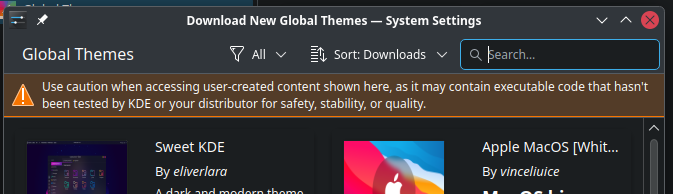
They had an issue with a Global theme which caused some havoc - it wasn’t actual malware, but Global themes execute code, and there was a mistake in “some shell parsing”… so unintended consequences.
So overall, not a great idea to install 20 to choose 1… There are some interesting variations, like Sweet, Materia, Nordic.
I really like Layan, Qogir, Orchis, and there are ‘Windows/Mac’ inspired ones like ‘WinSur’ which work.
But for sure, at your risk if you don’t install components yourself. Modern themes don’t hit as hard as the old style (looking at Kvantum, and older skeumorphic shenanigans) and half the fun really went out of it… so yes, @Night-Ochi what did you end up with?
This topic was automatically closed 3 days after the last reply. New replies are no longer allowed.