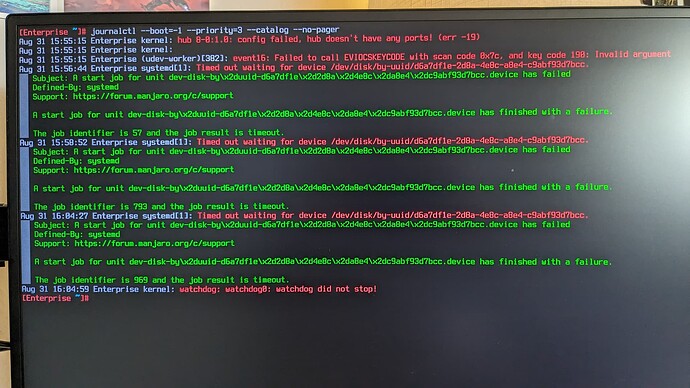Hello, I recently setup Manjaro with kde plasma for my new computer and have been working through some minor issues but this crash is really confusing for me. I was trying to play Crusader kings 3 which was crashing on its own every so often until the last crash where it rebooted my computer and loaded an emergency mode. I’m not sure how to proceed or how to uploaded the text but have added an image below. Let me know if there is anything I should try or add here.
It finally rebooted and the OS is running even though a handful of restarts didn’t work.
New PC and game crash… hmm.
The big question is here… if your New System is stable while only browsing and stuff?
Maybe its just Hardware question… check temps for all devices and also look for safe timings on CPU/RAM, check also the vcore. There are so many errors possible… make sure your System Hardware is cool and stable, even underclocking could help to identify the bad guy.
Did you play Crusader Kings with Steam Proton? Was it running stable on your old system?
Since it’s running again, and only after some restarts, it does sound like a temperature problem, as @Kobold said. But since it is working again, you should be able to see why it did that by inspecting the logs. Which can be obtained with:
journalctl --boot==-1 --priority=err..warning --no-pager
This will show you all errors and warnings of the previous boot. You can adjust which boot by adapting the -1 parameter of the --boot= argument. Feel free to do so to get the logs of a boot that failed.
Reply here with the output if you want everyone to take a look.
 Tip:
Tip: 
When posting terminal output, copy the output and paste it here, wrapped in three (3) backticks, before AND after the pasted text. Like this:
```
pasted text
```
Or three (3) tilde signs, like this:
~~~
pasted text
~~~
This will just cause it to be rendered like this:
Sed
sollicitudin dolor
eget nisl elit id
condimentum
arcu erat varius
cursus sem quis eros.
Instead of like this:
Sed sollicitudin dolor eget nisl elit id condimentum arcu erat varius cursus sem quis eros.
Alternatively, paste the text you wish to format as terminal output, select all pasted text, and click the </> button on the taskbar. This will indent the whole pasted section with one TAB, causing it to render the same way as described above.
Thereby increasing legibility thus making it easier for those trying to provide assistance.
For more information, please see:
![]()
![]() Additionally
Additionally
If your language isn’t English, please prepend any and all terminal commands with LC_ALL=C. For example:
LC_ALL=C bluetoothctl
This will just cause the terminal output to be in English, making it easier to understand and debug.
I was reviewing the temps and lowered the settings so my GPU wouldn’t be over 80% utilization and CPU is fine. I’ve tried running CK3 with and without proton, though both of these seem to lock up randomly within 30 min. of gameplay. I’ll try to run CK3 again at some point this week and if it crashes collect the journalctl logs. A handful of other games with proton and without proton run fine. Thanks for the help and advice!
If you want help, we cant help you without going into details… what your temps after 15min of gameplay in CK3 on your GPU/CPU.
Sample nvidia cards, shouldnt run over 80° degree’s on GPU core but also depends on the model.
Hotspott is another viewpoint these days… im actually could solve gamecrashes a few month ago
after i was replacing termalpaste on my GPU Core but i only had 74° on my 2080Ti… strange because my hotspot hat 103-106° after 20min gameplay. It was also only happening on few games, there was still alot games running stable (its because of the differend game engines, a few engines shows stable problems much faster than others). My hotspot temps are today only max 82° after long play sessions.
Was CK3 100% stable on your old system or is this a new game for you?
I ask this because maybe the game just dont like Linux and wont run stable anyways… who knows.
If you open help topics, it can be always usefull to post inxi status.
inxi --admin --verbosity=7 --filter --no-host --width