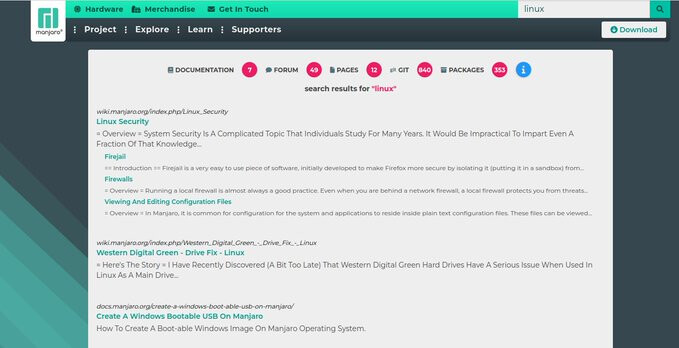Update: I don’t know why, but after i downgraded/updated libvirt and libvirt-phyton serveral times, the problem is gone…strange
Since the update I have a problem with virt-manager/KVM/QEMU when running a VM with MXLinux as guest.
A short time after logging into the VM and starting Xfce (less than 1 min), the Virt-Manager viewer loses the connection to the VM and closes. The VM itself continues to run in the background. When I reconnect virt-manager to the hypervisor and open the viewer again, the same thing happens shortly afterwards.
If i do not login and change to another tty everything is fine.
Logs of the guest are fine.
I tried to downgrade libvirt and libvirt-python to 1:10.4.0-1 and 6.6 LTS Kernel but same result.
inxi
System:
Kernel: 6.9.7-1-MANJARO arch: x86_64 bits: 64 compiler: gcc v: 14.1.1
clocksource: tsc avail: hpet,acpi_pm
parameters: BOOT_IMAGE=/boot/vmlinuz-6.9-x86_64
root=UUID=9dc4ed12-cf8e-41b5-a31c-9de5f50e8dc6 rw
resume=UUID=9dc4ed12-cf8e-41b5-a31c-9de5f50e8dc6 resume_offset=30074880
apparmor=1 security=apparmor udev.log_priority=3 sysrq_always_enabled=1
nvidia_drm.modeset=1 nvidia_drm.fbdev=1
NVreg_PreserveVideoMemoryAllocations=1 NVreg_TemporaryFilePath=/var/tmp
modprobe.blacklist=nouveau systemd.setenv=GPUMOD=nvidia nowatchdog
intel_iommu=on iommu=pt
Desktop: KDE Plasma v: 6.0.5 tk: Qt v: N/A info: frameworks v: 6.3.0
wm: kwin_x11 vt: 2 dm: SDDM Distro: Manjaro base: Arch Linux
Machine:
Type: Desktop Mobo: MSI model: P55-GD55 (MS-7589) v: 1.0
serial: <superuser required> uuid: <superuser required>
BIOS: American Megatrends v: 1.9 date: 03/02/2011
Battery:
Message: No system battery data found. Is one present?
Memory:
System RAM: total: 8 GiB available: 7.75 GiB used: 2.66 GiB (34.3%)
Message: For most reliable report, use superuser + dmidecode.
Array-1: capacity: 8 GiB slots: 4 modules: 4 EC: None
max-module-size: 2 GiB note: est.
Device-1: DIMM1 type: SDRAM detail: synchronous size: 2 GiB
speed: 1333 MT/s volts: N/A width (bits): data: 64 total: 64
manufacturer: N/A part-no: N/A serial: N/A
Device-2: DIMM2 type: SDRAM detail: synchronous size: 2 GiB
speed: 1333 MT/s volts: N/A width (bits): data: 64 total: 64
manufacturer: N/A part-no: N/A serial: N/A
Device-3: DIMM3 type: SDRAM detail: synchronous size: 2 GiB
speed: 1333 MT/s volts: N/A width (bits): data: 64 total: 64
manufacturer: N/A part-no: N/A serial: N/A
Device-4: DIMM4 type: SDRAM detail: synchronous size: 2 GiB
speed: 1333 MT/s volts: N/A width (bits): data: 64 total: 64
manufacturer: N/A part-no: N/A serial: N/A
CPU:
Info: model: Intel Core i7 860 bits: 64 type: MT MCP arch: Nehalem
gen: core 1 level: v2 built: 2008-10 process: Intel 45nm family: 6
model-id: 0x1E (30) stepping: 5 microcode: 0xA
Topology: cpus: 1x cores: 4 tpc: 2 threads: 8 smt: enabled cache:
L1: 256 KiB desc: d-4x32 KiB; i-4x32 KiB L2: 1024 KiB desc: 4x256 KiB
L3: 8 MiB desc: 1x8 MiB
Speed (MHz): avg: 1400 high: 2801 min/max: 1200/2801 boost: enabled
scaling: driver: acpi-cpufreq governor: schedutil cores: 1: 1200 2: 1200
3: 1200 4: 1200 5: 1200 6: 1200 7: 1200 8: 2801 bogomips: 44924
Flags: acpi aperfmperf apic arch_perfmon bts clflush cmov constant_tsc
cpuid cx16 cx8 de ds_cpl dtes64 dtherm dts ept est flexpriority flush_l1d
fpu fxsr ht ibpb ibrs ida lahf_lm lm mca mce mmx monitor msr mtrr
nonstop_tsc nopl nx pae pat pbe pdcm pebs pge pni popcnt pse pse36 pti
rdtscp rep_good sep smx ssbd sse sse2 sse4_1 sse4_2 ssse3 stibp syscall tm
tm2 tpr_shadow tsc vme vmx vnmi vpid xtopology xtpr
Vulnerabilities:
Type: gather_data_sampling status: Not affected
Type: itlb_multihit status: KVM: VMX disabled
Type: l1tf mitigation: PTE Inversion; VMX: conditional cache flushes, SMT
vulnerable
Type: mds status: Vulnerable: Clear CPU buffers attempted, no microcode;
SMT vulnerable
Type: meltdown mitigation: PTI
Type: mmio_stale_data status: Unknown: No mitigations
Type: reg_file_data_sampling status: Not affected
Type: retbleed status: Not affected
Type: spec_rstack_overflow status: Not affected
Type: spec_store_bypass mitigation: Speculative Store Bypass disabled via
prctl
Type: spectre_v1 mitigation: usercopy/swapgs barriers and __user pointer
sanitization
Type: spectre_v2 mitigation: Retpolines; IBPB: conditional; IBRS_FW;
STIBP: conditional; RSB filling; PBRSB-eIBRS: Not affected; BHI: Not
affected
Type: srbds status: Not affected
Type: tsx_async_abort status: Not affected
Graphics:
Device-1: NVIDIA GM204 [GeForce GTX 970] vendor: Micro-Star MSI
driver: nvidia v: 555.58.02 alternate: nouveau,nvidia_drm non-free: 545.xx+
status: current (as of 2024-06; EOL~2026-12-xx) arch: Maxwell code: GMxxx
process: TSMC 28nm built: 2014-2019 pcie: gen: 2 speed: 5 GT/s lanes: 16
ports: active: none off: DVI-I-1 empty: DP-1,DVI-D-1,HDMI-A-1
bus-ID: 01:00.0 chip-ID: 10de:13c2 class-ID: 0300
Display: x11 server: X.Org v: 21.1.13 with: Xwayland v: 24.1.0
compositor: kwin_x11 driver: X: loaded: nvidia gpu: nvidia,nvidia-nvswitch
display-ID: :0 screens: 1
Screen-1: 0 s-res: 1920x1080 s-dpi: 95 s-size: 513x292mm (20.20x11.50")
s-diag: 590mm (23.24")
Monitor-1: DVI-I-1 note: disabled model: Samsung SyncMaster
serial: <filter> built: 2010 res: 1920x1080 hz: 60 dpi: 96 gamma: 1.2
size: 510x287mm (20.08x11.3") diag: 585mm (23") ratio: 16:9 modes:
max: 1920x1080 min: 640x480
API: EGL v: 1.5 hw: drv: nvidia platforms: device: 0 drv: nvidia device: 2
drv: swrast gbm: drv: nvidia surfaceless: drv: nvidia x11: drv: nvidia
inactive: wayland,device-1
API: OpenGL v: 4.6.0 compat-v: 4.5 vendor: nvidia mesa v: 555.58.02
glx-v: 1.4 direct-render: yes renderer: NVIDIA GeForce GTX 970/PCIe/SSE2
memory: 3.91 GiB
API: Vulkan v: 1.3.279 layers: 6 device: 0 type: discrete-gpu
name: NVIDIA GeForce GTX 970 driver: nvidia v: 555.58.02 device-ID: 10de:13c2
surfaces: xcb,xlib
Audio:
Device-1: Intel 5 Series/3400 Series High Definition Audio
vendor: Micro-Star MSI driver: snd_hda_intel v: kernel bus-ID: 00:1b.0
chip-ID: 8086:3b56 class-ID: 0403
Device-2: NVIDIA GM204 High Definition Audio vendor: Micro-Star MSI
driver: snd_hda_intel v: kernel pcie: gen: 2 speed: 5 GT/s lanes: 16
bus-ID: 01:00.1 chip-ID: 10de:0fbb class-ID: 0403
API: ALSA v: k6.9.7-1-MANJARO status: kernel-api with: aoss
type: oss-emulator tools: alsactl,alsamixer,amixer
Server-1: PipeWire v: 1.2.0 status: active with: 1: pipewire-pulse
status: active 2: pipewire-media-session status: active 3: pipewire-alsa
type: plugin 4: pw-jack type: plugin tools: pactl,pw-cat,pw-cli
Network:
Device-1: Realtek RTL8111/8168/8211/8411 PCI Express Gigabit Ethernet
vendor: Micro-Star MSI driver: r8169 v: kernel pcie: gen: 1 speed: 2.5 GT/s
lanes: 1 port: d800 bus-ID: 03:00.0 chip-ID: 10ec:8168 class-ID: 0200
IF: enp3s0 state: up speed: 100 Mbps duplex: full mac: <filter>
IP v4: <filter> type: dynamic noprefixroute scope: global
broadcast: <filter>
IF-ID-1: virbr0 state: down mac: <filter>
IP v4: <filter> scope: global broadcast: <filter>
Info: services: NetworkManager,systemd-timesyncd
WAN IP: <filter>
Bluetooth:
Message: No bluetooth data found.
Logical:
Message: No logical block device data found.
RAID:
Message: No RAID data found.
Drives:
Local Storage: total: 3.18 TiB used: 226.68 GiB (7.0%)
SMART Message: Unable to run smartctl. Root privileges required.
ID-1: /dev/sda maj-min: 8:0 vendor: Samsung model: HD103SJ size: 931.51 GiB
block-size: physical: 512 B logical: 512 B speed: 3.0 Gb/s tech: HDD
rpm: 7200 serial: <filter> fw-rev: 00E4 scheme: MBR
ID-2: /dev/sdb maj-min: 8:16 vendor: Samsung model: SSD 870 EVO 500GB
size: 465.76 GiB block-size: physical: 512 B logical: 512 B speed: 3.0 Gb/s
tech: SSD serial: <filter> fw-rev: 2B6Q scheme: MBR
ID-3: /dev/sdc maj-min: 8:32 vendor: Hitachi model: HDS5C3020ALA632
size: 1.82 TiB block-size: physical: 512 B logical: 512 B speed: 3.0 Gb/s
tech: HDD rpm: 5940 serial: <filter> fw-rev: A580 scheme: MBR
Message: No optical or floppy data found.
Partition:
ID-1: / raw-size: 371.09 GiB size: 364.2 GiB (98.14%) used: 71.23 GiB (19.6%)
fs: ext4 dev: /dev/sdb1 maj-min: 8:17 label: SSDRoot
uuid: 9dc4ed12-cf8e-41b5-a31c-9de5f50e8dc6
ID-2: /home raw-size: 489.27 GiB size: 480.51 GiB (98.21%)
used: 155.45 GiB (32.4%) fs: ext4 dev: /dev/sda6 maj-min: 8:6 label: home
uuid: c5fcc6d4-1db5-4ec5-8ede-0f76cd6ee4ab
Swap:
Kernel: swappiness: 50 (default 60) cache-pressure: 100 (default) zswap: yes
compressor: zstd max-pool: 20%
ID-1: swap-1 type: file size: 11 GiB used: 0 KiB (0.0%) priority: -2
file: /swapfile
Unmounted:
ID-1: /dev/sda1 maj-min: 8:1 size: 100 MiB fs: ntfs label: System-reserviert
uuid: 583E97273E96FD66
ID-2: /dev/sda2 maj-min: 8:2 size: 199.39 GiB fs: ntfs label: System
uuid: 0A12C25D12C24CFF
ID-3: /dev/sda3 maj-min: 8:3 size: 527 MiB fs: ntfs label: N/A
uuid: 34862028861FE95E
ID-4: /dev/sda4 maj-min: 8:4 size: 1 KiB fs: <superuser required>
label: N/A uuid: N/A
ID-5: /dev/sda5 maj-min: 8:5 size: 242.25 GiB fs: ntfs label: Daten
uuid: 7024BEAB24BE73A6
ID-6: /dev/sdb2 maj-min: 8:18 size: 94.66 GiB fs: ext4 label: SSDDaten
uuid: b9358f37-9f4f-4c92-a7e7-034e046fa0f8
ID-7: /dev/sdc1 maj-min: 8:33 size: 1.15 TiB fs: ntfs label: Daten3
uuid: 86E470A6E47099DF
ID-8: /dev/sdc2 maj-min: 8:34 size: 100.18 GiB fs: ext4 label: Backup
uuid: ff56fbe9-6e09-4569-8fa8-8b97d1c923f1
ID-9: /dev/sdc3 maj-min: 8:35 size: 439.45 GiB fs: ext4
label: manjaro-gnome uuid: ba16c9d4-46e2-475f-acfb-453275b5b42a
ID-10: /dev/sdc4 maj-min: 8:36 size: 146.48 GiB fs: ext4 label: Testsys
uuid: afafb774-fda7-444d-b5f3-8ded4befe91c
USB:
Hub-1: 1-0:1 info: full speed or root hub ports: 2 rev: 2.0
speed: 480 Mb/s (57.2 MiB/s) lanes: 1 mode: 2.0 chip-ID: 1d6b:0002
class-ID: 0900
Hub-2: 1-1:2 info: Intel Integrated Rate Matching Hub ports: 6 rev: 2.0
speed: 480 Mb/s (57.2 MiB/s) lanes: 1 mode: 2.0 chip-ID: 8087:0020
class-ID: 0900
Device-1: 1-1.5:3 info: Cooler Master Masterkeys Lite L Combo RGB Keyboard
type: keyboard,mouse driver: hid-generic,usbhid interfaces: 2 rev: 1.1
speed: 1.5 Mb/s (183 KiB/s) lanes: 1 mode: 1.0 power: 100mA
chip-ID: 2516:0042 class-ID: 0301
Device-2: 1-1.6:4 info: USB OPTICAL MOUSE type: mouse
driver: hid-generic,usbhid interfaces: 1 rev: 1.1 speed: 1.5 Mb/s (183 KiB/s)
lanes: 1 mode: 1.0 power: 100mA chip-ID: 30fa:0400 class-ID: 0301
Hub-3: 2-0:1 info: full speed or root hub ports: 2 rev: 2.0
speed: 480 Mb/s (57.2 MiB/s) lanes: 1 mode: 2.0 chip-ID: 1d6b:0002
class-ID: 0900
Hub-4: 2-1:2 info: Intel Integrated Rate Matching Hub ports: 8 rev: 2.0
speed: 480 Mb/s (57.2 MiB/s) lanes: 1 mode: 2.0 chip-ID: 8087:0020
class-ID: 0900
Device-1: 2-1.2:3 info: Logitech F510 Gamepad [DirectInput Mode] type: HID
driver: logitech,usbhid interfaces: 1 rev: 1.1 speed: 1.5 Mb/s (183 KiB/s)
lanes: 1 mode: 1.0 power: 500mA chip-ID: 046d:c218 class-ID: 0300
Device-2: 2-1.3:4 info: Genesys Logic USB 2.0 Card Reader
type: mass storage driver: usb-storage interfaces: 1 rev: 2.0
speed: 480 Mb/s (57.2 MiB/s) lanes: 1 mode: 2.0 power: 500mA
chip-ID: 05e3:070e class-ID: 0806 serial: <filter>
Sensors:
System Temperatures: cpu: 43.0 C mobo: 34.0 C gpu: nvidia temp: 48 C
Fan Speeds (rpm): cpu: 1064 fan-1: 798 fan-3: 872 gpu: nvidia fan: 0%
Power: 12v: N/A 5v: N/A 3.3v: 3.33 vbat: 3.28
Info:
Processes: 277 Power: uptime: 54m states: freeze,mem,disk suspend: deep
avail: s2idle wakeups: 0 hibernate: platform avail: shutdown, reboot,
suspend, test_resume image: 3.08 GiB services: org_kde_powerdevil,upowerd
Init: systemd v: 256 default: graphical tool: systemctl
Packages: pm: pacman pkgs: 1924 libs: 515 tools: pamac,yay pm: flatpak
pkgs: 0 Compilers: clang: 17.0.6 gcc: 14.1.1 Shell: Zsh v: 5.9 default: Bash
v: 5.2.26 running-in: yakuake inxi: 3.3.35
Jul 06 00:23:27 alexander-ms7589 systemd[1]: libvirtd.service: Found left-over process 755 (dnsmasq) in control group while starting unit. Ignoring.
Jul 06 00:23:27 alexander-ms7589 systemd[1]: libvirtd.service: This usually indicates unclean termination of a previous run, or service implementation deficiencies.
Jul 06 00:23:27 alexander-ms7589 systemd[1]: libvirtd.service: Found left-over process 756 (dnsmasq) in control group while starting unit. Ignoring.
Jul 06 00:23:27 alexander-ms7589 systemd[1]: libvirtd.service: This usually indicates unclean termination of a previous run, or service implementation deficiencies.
Jul 06 00:24:10 alexander-ms7589 kded6[938]: kf.networkmanagerqt: void NetworkManager::ConnectionPrivate::onPropertiesChanged(const QVariantMap&) Unhandled property "VersionId"
Jul 06 00:24:10 alexander-ms7589 plasmashell[961]: kf.networkmanagerqt: void NetworkManager::ConnectionPrivate::onPropertiesChanged(const QVariantMap&) Unhandled property "VersionId"
Jul 06 00:24:17 alexander-ms7589 kded6[938]: kf.networkmanagerqt: void NetworkManager::ConnectionPrivate::onPropertiesChanged(const QVariantMap&) Unhandled property "VersionId"
Jul 06 00:24:17 alexander-ms7589 plasmashell[961]: kf.networkmanagerqt: void NetworkManager::ConnectionPrivate::onPropertiesChanged(const QVariantMap&) Unhandled property "VersionId"
Jul 06 00:25:07 alexander-ms7589 libvirtd[1362]: Interner Fehler: connection closed due to keepalive timeout
VM Configuration
<domain type="kvm">
<name>MXLinux-QXL-23</name>
<uuid>a8d2dc63-ddef-42b2-93c4-30d79df02de3</uuid>
<description>MXLinux Xfce
Video QXL
CPU 3
RAM 3072 - 5120</description>
<metadata>
<libosinfo:libosinfo xmlns:libosinfo="http://libosinfo.org/xmlns/libvirt/domain/1.0">
<libosinfo:os id="http://debian.org/debian/11"/>
</libosinfo:libosinfo>
</metadata>
<memory unit="KiB">5242880</memory>
<currentMemory unit="KiB">3145728</currentMemory>
<vcpu placement="static">3</vcpu>
<os>
<type arch="x86_64" machine="pc-q35-6.2">hvm</type>
</os>
<features>
<acpi/>
<apic/>
<vmport state="off"/>
</features>
<cpu mode="host-passthrough" check="none" migratable="on"/>
<clock offset="utc">
<timer name="rtc" tickpolicy="catchup"/>
<timer name="pit" tickpolicy="delay"/>
<timer name="hpet" present="no"/>
</clock>
<on_poweroff>destroy</on_poweroff>
<on_reboot>restart</on_reboot>
<on_crash>destroy</on_crash>
<pm>
<suspend-to-mem enabled="no"/>
<suspend-to-disk enabled="no"/>
</pm>
<devices>
<emulator>/usr/bin/qemu-system-x86_64</emulator>
<disk type="file" device="disk">
<driver name="qemu" type="raw"/>
<source file="/var/lib/libvirt/images/MXLinux23_20GBoG.img"/>
<target dev="vda" bus="virtio"/>
<boot order="1"/>
<address type="pci" domain="0x0000" bus="0x08" slot="0x00" function="0x0"/>
</disk>
<controller type="usb" index="0" model="qemu-xhci" ports="15">
<address type="pci" domain="0x0000" bus="0x02" slot="0x00" function="0x0"/>
</controller>
<controller type="pci" index="0" model="pcie-root"/>
<controller type="pci" index="1" model="pcie-root-port">
<model name="pcie-root-port"/>
<target chassis="1" port="0x10"/>
<address type="pci" domain="0x0000" bus="0x00" slot="0x02" function="0x0" multifunction="on"/>
</controller>
<controller type="pci" index="2" model="pcie-root-port">
<model name="pcie-root-port"/>
<target chassis="2" port="0x11"/>
<address type="pci" domain="0x0000" bus="0x00" slot="0x02" function="0x1"/>
</controller>
<controller type="pci" index="3" model="pcie-root-port">
<model name="pcie-root-port"/>
<target chassis="3" port="0x12"/>
<address type="pci" domain="0x0000" bus="0x00" slot="0x02" function="0x2"/>
</controller>
<controller type="pci" index="4" model="pcie-root-port">
<model name="pcie-root-port"/>
<target chassis="4" port="0x13"/>
<address type="pci" domain="0x0000" bus="0x00" slot="0x02" function="0x3"/>
</controller>
<controller type="pci" index="5" model="pcie-root-port">
<model name="pcie-root-port"/>
<target chassis="5" port="0x14"/>
<address type="pci" domain="0x0000" bus="0x00" slot="0x02" function="0x4"/>
</controller>
<controller type="pci" index="6" model="pcie-root-port">
<model name="pcie-root-port"/>
<target chassis="6" port="0x15"/>
<address type="pci" domain="0x0000" bus="0x00" slot="0x02" function="0x5"/>
</controller>
<controller type="pci" index="7" model="pcie-root-port">
<model name="pcie-root-port"/>
<target chassis="7" port="0x16"/>
<address type="pci" domain="0x0000" bus="0x00" slot="0x02" function="0x6"/>
</controller>
<controller type="pci" index="8" model="pcie-root-port">
<model name="pcie-root-port"/>
<target chassis="8" port="0x17"/>
<address type="pci" domain="0x0000" bus="0x00" slot="0x02" function="0x7"/>
</controller>
<controller type="pci" index="9" model="pcie-root-port">
<model name="pcie-root-port"/>
<target chassis="9" port="0x18"/>
<address type="pci" domain="0x0000" bus="0x00" slot="0x03" function="0x0" multifunction="on"/>
</controller>
<controller type="pci" index="10" model="pcie-root-port">
<model name="pcie-root-port"/>
<target chassis="10" port="0x19"/>
<address type="pci" domain="0x0000" bus="0x00" slot="0x03" function="0x1"/>
</controller>
<controller type="pci" index="11" model="pcie-root-port">
<model name="pcie-root-port"/>
<target chassis="11" port="0x1a"/>
<address type="pci" domain="0x0000" bus="0x00" slot="0x03" function="0x2"/>
</controller>
<controller type="pci" index="12" model="pcie-root-port">
<model name="pcie-root-port"/>
<target chassis="12" port="0x1b"/>
<address type="pci" domain="0x0000" bus="0x00" slot="0x03" function="0x3"/>
</controller>
<controller type="pci" index="13" model="pcie-root-port">
<model name="pcie-root-port"/>
<target chassis="13" port="0x1c"/>
<address type="pci" domain="0x0000" bus="0x00" slot="0x03" function="0x4"/>
</controller>
<controller type="pci" index="14" model="pcie-root-port">
<model name="pcie-root-port"/>
<target chassis="14" port="0x1d"/>
<address type="pci" domain="0x0000" bus="0x00" slot="0x03" function="0x5"/>
</controller>
<controller type="sata" index="0">
<address type="pci" domain="0x0000" bus="0x00" slot="0x1f" function="0x2"/>
</controller>
<controller type="virtio-serial" index="0">
<address type="pci" domain="0x0000" bus="0x03" slot="0x00" function="0x0"/>
</controller>
<filesystem type="mount" accessmode="mapped">
<source dir="/home/alexander/Downloads"/>
<target dir="/VB_Shared"/>
<address type="pci" domain="0x0000" bus="0x07" slot="0x00" function="0x0"/>
</filesystem>
<interface type="network">
<mac address="52:54:00:75:16:66"/>
<source network="default"/>
<model type="virtio"/>
<address type="pci" domain="0x0000" bus="0x01" slot="0x00" function="0x0"/>
</interface>
<serial type="pty">
<target type="isa-serial" port="0">
<model name="isa-serial"/>
</target>
</serial>
<console type="pty">
<target type="serial" port="0"/>
</console>
<channel type="unix">
<target type="virtio" name="org.qemu.guest_agent.0"/>
<address type="virtio-serial" controller="0" bus="0" port="1"/>
</channel>
<channel type="spicevmc">
<target type="virtio" name="com.redhat.spice.0"/>
<address type="virtio-serial" controller="0" bus="0" port="2"/>
</channel>
<input type="mouse" bus="ps2"/>
<input type="keyboard" bus="ps2"/>
<graphics type="spice">
<listen type="none"/>
<image compression="off"/>
<gl enable="no"/>
</graphics>
<sound model="ich9">
<address type="pci" domain="0x0000" bus="0x00" slot="0x1b" function="0x0"/>
</sound>
<audio id="1" type="spice"/>
<video>
<model type="virtio" heads="1" primary="yes">
<acceleration accel3d="no"/>
</model>
<address type="pci" domain="0x0000" bus="0x00" slot="0x01" function="0x0"/>
</video>
<redirdev bus="usb" type="spicevmc">
<address type="usb" bus="0" port="2"/>
</redirdev>
<redirdev bus="usb" type="spicevmc">
<address type="usb" bus="0" port="3"/>
</redirdev>
<watchdog model="itco" action="reset"/>
<memballoon model="virtio">
<address type="pci" domain="0x0000" bus="0x05" slot="0x00" function="0x0"/>
</memballoon>
<rng model="virtio">
<backend model="random">/dev/urandom</backend>
<address type="pci" domain="0x0000" bus="0x06" slot="0x00" function="0x0"/>
</rng>
</devices>
</domain>
![]() You will need to rebuild any AUR Python packages that install files to site-packages or link to
You will need to rebuild any AUR Python packages that install files to site-packages or link to ![]()
![]() AUR (Arch User Repository) packages are neither supported by Arch nor Manjaro. Posts about them in Announcements topics are off-topic and will be flagged, moved or removed without warning.
AUR (Arch User Repository) packages are neither supported by Arch nor Manjaro. Posts about them in Announcements topics are off-topic and will be flagged, moved or removed without warning.