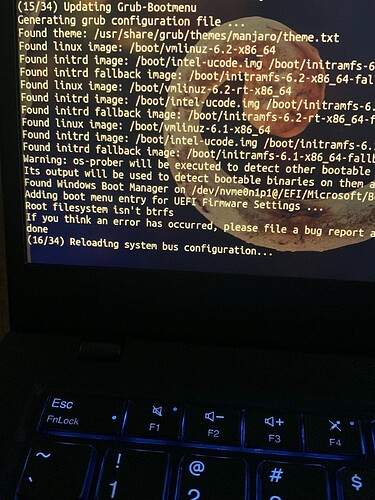Oman
You’re right in what you say, but the additional information made me understand that I would have to rebuild python 3.10. At the time I found it strange because I knew it wasn’t supported by AUR or Manjaro.
I’ll see what programs depend on them.
As for the checkrebuild, I’ll see how I install it.
checkrebuild installed.
Thanks for the help and information.
A hug
Hello Everyone,
Apologies if this isn’t the right place to post this question. I recently upgraded my Manjaro laptop (which includes the major Gnome 44.1 update from the previous update on 5/11). The issue is that midway through the update process my computer froze on the following message:
I was able to restart and get into my Gnome desktop and everything ‘seems’ okay so far. I tried to run another update and everything is good with no updates available.
Question:
- Should I try to ‘force’ any updates to be reinstalled?
- Are there some steps to take to make sure the updates completed successfully?
- Also, are there some things I should do to make sure my system is actually NOT broken and everything is working properly?
Any help would be greatly appreciated. Again, if I need to post this in a different forum, please let me know.
Thanks,
Asif
If you are new here, welcome to the forum!
You can check your pacman log file to see how far the update got.
/var/log/pacman.log
The file is huge (so dont post the whole thing here),
but at the bottom of it you will see where it ended at.
Usually if your system runs well, there might be nothing else to do and you should be good.
@A4orce84: how long have you waited to restart? Because i think on this position of the update process it takes for me sometimes 1-2 minutes too, till the freeze is over… and it starts to function again…
other thing: my beloved and favourite game the dark mod isn’t playable on Wayland since this update anymore (some kind of flickering?, reflecting?, micro freezes?, tdm it’s the shadow quality i can reduce to get it work better again); Works with OpenGL; so i looked if steam games (alien, the talos principle, tomb raider, …) were also affected… yep. Same behaviour… Someone has an idea? (but, this isn’t really a problem, because with x11 it works like charm). What i also encountered was that OpenWeather Extension has give me some little freezes, so deinstalled it for now… oh, and piper doesn’t find my mouse (rival310)…
I wanted about ~20 mins before forcing a restart. I tried to give it as much time as possible. =)
@metalj - I’ll check out the logs and look for anything weird.
Thank you both!
I did found a community package who seem to need some update with the python update : displaycal
when trying to launch it i a got :
RuntimeError: Need Python version >= 3.8 <= 3.10, got 3.11.3
…Wants specifically 3.9 ?
Well … thats been old for some time then.
Congrats on being the only displaycal user, @Makoto ! ![]()
![]()
Hey! I spotted an issue, unfortunately only today.
It seems that the KCM kdewalletconfig5 has disappeared, and now it is not possible anymore to configure wallet from the menu Settings | Configure Wallet... of KWalletManager.
I have found a workaround: manually run kcmshell5 kcm_kwallet5…
I still see, and can access/edit, ‘KDE Wallet’ in Settings or is this about something else? Thanks.
EDIT: I read the post incorrectly and agree, I can’t edit Settings from within KWalletManager. I’m also noticing that its window geometry isn’t keeping between launches no matter what.
Still present here.
Possibly open your own issue.
FWIW:
$ pacman -Qs wallet
local/ksshaskpass 5.27.5-1 (plasma)
ssh-add helper that uses kwallet and kpassworddialog
local/kwallet 5.106.0-1 (kf5)
Secure and unified container for user passwords
local/kwallet-pam 5.27.5-1 (plasma)
KWallet PAM integration
local/kwalletmanager 23.04.1-1 (kde-applications kde-utilities)
Wallet management tool
local/signon-kwallet-extension 23.04.1-1 (kde-applications kde-network)
KWallet integration for signon framework
Not yet sure what exactly broke it, but after this update Counterside(a game on steam) no longer successfully launches/runs.
More people may use displaycal in manjaro stable, especially if they care about screen calibration (like photographers)
I may have got around for few time (since it’s not an app i launch everyday), but i got a hint with “pip check”
And yes, i did get some trouble to rebuild some AUR package (python-pep517 and python-sip4) but the guide j77h did post helped me, even if i needed to reinstall some package removed by the procedure.
To better integrate app in the distribution, i generally go the path : distro package > AUR > Flatpak > snap.
I once got some trouble with template file of an flatpak app, that i wanted to modify with another app.
That’s close to my preference too, but I prefer to manually install to /opt if the upstream project offers it’s own distro neutral release(think blender or godot for an example). IMO ideally the distro repo should only offer system utilities and such. Things that should be in shares/system resources. Not end user applications(optionals).
What i saw so far, it isn’t native. Have you tried to run it with an other proton version or proton ge? Also using steam runtime or native makes differences sometimes. Or try to run it with x11 or wayland… mostly in such cases i get the game to run again with switching around the possibilities… but sometimes it only helps to wait for another update ![]()
System Info (quick)
OS: Manjaro Linux x86_64
Kernel: 6.3.3-1-MANJARO
Resolution: 3840x2160
DE: Xfce 4.18
WM: Xfwm4
CPU: AMD Ryzen 5 3600 (12) @ 3.600GHz
GPU: NVIDIA GeForce GTX 1060 3GB
Memory: 5.89GiB / 31.25GiB (18%)
GPU Driver: NVIDIA 530.41.03
CPU Usage: 0%
Disk (/): 86G / 144G (64%)
I’m getting lot of errors warnings in Firefox when I run it from command line (this one but in hundreds)
[Child 47271, Main Thread] WARNING: JSWindowActorChild::SendRawMessage (Conduits, ConduitClosed) not sent: !CanSend() || !mManager || !mManager->CanSend(): file /build/firefox/src/firefox-113.0.1/dom/ipc/jsactor/JSWindowActorChild.cpp:57
…to the point that it started slowing things down (due to the excessive logging). To test go to Youtube (that triggers a dozen errs per page).
Problem is showing in both 113.0.1 and 113.0.0.1.
Once I downgrade to 112.0.2 (FF forces me to create a new fresh profile) errors are gone.
Back to 113.0.1, with the new profile, and errors are back as well.
(I tried disabling all extensions, created new fresh profile and similar, seems unrelated. I didn’t ‘Refresh’ the FF fully as I didn’t have the time)
NOTE: I’ve searched online but nothing shows - similar errors are years old.
EDIT: errors are warnings actually :)
Is anyone else seeing the errors warnings?