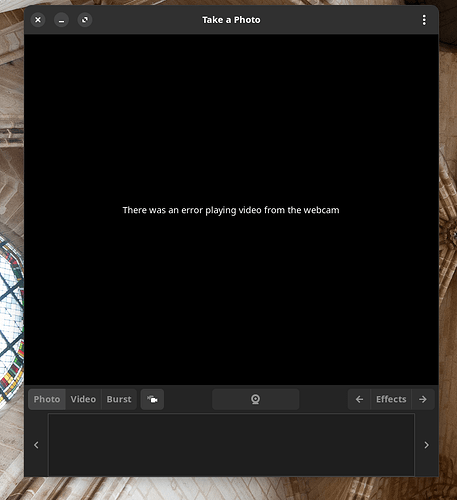That could be an idea for manjaro-system package to symlink Breeze_Snow to Breeze_Light.
[SOLVED]
The update went through smoothly and fairly unspectacularly.
Had to change the theme, weather widget 2 is broken and icon-only taskmanager scales the icons extemely tiny when using small spacing.
The Nvidia driver under Wayland is better than before, but sadly still flickers like hell in Steam-client and games, so I still stuck with X11…
Edit:
I have just stumbled across a problem…
Dolphin Custom actions error: not authorized to execute
Update:
Thanks to @Olli it’s solved.
It seems that the .desktop files must be executeable now!
I have just checked it in my backup. It was definitely not necessary before.
I am gonna to reply myself so if anyone have same problem could fix it.
Way to fix “choppy”, “jerky” movement of mouse and screen on wayland with NVIDIA (in my case of hybrid video system) could be switching in BIOS from hybrid to discrete only.
i don’t know if it’s a bug or just my problem but dolphin seems to ignore context menu settings.
to be more accurate: adding or removing listed items has no effect plus it also seems to ignore a custom service I had in /usr/share/kio/servicemenus/
there are still existing topics about the changes in dolphin.
only one of them:
Hi, since this testing update, Gnome falls back to X11 and does not load wayland by default (on both, Linux 6.7.10 and 6.8.1. Any idea, what the reason might be?
journalctl in Pastebin
I upgraded from KDE5 to KDE6 and I expected a disaster at first since, well, it’s a new release with everything behind the hood having been reworked. But to my surprise, the upgrade went seamlessly on my side and I only had some cosmetic issues that I could quickly revert back or simply ignored, and I don’t think it’s worthy of holding back its release:
- I lost the Manjaro logo for the menu in the panel. I just put it back manually. It takes several seconds.
- I think the Breath icon theme is dead for KDE 6, or rather, it doesn’t appear as a choice anymore as it used to. It defaults to Breeze. Fine, whatever.
- It defaults on the floating panel, which is the new default setting on KDE offered by upstream. I guess it’s nice to demonstrate this new feature, but I didn’t like it much, so two clicks in the Panel settings to revert back like it used to be and it’s done.
Aside from that, so far, KDE6 has been really usable and I didn’t notice any issue yet. The only thing is that for some reasons, my display manager wanted to use Plasma on Wayland by default for some unknown reasons (maybe KDE really wanted to show that it now works or Wayland? lol), but it doesn’t really work on my NVIDIA GPU and I’m too lazy to figure out how to make it work, so I had to select to log in on Plasma on X11 as it used to. If some people complains that they can’t log in anymore, it might be the issue.
Audacious is broken on Plasma 6 in Winamp interface mode you can’t move it and interact properly with it (the classic QT one is working no problem).
//EDIT: I rebuilt from git yay -S audacious-git audacious-plugins-git, and it has the same issue, but now in Audacious preferences I can click “Restart in GTK mode” and it behaves properly I can interact with the player/equalizer/playlist as intended. A workaround for people using Audacious.
//EDIT2: the update defaulted to Wayland, after reinstalling Audacious from repos, deleting the config folder, and switching to X11, Audacious works as intended in Winamp interface mode.
Manjaro Settings Manager is still here, just not in the KDE system settings anymore because that part has not been ported for KDE 6 yet. But you can still launch it independently, just like, well, how it works in any other desktop environment as far as I know.
This part of the arch wiki describes exactly what you experience:
https://wiki.archlinux.org/title/GDM#GDM_ignores_Wayland_and_uses_X.Org_by_default
I suggest using qmmp until audacious is rebuilt for qt6
IMO qmmp has better support for xmms/winamp skins but the unskinned QT GUI is not as polished as audacious
manjaro-settings-manager -m msm_kernel
Nobody here running Conky?
I just noticed the lack of mention - anyone with Conkies running will find them annoyingly stuck on top unless they go in and remove the line:
own_window_type = 'dock',
Depending on the script, of course…
Hi, thanks for the help!
I checked the error log and kms was somehow missing from mkinitcpio.conf.
I editited mkinitcpio.conf (sudo nano /etc/mkinitcoio.conf) and added kms to the HOOKS after autodetect. Then I started mkiniticpio (sudo mkinitcpio -p linux67) and rebooted. AMD PC, so no Nvidia hooks added. This lead to less errors, but the issue persists. (Error log again in Pastebin).
The prominent error is Mar 17 15:58:16 office gnome-shell[1150]: Failed to start X Wayland: Directory "/tmp/.X11-unix" is not writable
Has anyone another Idea?
Thanks in advance!
Edit:
I looked at /tmp/.X11-unix, but both the folder as well as the containing elements have the same permissions as my laptop, which is on the stable branch.
After update, I got greeted with a black screen. SDDM fails to start. However I was able to get into the TTY, and startplasma-wayland into my session. There are no logs of failure in SDDM though, so wondering what happened.
I get an error with using Cheese with my webcam not working:
Starting it from the terminal I see the following:
(cheese:2313): cheese-WARNING **: 12:35:04.811: Invalid data: ../gstreamer/subprojects/gst-plugins-bad/gst/jpegformat/gstjpegparse.c(945): gst_jpeg_parse_handle_frame (): /GstCameraBin:camerabin/GstWrapperCameraBinSrc:camera_source/GstBin:bin36/GstDecodeBin:decodebin1/GstJpegParse:jpegparse2:
Failed to parse app1 segment
(cheese:2313): cheese-WARNING **: 12:35:04.811: Invalid data: ../gstreamer/subprojects/gst-plugins-bad/gst/jpegformat/gstjpegparse.c(945): gst_jpeg_parse_handle_frame (): /GstCameraBin:camerabin/GstWrapperCameraBinSrc:camera_source/GstBin:bin36/GstDecodeBin:decodebin1/GstJpegParse:jpegparse2:
Failed to parse app1 segment
(cheese:2313): cheese-WARNING **: 12:35:04.811: Invalid data: ../gstreamer/subprojects/gst-plugins-bad/gst/jpegformat/gstjpegparse.c(974): gst_jpeg_parse_handle_frame (): /GstCameraBin:camerabin/GstWrapperCameraBinSrc:camera_source/GstBin:bin36/GstDecodeBin:decodebin1/GstJpegParse:jpegparse2:
Duplicated or bad SOF marker
Testing out my webcam in Zoom works correctly, so I’m assuming this is Cheese specific. Anyone else seeing similar issue?
Thanks,
Asif
The log does not seem to report why it fails, no ideas, but there are things to check:
Do you have wayland set to disable in /etc/gdm/custom.conf?
What does journalctl --boot | grep gdm report?
I noticed I had many orphans related to various qt5 packages. I also had KDE packages listed in foreign packages like kpeoplevcard kemoticonsand so on…
Hey,
thanks again for the help. The error log of gdm did not bring me further, maybe you or someone else can take means of it: [Pastebin]
The wayland debug option is not set to true, so wayland is not disabled. Checked it before, should’ve mention it.
Dolphin now has the ability to launch a window in root mode, so root actions are not as needed as before.
As others stated, you can still acess it directly vid manjaro settings. However, this will come back (if you mean it to be accessible in Plasma settings) once this is ported to qt6. It’s still on the list “to do” things.
For Plasma 6 it’s better to delete old config, which often produce weird effects. I experienced it myself. Once I removed old configs, all those small bugs fixed itself. Too bad, I had to customize Dolphin once again, but it was still better than chasing the config bugs.
This was announced many times very clear, that Plasma 6 defaults to Wayland. You may check out your configs and environmental variables. Some bugs on Nvidia probably happen, but for many, it works well.
I have two questions now.
1. What about those mkinitcpio changes on stable branch? Will this be somehow automated? Or maybe users of stable branch must do the same manual changes?
Some of my family members use Manjaro as well, and I’m afraid, that they will do some update and it will make their system unbootable. Since I am using testing branch most of the time, I have no way of knowing where this problematic update lands on stable and when it will be updated on those computers that I don’t manage directly.
2. Do we need to uninstall all qt5 packages?
A lot of qt5 packages became orphans. I uninstalled them, all works fine, nothing is broken. However, I see still a lot of qt5- packages in system. Here is my list:
local/appstream-qt5 1.0.2-1
Qt5 interface for AppStream
local/avahi 1:0.8+r194+g3f79789-1
Service Discovery for Linux using mDNS/DNS-SD (compatible with Bonjour)
local/breeze5 6.0.2-3
Qt5 Breeze style
local/kimageformats5 5.115.0-2 (kf5)
Image format plugins for Qt5
local/libdbusmenu-qt5 0.9.3+16.04.20160218-7
A library that provides a Qt implementation of the DBusMenu spec
local/packagekit-qt5 1.1.1-1
Qt5 bindings for PackageKit
local/phonon-qt5 4.12.0-4
The multimedia framework by KDE
local/phonon-qt5-gstreamer 4.10.0-4
Phonon GStreamer backend for Qt5
local/plasma-framework5 5.115.0-3 (kf5)
Plasma library and runtime components based upon KF5 and Qt5
local/plasma5-integration 6.0.2-3
Qt5 Platform Theme integration plugins for the Plasma workspaces
local/plasma5support 6.0.2-3 (plasma)
Support components for porting from KF5/Qt5 to KF6/Qt6
local/polkit-qt5 0.200.0-1
A library that allows developers to access PolicyKit API with a nice Qt-style API
local/pyside2 5.15.13-1
Enables the use of Qt5 APIs in Python applications
local/python-pyqt5 5.15.10-1 (pyqt5)
A set of Python bindings for the Qt5 toolkit
local/python-pyqt5-sip 12.13.0-1
The sip module support for PyQt5
local/python-pyqt5-webengine 5.15.6-2 (pyqt5)
Python bindings for QtWebEngine
local/qca-qt5 2.3.8-2
Qt Cryptographic Architecture
local/qt5-base 5.15.13+kde+r138-1 (qt5)
A cross-platform application and UI framework
local/qt5-connectivity 5.15.13+kde+r4-1 (qt5)
Provides access to Bluetooth hardware
local/qt5-datavis3d 5.15.13-1 (qt5)
Qt Data Visualization module
local/qt5-declarative 5.15.13+kde+r30-1 (qt5)
Classes for QML and JavaScript languages
local/qt5-feedback 0.0.0.20150918-4
Qt Tactile Feedback Add-on Module
local/qt5-graphicaleffects 5.15.13-1 (qt5)
Graphical effects for use with Qt Quick 2
local/qt5-imageformats 5.15.13+kde+r7-1 (qt5)
Plugins for additional image formats: TIFF, MNG, TGA, WBMP
local/qt5-location 5.15.13+kde+r6-1 (qt5)
Provides access to position, satellite and area monitoring classes
local/qt5-multimedia 5.15.13+kde+r2-1 (qt5)
Classes for audio, video, radio and camera functionality
local/qt5-quick3d 5.15.13+kde+r1-1 (qt5)
Qt module and API for defining 3D content in Qt Quick
local/qt5-quickcontrols 5.15.13-1 (qt5)
Reusable Qt Quick based UI controls to create classic desktop-style user interfaces
local/qt5-quickcontrols2 5.15.13+kde+r5-1 (qt5)
Next generation user interface controls based on Qt Quick
local/qt5-remoteobjects 5.15.13-1 (qt5)
Inter-process communication (IPC) module developed for Qt
local/qt5-script 5.15.16-4 (qt5)
Classes for making Qt applications scriptable. Provided for Qt 4.x compatibility
local/qt5-sensors 5.15.13-1 (qt5)
Provides access to sensor hardware and motion gesture recognition
local/qt5-serialport 5.15.13-1 (qt5)
Provides access to hardware and virtual serial ports
local/qt5-speech 5.15.13+kde+r1-1 (qt5)
Qt module to make text to speech and speech recognition easy
local/qt5-svg 5.15.13+kde+r6-1 (qt5)
Classes for displaying the contents of SVG files
local/qt5-tools 5.15.13+kde+r4-1 (qt5)
A cross-platform application and UI framework (Development Tools, QtHelp)
local/qt5-translations 5.15.13-1 (qt5)
A cross-platform application and UI framework (Translations)
local/qt5-virtualkeyboard 5.15.13-1 (qt5)
Virtual keyboard framework
local/qt5-wayland 5.15.13+kde+r60-1 (qt5)
Provides APIs for Wayland
local/qt5-webchannel 5.15.13+kde+r3-1 (qt5)
Provides access to QObject or QML objects from HTML clients for seamless integration of Qt applications
with HTML/JavaScript clients
local/qt5-webengine 5.15.16-5 (qt5)
Provides support for web applications using the Chromium browser project
local/qt5-webkit 5.212.0alpha4-22
Classes for a WebKit2 based implementation and a new QML API
local/qt5-websockets 5.15.13+kde+r2-1 (qt5)
Provides WebSocket communication compliant with RFC 6455
local/qt5-x11extras 5.15.13-1 (qt5)
Provides platform-specific APIs for X11
local/qt5-xmlpatterns 5.15.13-1 (qt5)
Support for XPath, XQuery, XSLT and XML schema validation
local/qt5pas 1:1.2.15-1
Free Pascal Qt5 binding library updated by lazarus IDE
local/qtkeychain-qt5 0.14.2-1
Provides support for secure credentials storage
local/sonnet 6.0.0-1 (kf6)
Spelling framework for Qt5
local/sonnet5 5.115.0-1 (kf5)
Spelling framework for Qt5
Some of them look obsolete, like qt5-wayland. What is the rule here? Can I remove them all, or maybe some of them? If so, how can I know which ones are to go?
It’s all manual, oh yeah.
That will probably happen sooner or later if they have no idea what they’re doing.
No.