Known issues and solutions
This is a wiki post; please edit as necessary.
Please, consider subscribing to the Testing Updates Announcements RSS feed
Please RTFT (Read This Fine Thread) first before reporting the same issues over and over again!
 2023-11-10
2023-11-10
Nvidia 545 drivers might have issues
 Due to various issues including non working backlights on some machines, the NVIDIA 545 series feature branch drivers have been downgraded to the 535 series production branch drivers.
Due to various issues including non working backlights on some machines, the NVIDIA 545 series feature branch drivers have been downgraded to the 535 series production branch drivers.
If you are having no issues with the 545 series, there is nothing to do. If you are, you can downgrade to the 535 series with pamac update --enable-downgrade or sudo pacman -Syuu.
So far we know about these issues the Nvidia 545 driver series has:
If you experience similar or new issues please run sudo usr/bin/nvidia-bug-report.sh and post either in an already given post or create a new one, including your generated nvidia-bug-report.log.gz for Nvidia to fix the issue: Linux - NVIDIA Developer Forums
Changes in JDK / JRE 21 packages may require manual intervention
2023-11-02 - Frederik Schwan
We are introducing a change in JDK/JRE packages of our distro. This is triggered from the way a JRE is build in modern versions of Java (>9). We are introducing this change in Java 21.
To sum it up instead of having JDK and JRE packages coexist in the same system we will be making them conflict. The JDK variant package includes the runtime environment to execute Java applications so if one needs compilation and runtime of Java they need only the JDK package in the future. If, on the other hand, they need just runtime of Java then JRE (or jre-headless) will work.
This will (potentially) require a manual user action during upgrade:
- If you have both JDK and JRE installed you can manually install the JDK with
pacman -Sy jdk-openjdk && pacman -Su and this removes the JRE related packages.
- If you have both JRE and JRE-headless you will need to choose one of them and install it manually since they would conflict each other now.
- If you only have one of the JDK/JRE/JRE-headless pacman should resolve dependencies normally and no action is needed.
At the moment this is only valid for the upcoming JDK 21 release.
– Arch Linux - News: Incoming changes in JDK / JRE 21 packages may require manual intervention
2023-10-21
Mechanical HDDs may not spin-down properly on shutdown
There might be a regression introduced with 6.6.0-rc4 which got also backported to 6.1.59 and 6.5.8 Kernels. There is a discussion with the author of the offending patch ongoing here.
ZFS package changes
ZFS extramodules; i.e., linuxXX-zfs, have been dropped from the repos. There have been recent difficulties building them and no one on the Manjaro Team uses ZFS.
Please install zfs-dkms instead. You will to need to manually remove the old 2.1.13 extramodule package(s) first to install the new 2.2.0 packages; i.e., with linux61:
sudo pacman -R linux61-zfs && sudo pacman -Syu zfs-dkms
Restarting gnome-shell using Alt+F2 and entering R, causes a crash
FS#79884 : [gnome-shell] Restarting gnome-shell using Alt+F2 and entering R, causes a crash
GNOME Extensions that target older GNOME versions will not work in GNOME 45
It is recommended to remove all third-party extensions before updating, then install the compatible versions after updating and rebooting. All Most extensions in the Manjaro repos are already updated.
2023-10-05
glibc-locales update requires manual intervention
If you had the old glibc-locales package from the extra repo installed, the update to the new core package will need manual intervention:
sudo pacman -Syu glibc-locales --overwrite /usr/lib/locale/\*/\*
2023-09-27
Changes to default password hashing algorithm and umask settings
2023-09-22 - David Runge
With shadow >= 4.14.0, Arch Linux’s default password hashing algorithm changed from SHA512 to yescrypt [1].
Furthermore, the umask [2] settings are now configured in /etc/login.defs instead of /etc/profile.
This should not require any manual intervention.
Reasons for Yescrypt
The password-based key derivation function (KDF) and password hashing scheme yescrypt has been chosen due to its adoption (readily available in libxcrypt, which is used by pam [3]) and its stronger resilience towards password cracking attempts over SHA512.
Although the winner of the Password Hashing Competition [4] has been argon2, this even more resilient algorithm is not yet available in libxcrypt [5][6].
Configuring yescrypt
The YESCRYPT_COST_FACTOR setting in /etc/login.defs is currently without effect, until pam implements reading its value [7]. If a YESCRYPT_COST_FACTOR higher (or lower) than the default (5) is needed, it can be set using the rounds option of the pam_unix [8] module (i.e. in /etc/pam.d/system-auth).
General list of changes
- yescrypt is used as default password hashing algorithm, instead of SHA512
- pam honors the chosen
ENCRYPT_METHOD in /etc/login.defs and does not override the chosen method anymore
- changes in the filesystem (>=
2023.09.18) and pambase (>= 20230918) packages ensure, that umask is set centrally in /etc/login.defs instead of /etc/profile
[1] yescrypt - scalable KDF and password hashing scheme
[2] umask(1p) — Arch manual pages
[3] PAM - ArchWiki
[4] https://www.password-hashing.net/
[5] [RFC] Add argon2 backend. by ferivoz · Pull Request #113 · besser82/libxcrypt · GitHub
[6] Add support for Argon2 by maandree · Pull Request #150 · besser82/libxcrypt · GitHub
[7] pam_unix: Support reading YESCRYPT_COST_FACTOR from /etc/login.defs · Issue #607 · linux-pam/linux-pam · GitHub
[8] pam_unix(8) — Arch manual pages
– Arch Linux - News: Changes to default password hashing algorithm and umask settings
2023-09-06
filesystem and bashrc-manjaro pacnews
With the filesystem 2023.09.03-1 and bashrc-manjaro 5.1.016-3 updates there may be pacnews for the following files if you have local modifications:
/etc/shells/etc/bash.bashrc
This would be a good time to test @Ste74’s new manjaro-pacnew-checker program. See Check and manage pacnew files for more info.
2023-08-25
ansible-core >= 2.15.3-1 update may require manual intervention
2023-08-19 - Robin Candau
As of ansible-core 2.15.3, upstream moved documentation and examples to a separate dedicated repository (see the related changelogs).
This means that, starting from version 2.15.3 the ansible-core package will stop shipping documentation and a default configuration example under /etc/ansible/ansible.cfg.
Regarding the documentation, it is available online: https://docs.ansible.com/
As for the configuration file, as explained in the wiki, a base config can be generated with the following command:
ansible-config init --disabled > ansible.cfg
After updating from ansible-core <= 2.15.2-1 to >= 2.15.3-1, everyone using a custom global Ansible configuration file stored under /etc/ansible/ansible.cfg will have their configuration saved as a pacsave file.
To restore it, run the following command:
mv /etc/ansible/ansible.cfg.pacsave /etc/ansible/ansible.cfg
– Arch Linux - News: ansible-core >= 2.15.3-1 update may require manual intervention
2023-08-04
Possible glibc 2.38 posix_memalign regression
There seems a performance regression of posix_memalign in Glibc-2.38. More info here: 30723 – Poor posix_memalign performance with long free lists
Workarounds:
You can try another malloc like mimalloc or jemalloc as workaround. Install mimalloc and start mpv with:
LD_PRELOAD=/usr/lib/libmimalloc.so mpv
or
LD_PRELOAD=/usr/lib/libjemalloc.so mpv
For folks that dont want to change things too much … an apparent workaround is to set a lowish cache size:
mkdir -p ~/.config/mpv && printf '\ndemuxer-max-bytes=50MiB\ndemuxer-max-back-bytes=25MiB\n' | tee -a ~/.config/mpv/mpv.conf
budgie-desktop >= 10.7.2-6 update requires manual intervention
When upgrading from budgie-desktop 10.7.2-5 to 10.7.2-6, the package mutter43 must be replaced with magpie-wm, which currently depends on mutter. As mutter43 conflicts with mutter, manual intervention is required to complete the upgrade.
First remove mutter43, then immediately perform the upgrade. Do not relog or reboot between these steps.
pacman -Rdd mutter43
pacman -Syu
Previous testing threads:

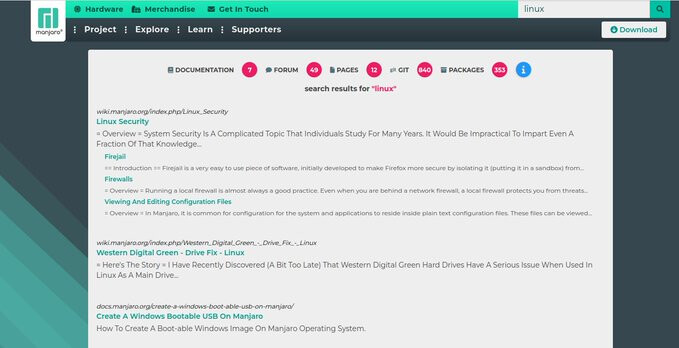
![]() AUR (Arch User Repository) packages are neither supported by Arch nor Manjaro. Posts about them in Announcements topics are off-topic and will be flagged, moved or removed without warning.
AUR (Arch User Repository) packages are neither supported by Arch nor Manjaro. Posts about them in Announcements topics are off-topic and will be flagged, moved or removed without warning.