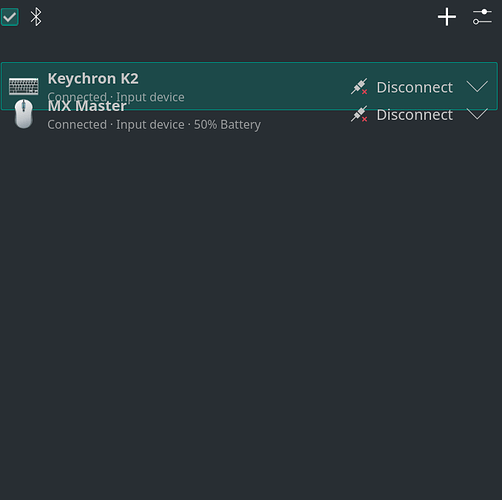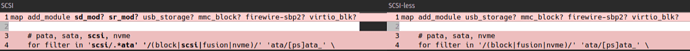But affected by what? You went digging for old issues and solution, for a problem that is explained, so what? Is your card in the list? Do you have an issue?
I kept seeing the error, “removing jack2 breaks dependency ‘jack2=1.9.20’ required by lib32-jack2” which would result in failure, came here, noticed and followed this subtle hint of a post and all’s well. 
Only this warning appear on my System:
If you don’t have a hardware component that requires this firmware, it can be ignored.
==> WARNING: Possibly missing firmware for module: qla4xxx
And it depends which filesystem you use, on encrypted ones I see this warn.
Your question was already answered earlier in the thread.
Hi, everyone,
it seems like nextcloud-client broke with this update:
zsh: segmentation fault (core dumped) nextcloud
[ 105.768843] nextcloud[1263]: segfault at 8 ip 00007feee95a1814 sp 00007ffddb72df08 error 4 in libQt5Core.so.5.15.2[7feee938d000+2c9000]
[ 105.768885] audit: type=1701 audit(1643050572.144:85): auid=1000 uid=1000 gid=1000 ses=1 pid=1263 comm="nextcloud" exe="/usr/bin/nextcloud" sig=11 res=1
Here's my system info for reference:
System:
Kernel: 5.15.16-1-MANJARO x86_64 bits: 64 compiler: gcc v: 11.1.0
parameters: BOOT_IMAGE=/boot/vmlinuz-5.15-x86_64
root=UUID=d362e7cd-46c1-453d-ae76-8ec6ef81bc76 rw quiet
udev.log_priority=3 "acpi_osi=Windows 2020" acpi_backlight=vendor
Desktop: sway 1.6.1 info: swaybar dm: N/A Distro: Manjaro Linux
base: Arch Linux
Machine:
Type: Laptop System: HP product: HP ProBook 430 G5 v: N/A serial: <filter>
Chassis: type: 10 serial: <filter>
Mobo: HP model: 8377 v: KBC Version 02.41.00 serial: <filter> UEFI: HP
v: Q85 Ver. 01.18.00 date: 11/26/2021
Battery:
ID-1: BAT0 charge: 27.1 Wh (100.0%) condition: 27.1/48.0 Wh (56.5%)
volts: 11.9 min: 11.4 model: Hewlett-Packard Primary type: Li-ion
serial: <filter> status: Full cycles: 372
CPU:
Info: model: Intel Core i5-8250U socket: BGA1356 (U3E1) note: check bits: 64
type: MT MCP arch: Coffee Lake family: 6 model-id: 0x8E (142)
stepping: 0xA (10) microcode: 0xEC
Topology: cpus: 1x cores: 4 tpc: 2 threads: 8 smt: enabled cache:
L1: 256 KiB desc: d-4x32 KiB; i-4x32 KiB L2: 1024 KiB desc: 4x256 KiB
L3: 6 MiB desc: 1x6 MiB
Speed (MHz): avg: 1205 high: 2565 min/max: 400/3400 base/boost: 1600/3400
scaling: driver: intel_pstate governor: powersave volts: 0.7 V
ext-clock: 100 MHz cores: 1: 800 2: 574 3: 800 4: 2565 5: 2033 6: 800
7: 800 8: 1268 bogomips: 28808
Flags: avx avx2 ht lm nx pae sse sse2 sse3 sse4_1 sse4_2 ssse3 vmx
Vulnerabilities:
Type: itlb_multihit status: KVM: VMX disabled
Type: l1tf
mitigation: PTE Inversion; VMX: conditional cache flushes, SMT vulnerable
Type: mds mitigation: Clear CPU buffers; SMT vulnerable
Type: meltdown mitigation: PTI
Type: spec_store_bypass
mitigation: Speculative Store Bypass disabled via prctl and seccomp
Type: spectre_v1
mitigation: usercopy/swapgs barriers and __user pointer sanitization
Type: spectre_v2 mitigation: Full generic retpoline, IBPB: conditional,
IBRS_FW, STIBP: conditional, RSB filling
Type: srbds mitigation: Microcode
Type: tsx_async_abort status: Not affected
Graphics:
Device-1: Intel UHD Graphics 620 vendor: Hewlett-Packard driver: i915
v: kernel bus-ID: 00:02.0 chip-ID: 8086:5917 class-ID: 0300
Device-2: Lite-On HP HD Camera type: USB driver: uvcvideo bus-ID: 1-6:2
chip-ID: 04ca:706e class-ID: 0e02 serial: <filter>
Display: server: N/A compositor: sway v: 1.6.1 driver: loaded: intel
resolution: <missing: xdpyinfo>
Message: Unable to show advanced data. Required tool glxinfo missing.
Audio:
Device-1: Intel Sunrise Point-LP HD Audio vendor: Hewlett-Packard
driver: snd_hda_intel v: kernel alternate: snd_soc_skl bus-ID: 00:1f.3
chip-ID: 8086:9d71 class-ID: 0403
Sound Server-1: ALSA v: k5.15.16-1-MANJARO running: yes
Sound Server-2: PulseAudio v: 15.0 running: no
Sound Server-3: PipeWire v: 0.3.43 running: yes
Network:
Device-1: Intel Wireless 8265 / 8275 driver: iwlwifi v: kernel
bus-ID: 01:00.0 chip-ID: 8086:24fd class-ID: 0280
IF: wlan0 state: up mac: <filter>
IF-ID-1: wg-mullvad state: unknown speed: N/A duplex: N/A mac: N/A
Bluetooth:
Device-1: Intel Bluetooth wireless interface type: USB driver: btusb v: 0.8
bus-ID: 1-7:3 chip-ID: 8087:0a2b class-ID: e001
Report: rfkill ID: hci0 rfk-id: 1 state: up address: see --recommends
Drives:
Local Storage: total: 372.55 GiB used: 16.41 GiB (4.4%)
ID-1: /dev/mmcblk0 maj-min: 179:0 vendor: SanDisk model: SL16G
size: 14.84 GiB block-size: physical: 512 B logical: 512 B type: SSD
serial: <filter> scheme: MBR
SMART Message: Unknown smartctl error. Unable to generate data.
ID-2: /dev/nvme0n1 maj-min: 259:0 vendor: Intel model: SSDPEKKW256G8
size: 238.47 GiB block-size: physical: 512 B logical: 512 B speed: 31.6 Gb/s
lanes: 4 type: SSD serial: <filter> rev: 005C temp: 29.9 C scheme: GPT
SMART: yes health: PASSED on: 59d 4h cycles: 1,913
read-units: 1,698,841 [869 GB] written-units: 1,898,221 [971 GB]
ID-3: /dev/sda maj-min: 8:0 vendor: SanDisk model: SD6SB1M-128G-1006
size: 119.24 GiB block-size: physical: 512 B logical: 512 B sata: 3.1
speed: 6.0 Gb/s type: SSD serial: <filter> rev: 706 temp: 27 C scheme: GPT
SMART: yes state: enabled health: PASSED on: 2y 2d 11h cycles: 4027
Partition:
ID-1: / raw-size: 238.17 GiB size: 233.43 GiB (98.01%)
used: 16.33 GiB (7.0%) fs: ext4 block-size: 4096 B dev: /dev/nvme0n1p2
maj-min: 259:2
ID-2: /boot/efi raw-size: 300 MiB size: 299.4 MiB (99.80%)
used: 77.8 MiB (26.0%) fs: vfat block-size: 512 B dev: /dev/nvme0n1p1
maj-min: 259:1
Swap:
Alert: No swap data was found.
Sensors:
System Temperatures: cpu: 39.0 C pch: 35.5 C mobo: 0.0 C
Fan Speeds (RPM): N/A
Info:
Processes: 219 Uptime: 1h 33m wakeups: 1 Memory: 14.94 GiB
used: 2.57 GiB (17.2%) Init: systemd v: 250 tool: systemctl Compilers:
gcc: 11.1.0 Packages: pacman: 981 lib: 191 Shell: Zsh (doas) v: 5.8
default: Bash v: 5.1.16 running-in: alacritty inxi: 3.3.12
Have a look at [Testing Update] 2022-01-24 - OpenSearch, Kernels, VirtualBox, Systemd, Firefox, Linux-Firmware - #14 by DAC324 and see if it helps.
How will I install it when my keyboard does not respond? After the update but before the reboot?
Noted in my post (link to philm’s post). Thanks.
TL;DR: no
If your card is a rtx 1660, you should be able to run the latest Nvidia drivers.
Where did you take this from? It does not appear to be the one I presented in my previous posting: [Testing Update] 2022-01-24 - OpenSearch, Kernels, VirtualBox, Systemd, Firefox, Linux-Firmware - #14 by DAC324
Just use that one and do not mess around with that map add module line.
To verify that the Nvidia driver 510.39.01 is running correctly with kernel 5.17-rc1, I just had a lot at my /var/log/Xorg.0.log.
So far, everything there looked like it should but there were the following lines at the very bottom:
[ 7378.293] (EE) event4 - Logitech Logitech Illuminated Keyboard: client bug: event processing lagging behind by 18ms, your system is too slow
[ 7872.371] (EE) event4 - Logitech Logitech Illuminated Keyboard: client bug: event processing lagging behind by 35ms, your system is too slow
[ 7901.874] (EE) event4 - Logitech Logitech Illuminated Keyboard: client bug: event processing lagging behind by 15ms, your system is too slow
[ 10849.087] (EE) event4 - Logitech Logitech Illuminated Keyboard: client bug: event processing lagging behind by 27ms, your system is too slow
[ 10856.518] (EE) event4 - Logitech Logitech Illuminated Keyboard: client bug: event processing lagging behind by 12ms, your system is too slow
[ 10856.518] (EE) event4 - Logitech Logitech Illuminated Keyboard: WARNING: log rate limit exceeded (5 msgs per 60min). Discarding future messages.
According to Power management - ArchWiki, it may help if devices causing these errors are excluded from USB autosuspend.
Indeed, it looks like creating a file /etc/udev/rules.d/50-usb_power_save.rules with the following contents helps:
# blacklist for usb autosuspend
ACTION=="add", SUBSYSTEM=="usb", ATTR{idVendor}=="046d", ATTR{idProduct}=="c318", GOTO="power_usb_rules_end"
ACTION=="add", SUBSYSTEM=="usb", TEST=="power/control", ATTR{power/control}="auto"
LABEL="power_usb_rules_end"
Of course, you will have to change the Vendor and Product ID to fit your device. lsusb will help in finding out the proper values.
Thanks for the update!
It seems that I can search for AUR packages in pamac directly (if I open AUR support, I can search for package-name, official and AUR packages will show together without clicking the AUR button at the left, but if an official package has the same name with AUR package, it will only show the official one) now?
I noticed unmounting a USB storage triggers a Plasma crash/restart. On current Testing branch and on my parents computer on Stable branch (but still not to current Stable branch though). Old issue then, still not fixed.
//EDIT: this 427945 – Plasma Crashes when plugging in or unplugging removable drive
Welcome to the club 
I’ve been suffering from this for ages…
To me this is very recent never had this issue since years I use KDE, but it seems the bug is opened since more than a year on KDE. It also seems some kind of patch is on its way as the bug as been closed.
Now I get it, the reason why I’ve been observing it for so long is that I use an external hard drive with ext4 partition on it for regular backups, and on every unmount a crash of Plasma occurs. I kinda got used to it eventually since anyway I use a bunch of out-of-tree widgets that I didn’t want to remove in order to find the cause of these crashes, so it means that I don’t have to do it actually, and that the fix is on its way, which is nice. Thanks for the link.
Good news: There is kernel 5.17-rc1, and this kernel is working well so far. It even has made it into Manjaro:
Of course, the updating frequency of that package will differ from the other kernel versions.
In that regard, it is a bit annoying that pamac requests a reboot every time one of the kernel packages is updated, no matter if this was the kernel currently in use or not.
Example: I am currently using kernel 5.17-rc1. Whenever there is an update for, let’s say, kernel 5.10, 5.15, or 5.16, pamac prompts me to reboot.
That does not entirely seem to make sense as I am, as said, currently not running any of those kernels.
You can just… not reboot?