cpupower frequency-info
High CPU load with libusb-1.0.24
I have xow installed on two machines running Debian bullseye (testing) and it used to worked nicely without causing any trouble. Now...
cpupower frequency-info
I believe I’ve found a minor bug in Telegram(I hope this is the right place to post it here, if not I kindly ask you to move it to the right place or tell me where I should post it):
The package Telegram-desktop with gnome(dark-mode) on Testing: Version: 2.5.6.r8.gefde011f1-1
The Icon on the top right bar is just a white square and every right click affiliated with telegram opens the correct window, but it has a ugly white boarder.
Solution: downgrade if it is a problem.
2 posts were split to a new topic: Error building python-pynput
PulseAudio on kernel 5.11 rc5 can not acess to my external soundcard (iFi (by AMR) HD USB Audio)
ALSA
ﲅ aplay -l
**** List of PLAYBACK Hardware Devices ****
card 0: Audio [iFi (by AMR) HD USB Audio], device 0: USB Audio [USB Audio]
Subdevices: 1/1
Subdevice #0: subdevice #0
card 1: PCH [HDA Intel PCH], device 0: Generic Analog [Generic Analog]
Subdevices: 1/1
Subdevice #0: subdevice #0
card 1: PCH [HDA Intel PCH], device 3: HDMI 0 [HDMI 0]
Subdevices: 1/1
Subdevice #0: subdevice #0
card 1: PCH [HDA Intel PCH], device 7: HDMI 1 [HDMI 1]
Subdevices: 1/1
Subdevice #0: subdevice #0
card 1: PCH [HDA Intel PCH], device 8: HDMI 2 [HDMI 2]
Subdevices: 1/1
Subdevice #0: subdevice #0
card 1: PCH [HDA Intel PCH], device 9: HDMI 3 [HDMI 3]
Subdevices: 1/1
Subdevice #0: subdevice #0
card 1: PCH [HDA Intel PCH], device 10: HDMI 4 [HDMI 4]
Subdevices: 1/1
Subdevice #0: subdevice #0
pulseaudio
ﲅ pacmd list-sinks
1 sink(s) available.
* index: 0
name: <alsa_output.pci-0000_00_1f.3.analog-stereo>
driver: <module-alsa-card.c>
flags: HARDWARE HW_MUTE_CTRL HW_VOLUME_CTRL DECIBEL_VOLUME LATENCY DYNAMIC_LATENCY
state: IDLE
suspend cause: (none)
priority: 9039
volume: front-left: 0 / 0% / -inf dB, front-right: 0 / 0% / -inf dB
balance 0.00
base volume: 65536 / 100% / 0.00 dB
volume steps: 65537
muted: no
current latency: 39.72 ms
max request: 6 KiB
max rewind: 6 KiB
monitor source: 0
sample spec: s16le 2ch 44100Hz
channel map: front-left,front-right
Stereo
used by: 0
linked by: 1
configured latency: 40.00 ms; range is 0.50 .. 2000.00 ms
card: 0 <alsa_card.pci-0000_00_1f.3>
module: 7
properties:
alsa.resolution_bits = "16"
device.api = "alsa"
device.class = "sound"
alsa.class = "generic"
alsa.subclass = "generic-mix"
alsa.name = "Generic Analog"
alsa.id = "Generic Analog"
alsa.subdevice = "0"
alsa.subdevice_name = "subdevice #0"
alsa.device = "0"
alsa.card = "1"
alsa.card_name = "HDA Intel PCH"
alsa.long_card_name = "HDA Intel PCH at 0xef128000 irq 129"
alsa.driver_name = "snd_hda_intel"
device.bus_path = "pci-0000:00:1f.3"
sysfs.path = "/devices/pci0000:00/0000:00:1f.3/sound/card1"
device.bus = "pci"
device.vendor.id = "8086"
device.vendor.name = "Intel Corporation"
device.product.id = "9d71"
device.product.name = "Sunrise Point-LP HD Audio"
device.form_factor = "internal"
device.string = "front:1"
device.buffering.buffer_size = "352800"
device.buffering.fragment_size = "176400"
device.access_mode = "mmap+timer"
device.profile.name = "analog-stereo"
device.profile.description = "Analog Stereo"
device.description = "Built-in Audio Analog Stereo"
module-udev-detect.discovered = "1"
device.icon_name = "audio-card-pci"
ports:
analog-output-speaker: Speakers (priority 10000, latency offset 0 usec, available: unknown)
properties:
device.icon_name = "audio-speakers"
analog-output-headphones: Headphones (priority 9900, latency offset 0 usec, available: no)
properties:
device.icon_name = "audio-headphones"
active port: <analog-output-speaker>
on kernel 5.10
ﲅ pacmd list-sinks
2 sink(s) available.
index: 0
name: <alsa_output.pci-0000_00_1f.3.analog-stereo>
driver: <module-alsa-card.c>
flags: HARDWARE HW_MUTE_CTRL HW_VOLUME_CTRL DECIBEL_VOLUME LATENCY DYNAMIC_LATENCY
state: IDLE
suspend cause: (none)
priority: 9039
volume: front-left: 0 / 0% / -inf dB, front-right: 0 / 0% / -inf dB
balance 0.00
base volume: 65536 / 100% / 0.00 dB
volume steps: 65537
muted: no
current latency: 33.90 ms
max request: 30 KiB
max rewind: 30 KiB
monitor source: 0
sample spec: s32le 2ch 96000Hz
channel map: front-left,front-right
Stereo
used by: 0
linked by: 1
configured latency: 40.00 ms; range is 0.50 .. 2000.00 ms
card: 1 <alsa_card.pci-0000_00_1f.3>
module: 7
properties:
alsa.resolution_bits = "32"
device.api = "alsa"
device.class = "sound"
alsa.class = "generic"
alsa.subclass = "generic-mix"
alsa.name = "Generic Analog"
alsa.id = "Generic Analog"
alsa.subdevice = "0"
alsa.subdevice_name = "subdevice #0"
alsa.device = "0"
alsa.card = "1"
alsa.card_name = "HDA Intel PCH"
alsa.long_card_name = "HDA Intel PCH at 0xef128000 irq 129"
alsa.driver_name = "snd_hda_intel"
device.bus_path = "pci-0000:00:1f.3"
sysfs.path = "/devices/pci0000:00/0000:00:1f.3/sound/card1"
device.bus = "pci"
device.vendor.id = "8086"
device.vendor.name = "Intel Corporation"
device.product.id = "9d71"
device.product.name = "Sunrise Point-LP HD Audio"
device.form_factor = "internal"
device.string = "front:1"
device.buffering.buffer_size = "1536000"
device.buffering.fragment_size = "768000"
device.access_mode = "mmap+timer"
device.profile.name = "analog-stereo"
device.profile.description = "Analog Stereo"
device.description = "Built-in Audio Analog Stereo"
module-udev-detect.discovered = "1"
device.icon_name = "audio-card-pci"
ports:
analog-output-speaker: Speakers (priority 10000, latency offset 0 usec, available: unknown)
properties:
device.icon_name = "audio-speakers"
analog-output-headphones: Headphones (priority 9900, latency offset 0 usec, available: no)
properties:
device.icon_name = "audio-headphones"
active port: <analog-output-speaker>
* index: 1
name: <alsa_output.usb-iFi__by_AMR__iFi__by_AMR__HD_USB_Audio_00000000-00.analog-stereo>
driver: <module-alsa-card.c>
flags: HARDWARE DECIBEL_VOLUME LATENCY DYNAMIC_LATENCY
state: IDLE
suspend cause: (none)
priority: 9049
volume: front-left: 65536 / 100% / 0.00 dB, front-right: 65536 / 100% / 0.00 dB
balance 0.00
base volume: 65536 / 100% / 0.00 dB
volume steps: 65537
muted: no
current latency: 42.08 ms
max request: 30 KiB
max rewind: 30 KiB
monitor source: 2
sample spec: s32le 2ch 96000Hz
channel map: front-left,front-right
Stereo
used by: 0
linked by: 1
configured latency: 40.00 ms; range is 0.50 .. 1365.33 ms
card: 0 <alsa_card.usb-iFi__by_AMR__iFi__by_AMR__HD_USB_Audio_00000000-00>
module: 6
properties:
alsa.resolution_bits = "32"
device.api = "alsa"
device.class = "sound"
alsa.class = "generic"
alsa.subclass = "generic-mix"
alsa.name = "USB Audio"
alsa.id = "USB Audio"
alsa.subdevice = "0"
alsa.subdevice_name = "subdevice #0"
alsa.device = "0"
alsa.card = "0"
alsa.card_name = "iFi (by AMR) HD USB Audio"
alsa.long_card_name = "iFi (by AMR) iFi (by AMR) HD USB Audio at usb-0000:00:14.0-3.4, high speed"
alsa.driver_name = "snd_usb_audio"
device.bus_path = "pci-0000:00:14.0-usb-0:3.4:1.0"
sysfs.path = "/devices/pci0000:00/0000:00:14.0/usb1/1-3/1-3.4/1-3.4:1.0/sound/card0"
udev.id = "usb-iFi__by_AMR__iFi__by_AMR__HD_USB_Audio_00000000-00"
device.bus = "usb"
device.vendor.id = "20b1"
device.vendor.name = "XMOS Ltd"
device.product.id = "3008"
device.product.name = "iFi (by AMR) HD USB Audio"
device.serial = "iFi__by_AMR__iFi__by_AMR__HD_USB_Audio_00000000"
device.string = "front:0"
device.buffering.buffer_size = "1048576"
device.buffering.fragment_size = "524288"
device.access_mode = "mmap+timer"
device.profile.name = "analog-stereo"
device.profile.description = "Analog Stereo"
device.description = "iFi (by AMR) HD USB Audio Analog Stereo"
module-udev-detect.discovered = "1"
device.icon_name = "audio-card-usb"
ports:
analog-output: Analog Output (priority 9900, latency offset 0 usec, available: unknown)
properties:
active port: <analog-output>
Yes, I have the same problem with my ifi DAC. Only way I’ve found to fix it is to downgrade to 5.10.
analisando o CPU 0:
driver: intel_cpufreq
CPUs que rodam na mesma frequência de hardware: 0
CPUs que precisam ter suas frequências coordenadas por software: 0
maior latência de transição: 20.0 us
limites do hardware: 800 MHz - 5.00 GHz
reguladores do cpufreq disponíveis: conservative ondemand userspace powersave performance schedutil
política de frequência atual deve estar entre 800 MHz e 5.00 GHz.
O regulador “ondemand” deve decidir qual velocidade usar
dentro desse limite.
current CPU frequency: Unable to call hardware
current CPU frequency: 5.00 GHz (asserted by call to kernel)
boost state support:
Supported: yes
Active: yes
intel_cpufreq is not right driver, it have to be intel_pstate
Indeed, on some systems, the intel_pstate kernel driver has to be enabled first.
Just add
intel_pstate=activeto the kernel boot parameters by editing GRUB_CMDLINE_LINUX_DEFAULT in /etc/default/grub.
Of course, don’t forget to run
sudo update-grubafterwards.
I’l try to force the intel_pstate when i got home. But yesterday i discovered that the problem i was having is related to libusb 1.0.24 and xow (xbox wireless dongle). Since my pc is almost dedicated to gaming i got xow running all the time, when the libusb 1.0.24 land my problems started and it was dificult to track.
I have xow installed on two machines running Debian bullseye (testing) and it used to worked nicely without causing any trouble. Now...
Thanks for the help anyway
Since one or two updates (didn’t notice until recently) I can not access the Compositor settings in KDE Settings.
//EDIT: but it work on a new user so I will try to reset every setting on my user.
//EDIT2: resetting all plasma config files fixed the issue.
I had the same problem, but I decided to switch to pipewire by installing package manjaro-pipewire. After that PulseEffects worked, but I had problem with VLC. I had to switch audio output from “Auto” to “Alsa audio output” / “PipeWire Sound Server”.
I am experiencing messed up Gnome desktop on Manjaro Gnome Testing. Even though I minimize windows, they still remain visible.
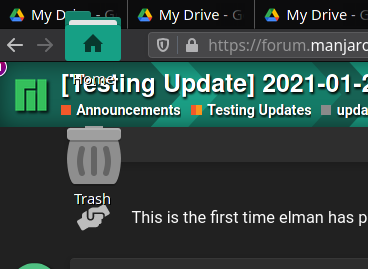
Another issue, the extension Desktop Icon NG creates a “window” on its own and can be seen in the window overview.
System:
Acer V3 -575G
i5-6200u
5.11.0-1-MANJARO
Wayland
Is PulseEffects working with manjaro-pipewire?
I have issues with AUR in Pamac, it fails to find the packages to install when I try to build AUR packages (example zenmonitor).
I have seen exact same issue yesterday on my sister’s computer while trying to update her Google Chrome browser (Stable branch). Pamac seems to have issues with AUR.
I have the same problem with Mate desktop and Telegram official binary.
Any news how to solve?
I was abroad for nearly two months.
After updating kernel 5.9 to 5.10 I have stability problems with
With kernel 5.11rc5 I even cannot get to mate desktop. The pc locks up hard after signing in with password.
I have no Idea how to debug this. 
Going back to kernel 5.9 solves all this.
Yes, PulseEffects 5 requires pipewire and works with it.
However I quite often change audio outputs internal/headphones/bluetooth/hdmi and I ran into different sorts of problems. Sometimes output is not recognized, sometimes multiple sinks are created, sometimes I can’t control volume level, etc. So I removed PulseEffects 5 and installed manjaro-pulse and pulseeffects-legacy-git from AUR. Now some PulseEffects plugins don’t work (for example Crystalizer), but I can freely switch between outputs.
Edit: There is an update to pulseeffects-legacy-git which fixes plugins, but at the moment it can’t be installed on Manjaro testing because Manjaro doesn’t have required package rnnoise in testing repo.
The solution that I’m currently adapting is a downgrade to version 2.5.0.3.r0… (I tried reinstalling, but that did not work. So for simplicity I decided to just use a older version and to wait for an update)
(Probably other versions also work, but I was a bit radical on this.)
The current Testing branch is starting to show its “age”. Arch-audit reports several vulnerabilities (incl. browsers), which can be fixed by upgrading.
arch-audit -u ✔
Package binutils is affected by CVE-2021-20197, CVE-2020-35448. Medium risk!
Package chromium is affected by CVE-2021-21148, CVE-2021-21147, CVE-2021-21146, CVE-2021-21145, CVE-2021-21144, CVE-2021-21143, CVE-2021-21142. Critical risk! Update to 88.0.4324.146-1!
Package cups is affected by CVE-2020-10001. Medium risk! Update to 1:2.3.3op2-1!
Package firefox is affected by CVE-2021-23965, CVE-2021-23964, CVE-2021-23963, CVE-2021-23962, CVE-2021-23961, CVE-2021-23960, CVE-2021-23958, CVE-2021-23956, CVE-2021-23955, CVE-2021-23954, CVE-2021-23953. High risk! Update to 85.0-1!
Package glibc is affected by CVE-2021-3326, CVE-2020-29562, CVE-2020-27618, CVE-2019-25013. Low risk!
Package lib32-glibc is affected by CVE-2021-3326, CVE-2020-29562, CVE-2020-27618, CVE-2019-25013. Low risk!
Package libgcrypt is affected by CVE-2021-3345. Critical risk! Update to 1.9.1-1!
Package sudo is affected by CVE-2021-3156, CVE-2021-23239. Critical risk! Update to 1.9.5.p2-1!
Package wireshark-cli is affected by CVE-2021-22174, CVE-2021-22173. Low risk! Update to 3.4.3-1!
Package wpa_supplicant is affected by CVE-2021-0326. High risk!