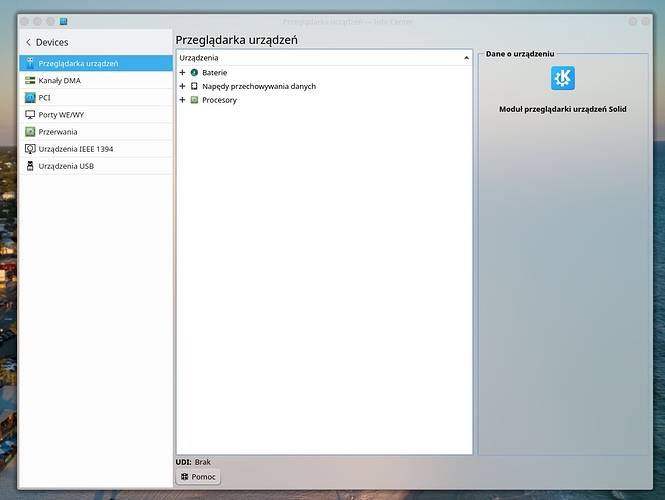Just updated. Seems fine by now, looks like the crashes I was getting related to i915 pipelines stopped.
Gnome 3.38 running well here and almost everything works.
There seems to be problems with Gnome Tweaks - when called from the gnome launcher, it fails to load. I can run it from the terminal with gnome-tweaks and set things like themes just fine. It just fails to start if it is called normally.
any cowboys out there sporting the new 5.9 kernel
Please check if you didn’t edit the desktop file of it, placed inside ~/.local/share/applications/ with some custom command, and forgot about it, and now is interfering …
Thanks for asking @bogdancovaciu. I checked in ~/.local/share/applications and in /usr/share/applications for any edits to the desktop file. There was nothing to find in .local and the desktop file in /usr was unaltered.
EDIT: I just tested launching gnome-tweaks in both Xorg and Wayland: the gnome-weaks launch error only occurs when running Gnome under Wayland. Weird. Any ideas?
EDIT2: This problem is something specific to Gnome running on Wayland. If I use SwayWM, I can launch Gnome tweaks right from wofi without issue.
It was updated already. 5.20 is working good so far… I also updated into new kernel 5.9 which I installed but was not loaded into my grub but solved it with an update using an external usb drive. All going smooth in KDE 5.20 here. Thanks team.
vbox works now.
I installed it, and when checking my disks SMART status (searched SMART in the application launcher, don’t know where to find it elsewhere), it says all my disks seem to not work correctly.
I have two SATA SSD, one NVME SSD, and one HDD, all healthy. This seems to not work.
I suspect I have to enable something else.
A small bug with pamac icon on gnome dock. First it disapeared after update and when added to dock it doesnt behave like it should - when launched it creates another icon indicating a running program. All my other dock icons behave properly.

Pamac icon disappeared for me too on gnome, however I can’t get it to come back in the dock
Yeah, I can confirm the same on my end. So I assume this is a Plasma 5.20 regression. This is small but important thing, so I advise not to move it to stable, before this is fixed.
I tried to trigger to show up these options but nope - no way to show them. The old, settings: show advanced power options is on but options are still missing. Luckily my power button is configured to shut down and I have applet on my panel to shut down, but there is no way to restart aside from CLI.
How can I find this utility? I thought I will find it easily in settings, but nope, nothing there or at least nothing obvious…
I created a thread here for the power options problem:
I’ve also noticed it only occurs when the applet is within a latte dock.
You literally quoted what you ask for lol
Nope, this doesn’t find me this new Plasma utility. It only shows me Gnome Discks app.I tried to find it before I posted the question.
I don’t know then, it appears for me: https://i.imgur.com/fFzSsvd.png
It is the Info Center apparently 
pulseaudio-modules-bt needs to be rebuild against new pulseaudio version 13.99.2
Try the info center,
can’t upgrade my nvidia with mhwd, this is the error Error: config ‘video-nvidia-455xx’ conflicts with config(s): video-nvidia-450xx
but i have not installed video-nvidia-450xx
i have the kernel 5.8 installed and running
this is my mhwd -li
Installed PCI configs:
NAME VERSION FREEDRIVER TYPE
video-nvidia-450xx 2020.10.04 false PCI
Warning: No installed USB configs!
Video drivers update automatically with the system, or maybe I don’t understand?
This message to me indicates you have nvidia450 installed and it conflicts when you try to INSTALL nvidia455.
Show output of
mhwd -li
//EDIT: my crystal ball tells me you use non LTS kernels, you don’t follow the EOL states of said kernels, then during update when kernel goes EOL it installs meta packages to save you from failling to follow EOL of your kernels, and now it blocks because of dependencies requirement of the meta package, will see first if you have nvidia 450 installed or not. I might be completely wrong, by this is my guess as I see you use the kernel 5.7 which has been announced EOL for a long time now…