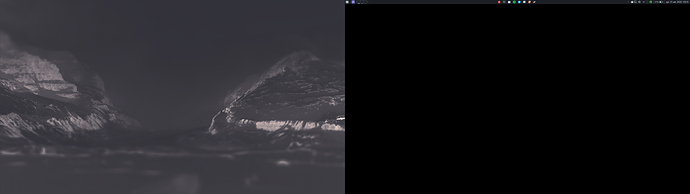KVGnome working normal…
Thanks, same problem here! Solved manually deleting eventcalendar.
Edit: Reinstalled eventcalendar, looks like it’s working fine. I think that the plasma widgets installed through kde aren’t updated automatically so I was stuck with an older version…
I’m also running into the same problem (dual screen setup) Manually saving plasma session doesn’t seem to fix either. I’ll keep looking for a fix before I resort to doing something like deleting my config and starting over.
Yes, for me too but not KVGnomeDark and all the dark themes
that sounds like my problem, too - not with the orientation, but with the “offset” because of the different size of the monitors.
Indeed, you just download them through the KDE GUI. You need to track changes by yourself in case of needed update. And updating through the KDE GUI is crap, you can’t. I advise you to manually install your widget in your local folders and/or use the AUR when possible so you will stay up to date easily.
It looks like on me, my second monitor don’t remember display x and y on every reboot or cold start. I have to reconfiguring on Plasma Display Settings.
I deleted the widget folder
/usr/share/plasma/plasmoids/gr.ictpro.jsalatas.plasma.pstate/and the sudoer file/etc/sudoers.d/99-plasma-pstate.
Did all of that, removed the old versions & files and installed the new versions from the AUR, still both p-state and event calendar cause plasmashell to crash.
One minor issue, possibly unrelated and is a general pulseaudio issue.
My USB Logitech Headset stopped playing Right chanel audio.
The fix was opening “pavucontrol” and slide the volume gain on the Output device, basically changing value back and forth.
Using applets and tools like pulsemixer to adjust volume levels did not fix it.
plasmashell --replace
Fixes it for me but problem persists on reboot. A bug has been reported on bugs.kde and they are a aware of it.
got that bug link?
Unsure if my issue is the same as other people are having, but since this last update every time I boot on my setup, I am greeted like this, the screen on the left is the laptop integrated display, the one on the right being my external monitor. It remains like this until I plug the HDMI cable out, wait for Plasma to restart, and plug it in again. I am unable to change anything desktop related on the second monitor until I do so.
For me primary screen is fine, the secondary is kind of Xorg not working black. I can’t move windows on it. I need to reset primary-secondary in the settings.
Same as @steiner
==> WARNING: Possibly missing firmware for module: xhci_pci
In my case I had to install Renesas uPD72020x USB 3.0 chipsets firmware (upd72020x-fw)
https://bbs.archlinux.org/viewtopic.php?id=257937
Keep in mind: this is only needed if there is in fact such a chip in your machine.
For everyone else this warning is harmless.
In KDE, when I download an image from chrome, it doesnt show up automatically in Downloads folder for some reason. After I go and create a new folder there, it gets refreshed and now all those downloads appear.
The remmina package from the official repo appears to be broken after this update.
It immediately crashes and segfaults after trying to connect to a Windows server.
I had to remove remmina (official version) and replace it by remmina-git and freerdp-git from the AUR.
Also, there seems to be a bug after having installed freerdp-git from AUR.
No matter how often I try to install it, it is kept to be offered as a package to be upgraded:
:: 1 Packages to upgrade.
1 aur/freerdp-git 2.0.0.r403.gdd7f70c0b-1 -> 2.0.0.rc4.r1127.g2df3eb045-1*-git-Packages in the AUR can have this problem. See VCS package guidelines - ArchWiki
Just ignore it for now and reinstall the package later. Maybe after the next commit on the corresponding git but definitely after the release of version 2.0.1 the problem should disappear.