Interesting. Same device here with 4750U. For me it is the other way around. 12-4 didn’t want to work. The new 12-5 is fine (I don’t use win 10 guests though).
Sounds strange yes. Even on linux guest, I’ve the error message about kernel module version doesn’t match.
My VB version is 6.1.12-4, so this is why I downgrade host-modules to 6.1.12-4.
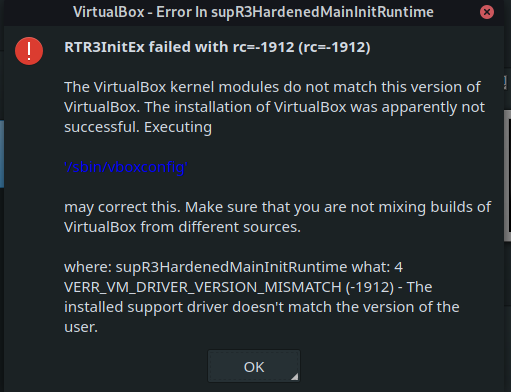
Latest VB version is 6.1.12-3 though (even at unstable).
Maybe you want to start a new thread and get some help investigating whats wrong on your box.
Updated. There is not any problem till now.
Installed latest nvidia driver with trminal. First its need video-modesetting to be installed.
I’m also waiting for the maintainers to put up the gitlab project for 450 so I can try going to latest 66 version. 
Installed nvidia drivers,works mostly but the reverse-prime is a little bit problematic when you only use the external screen (internal screen switched off),if you use only external screen the screen go slooow,like 1-2 FPS (measured by glxgears in the terminal),basically unusable,you need to unify output to avoid that,but the other problem is i cannot get sound from the TV,only the internal speakers are detected.
Everything else in the update went great.
Here are my specs if you are interested:
System:
Kernel: 5.8.1-3-MANJARO x86_64 bits: 64 compiler: N/A
Desktop: KDE Plasma 5.19.4 Distro: Manjaro Linux
Machine:
Type: Laptop System: Dell product: Inspiron 15 7000 Gaming v: N/A
serial: <filter>
Mobo: Dell model: 0MK77P v: A00 serial: <filter> UEFI: Dell v: 1.7.0
date: 05/08/2018
Battery:
ID-1: BAT0 charge: 39.9 Wh condition: 68.2/74.0 Wh (92%)
model: SMP DELL 71JF452 status: Unknown
CPU:
Topology: Quad Core model: Intel Core i5-7300HQ bits: 64 type: MCP
arch: Kaby Lake rev: 9 L2 cache: 6144 KiB
flags: avx avx2 lm nx pae sse sse2 sse3 sse4_1 sse4_2 ssse3 vmx
bogomips: 20004
Speed: 3100 MHz min/max: 800/3500 MHz Core speeds (MHz): 1: 3100 2: 3100
3: 3100 4: 3100
Graphics:
Device-1: Intel HD Graphics 630 vendor: Dell driver: i915 v: kernel
bus ID: 00:02.0
Device-2: NVIDIA GP107M [GeForce GTX 1050 Ti Mobile] vendor: Dell
driver: nvidia v: 450.57 bus ID: 01:00.0
Device-3: Realtek Integrated Webcam type: USB driver: uvcvideo
bus ID: 1-12:3
Display: x11 server: X.Org 1.20.8 driver: modesetting,nvidia
resolution: 1920x1080~60Hz
OpenGL: renderer: Mesa Intel HD Graphics 630 (KBL GT2) v: 4.6 Mesa 20.1.5
direct render: Yes
Audio:
Device-1: Intel CM238 HD Audio vendor: Dell driver: snd_hda_intel v: kernel
bus ID: 00:1f.3
Sound Server: ALSA v: k5.8.1-3-MANJARO
Network:
Device-1: Realtek RTL8111/8168/8411 PCI Express Gigabit Ethernet
vendor: Dell driver: r8169 v: kernel port: d000 bus ID: 02:00.0
IF: enp2s0 state: down mac: <filter>
Device-2: Intel Wireless 3165 driver: iwlwifi v: kernel port: d000
bus ID: 03:00.0
IF: wlp3s0 state: up mac: <filter>
Drives:
Local Storage: total: 931.51 GiB used: 412.93 GiB (44.3%)
ID-1: /dev/sda vendor: Western Digital model: WDS100T2B0B-00YS70
size: 931.51 GiB
RAID:
Hardware-1: Intel 82801 Mobile SATA Controller [RAID mode] driver: ahci
v: 3.0 bus ID: 00:17.0
Partition:
ID-1: / size: 479.56 GiB used: 412.90 GiB (86.1%) fs: ext4 dev: /dev/sda2
Swap:
ID-1: swap-1 type: file size: 8.00 GiB used: 701.6 MiB (8.6%)
file: /swapfile
ID-2: swap-2 type: file size: 256.0 MiB used: 253.8 MiB (99.1%)
file: /var/lib/systemd-swap/swapfc/1
Sensors:
System Temperatures: cpu: 66.0 C mobo: 46.0 C sodimm: 48.0 C
Fan Speeds (RPM): cpu: 3623
Info:
Processes: 280 Uptime: 50m Memory: 7.64 GiB used: 4.10 GiB (53.6%)
Init: systemd Compilers: gcc: 10.1.0 clang: 10.0.1 Packages: 1636
Shell: Zsh v: 5.8 inxi: 3.1.05You can uncomment the lines at: /etc/udev/rules.d/90-mhwd-prime-powermanagement.rules to enable HDMI audio if that’s what you need. Try it if it causes no problems on your machine. It works fine with my multi-monitor setup. 
New lib32-nvidia-450xx-utils build 450.57-2 pushed to the testing branch. Steam is now working as expected. New version 450.66-1 already on unstable. Thanks for the maintainers for the quick fix!
Thank you very much,this works and now i get audio  ,just wondering why this disable audio by default though.
,just wondering why this disable audio by default though.
I think it’s something about power management. If I remember correctly, it was causing problems during suspend or something. Personally, I haven’t encountered any issues so I’m sticking with it. 
That’s the power management setup proposed in Nvidia documents.
After reading your post, I noticed my external monitor’s built-in speakers is not visible in the Volume control (KDE). Commenting out the line fixed it. Thanks!
So yeah, tried to install the nvidia drivers now and got the video-modesetting issue. So I installed that, now I’m getting
Starting
> Using config 'video-hybrid-intel-nvidia-450xx-prime' for device: 0000:00:02.0 (0300:8086:591b) Display controller Intel Corporation HD Graphics 630
> Installing video-hybrid-intel-nvidia-450xx-prime...
Sourcing /etc/mhwd-x86_64.conf
Has lib32 support: true
Sourcing /var/lib/mhwd/db/pci/graphic_drivers/hybrid-intel-nvidia-450xx-prime/MHWDCONFIG
Processing classid: 0300
Sourcing /var/lib/mhwd/scripts/include/0300
checking dependencies...
error: failed to prepare transaction (could not satisfy dependencies)
:: removing linux57-nvidia-440xx breaks dependency 'linux57-nvidia-440xx' required by linux-latest-nvidia-440xx
:: removing nvidia-440xx-utils breaks dependency 'nvidia-utils' required by nvidia-prime
Error: pacman failed!
Error: script failed!
So…not quite sure where to go from here.
Todays update to lib32-nvidia-450xx-utils-450.57-2 fixed steam for me!
Thank you!
No idea how this 6.1.12-4 version came in, but you’re right:
after downgraded it to 6.1.12-3, problem with newest 5.8 host module is gone and pamac doesn’t ask to update VB.
Problem solved.
Thanks !
Everything updated without manual intervention, save for new Nvidia drivers.
After a reboot, I did what McMarius11 did. I uninstalled linux-latest-nvidia-440xx, which let me update to 450 drivers.
After the install and a reboot, the Hardware Configuration tool displayed both 440 and 450 as installed. I chose to remove 440, which deleted my nvidia.conf file from /etc/X11/mhwd.d. There’s probably a more simple way to generate a new one, but I decided to reinstall the 450 for good measure.
Now everything seems to be in order.
Did you do it through cli or manjaro settings manger? As for me manjaro settings manjaro just hangs on "starting " and then nothing happens
Did the driver update via the GUI tool.
Weird wonder why its just stuck on starting for me
It took a hot minute to start showing that it was doing anything
Reboot did the trick for some reason I wasn’t being promoted to give root permission so obviously it couldn’t run