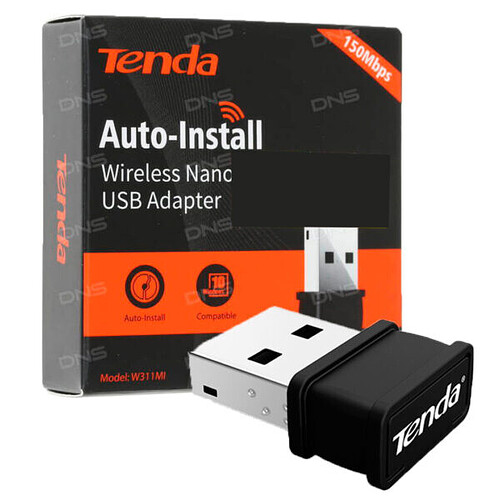recently I’ve purchased a tender wifi receiver(usb). when I plugin on windows installed pc its works perfectly. but when I plug it on manjaro installed pc its not detecting anything?
here is that device…
this show on windows… & wifi receiver provides a small driver to install then its work.
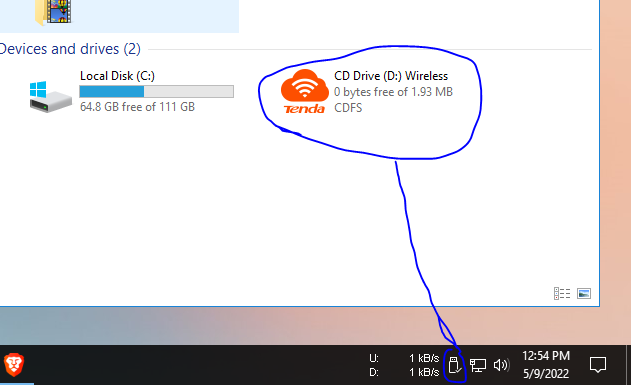
output of: inxi --admin --verbosity=7 --filter --no-host --width
System:
Kernel: 5.15.28-1-MANJARO x86_64 bits: 64 compiler: gcc v: 11.2.0
parameters: BOOT_IMAGE=/boot/vmlinuz-x86_64 lang=en_US keytable=us tz=UTC
misobasedir=manjaro misolabel=MANJARO_XFCE_2125 quiet
systemd.show_status=1 apparmor=1 security=apparmor driver=free
nouveau.modeset=1 i915.modeset=1 radeon.modeset=1
Desktop: Xfce 4.16.0 tk: Gtk 3.24.29 info: xfce4-panel wm: xfwm 4.16.1
vt: 7 dm: LightDM 1.30.0 Distro: Manjaro Linux base: Arch Linux
Machine:
Type: Desktop Mobo: ASUSTeK model: P8H61-M LX2 R2.0 v: Rev X.0x
serial: <superuser required> BIOS: American Megatrends v: 0605
date: 07/03/2012
Battery:
Message: No system battery data found. Is one present?
Memory:
RAM: total: 3.53 GiB used: 1.61 GiB (45.7%)
RAM Report:
permissions: Unable to run dmidecode. Root privileges required.
CPU:
Info: model: Intel Pentium G620 bits: 64 type: MCP arch: Sandy Bridge
family: 6 model-id: 0x2A (42) stepping: 7 microcode: 0x26
Topology: cpus: 1x cores: 2 smt: <unsupported> cache: L1: 128 KiB
desc: d-2x32 KiB; i-2x32 KiB L2: 512 KiB desc: 2x256 KiB L3: 3 MiB
desc: 1x3 MiB
Speed (MHz): avg: 1600 min/max: 1600/2600 scaling: driver: intel_cpufreq
governor: schedutil cores: 1: 1600 2: 1600 bogomips: 10405
Flags: acpi aperfmperf apic arat arch_perfmon bts clflush cmov
constant_tsc cpuid cx16 cx8 de ds_cpl dtes64 dtherm dts epb est fpu fxsr ht
lahf_lm lm mca mce mmx monitor msr mtrr nonstop_tsc nopl nx pae pat pbe
pcid pclmulqdq pdcm pebs pge pln pni popcnt pse pse36 pti pts rdtscp
rep_good sep sse sse2 sse4_1 sse4_2 ssse3 syscall tm tm2 tsc
tsc_deadline_timer vme xsave xsaveopt xtopology xtpr
Vulnerabilities:
Type: itlb_multihit status: KVM: VMX unsupported
Type: l1tf mitigation: PTE Inversion
Type: mds
status: Vulnerable: Clear CPU buffers attempted, no microcode; SMT disabled
Type: meltdown mitigation: PTI
Type: spec_store_bypass status: Vulnerable
Type: spectre_v1
mitigation: usercopy/swapgs barriers and __user pointer sanitization
Type: spectre_v2 mitigation: Retpolines, STIBP: disabled, RSB filling
Type: srbds status: Not affected
Type: tsx_async_abort status: Not affected
Graphics:
Device-1: Intel 2nd Generation Core Processor Family Integrated Graphics
vendor: ASUSTeK driver: i915 v: kernel ports: active: VGA-1
empty: DP-1,HDMI-A-1 bus-ID: 00:02.0 chip-ID: 8086:0102 class-ID: 0300
Display: x11 server: X.Org v: 1.21.1.3 compositor: xfwm v: 4.16.1 driver:
X: loaded: modesetting alternate: fbdev,vesa gpu: i915 display-ID: :0.0
screens: 1
Screen-1: 0 s-res: 1024x768 s-dpi: 96 s-size: 270x203mm (10.6x8.0")
s-diag: 338mm (13.3")
Monitor-1: VGA-1 res: 1024x768 hz: 60 size: N/A modes: max: 1024x768
min: 640x480
Message: Unable to show GL data. Required tool glxinfo missing.
Audio:
Device-1: Intel 6 Series/C200 Series Family High Definition Audio
vendor: ASUSTeK driver: snd_hda_intel v: kernel bus-ID: 00:1b.0
chip-ID: 8086:1c20 class-ID: 0403
Sound Server-1: ALSA v: k5.15.28-1-MANJARO running: yes
Sound Server-2: JACK v: 1.9.20 running: no
Sound Server-3: PulseAudio v: 15.0 running: yes
Sound Server-4: PipeWire v: 0.3.48 running: yes
Network:
Device-1: Realtek RTL8111/8168/8411 PCI Express Gigabit Ethernet
vendor: ASUSTeK P8 series driver: r8169 v: kernel pcie: gen: 1
speed: 2.5 GT/s lanes: 1 port: e000 bus-ID: 05:00.0 chip-ID: 10ec:8168
class-ID: 0200
IF: enp5s0 state: down mac: <filter>
Device-2: Realtek RTL8188GU 802.11n WLAN Adapter (After Modeswitch)
type: USB driver: N/A bus-ID: 2-1.4:7 chip-ID: 0bda:b711 class-ID: 0000
serial: <filter>
WAN IP: No WAN IP found. Connected to web? SSL issues? Try enabling dig
Bluetooth:
Message: No bluetooth data found.
Logical:
Message: No logical block device data found.
RAID:
Message: No RAID data found.
Drives:
Local Storage: total: 140.7 GiB used: 0 KiB (0.0%)
SMART Message: Unable to run smartctl. Root privileges required.
ID-1: /dev/sda maj-min: 8:0 vendor: Western Digital model: WD SSD 120GB
size: 111.79 GiB block-size: physical: 512 B logical: 512 B speed: <unknown>
type: SSD serial: <filter> rev: 0108 scheme: MBR
ID-2: /dev/sdb maj-min: 8:16 type: USB model: USB DISK 3.0 size: 28.91 GiB
block-size: physical: 512 B logical: 512 B speed: <unknown> type: N/A
serial: <filter> rev: PMAP scheme: MBR
SMART Message: Unknown USB bridge. Flash drive/Unsupported enclosure?
Message: No optical or floppy data found.
Partition:
Message: No partition data found.
Swap:
Alert: No swap data was found.
Unmounted:
ID-1: /dev/dm-0 maj-min: 254:0 mapped: ventoy size: 3.33 GiB fs: iso9660
ID-2: /dev/sda1 maj-min: 8:1 size: 549 MiB fs: ntfs label: System Reserved
uuid: 3CD0F0B6D0F0778A
ID-3: /dev/sda2 maj-min: 8:2 size: 111.25 GiB fs: ntfs label: N/A
uuid: 5CF6F41AF6F3F1DE
ID-4: /dev/sdb1 maj-min: 8:17 size: 28.88 GiB fs: exfat label: Ventoy
uuid: 4E21-0000
ID-5: /dev/sdb2 maj-min: 8:18 size: 32 MiB fs: vfat label: VTOYEFI
uuid: 0922-588F
USB:
Hub-1: 1-0:1 info: Full speed or root hub ports: 2 rev: 2.0 speed: 480 Mb/s
chip-ID: 1d6b:0002 class-ID: 0900
Hub-2: 1-1:2 info: Intel Integrated Rate Matching Hub ports: 4 rev: 2.0
speed: 480 Mb/s chip-ID: 8087:0024 class-ID: 0900
Hub-3: 2-0:1 info: Full speed or root hub ports: 2 rev: 2.0
speed: 480 Mb/s chip-ID: 1d6b:0002 class-ID: 0900
Hub-4: 2-1:2 info: Intel Integrated Rate Matching Hub ports: 6 rev: 2.0
speed: 480 Mb/s chip-ID: 8087:0024 class-ID: 0900
Device-1: 2-1.2:3 info: Kingston SP Mobile C31 (64GB) type: Mass Storage
driver: usb-storage interfaces: 1 rev: 2.1 speed: 480 Mb/s power: 498mA
chip-ID: 13fe:6300 class-ID: 0806 serial: <filter>
Device-2: 2-1.3:4 info: USB OPTICAL MOUSE type: Mouse
driver: hid-generic,usbhid interfaces: 1 rev: 1.1 speed: 1.5 Mb/s
power: 100mA chip-ID: 0000:3825 class-ID: 0301
Device-3: 2-1.4:7
info: Realtek RTL8188GU 802.11n WLAN Adapter (After Modeswitch) type: WiFi
driver: N/A interfaces: 1 rev: 2.0 speed: 480 Mb/s power: 500mA
chip-ID: 0bda:b711 class-ID: 0000 serial: <filter>
Device-4: 2-1.6:5 info: CASUE USB KB type: Keyboard,HID
driver: hid-generic,usbhid interfaces: 2 rev: 1.1 speed: 1.5 Mb/s
power: 100mA chip-ID: 2a7a:938f class-ID: 0300
Sensors:
System Temperatures: cpu: 64.0 C mobo: 27.8 C
Fan Speeds (RPM): N/A
Info:
Processes: 174 Uptime: 3m wakeups: 0 Init: systemd v: 250 tool: systemctl
Compilers: gcc: 11.2.0 clang: 13.0.1 Packages: pacman: 1151 lib: 319
flatpak: 0 Shell: Bash v: 5.1.16 running-in: xfce4-terminal inxi: 3.3.13