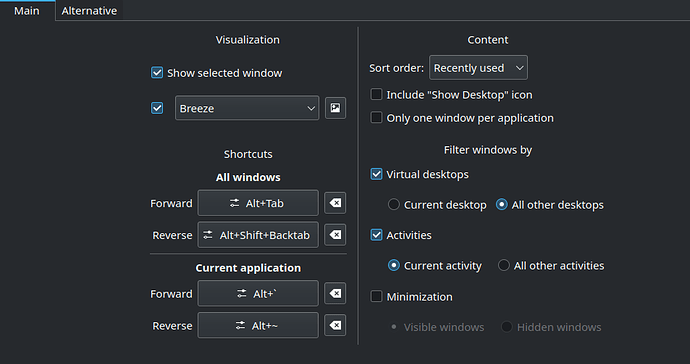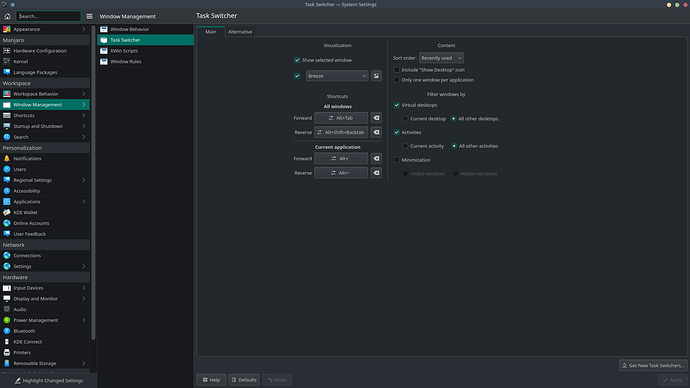Hello, I am trying to change the configurations of my task manager to find activities in all desktops and not just one.
If I change anything, like “all other desktops” under Virtual Desktops or try to enable minimization, when I press an Alt+Tab the only “Activity” shown is “Show desktop” even with the option “Include “Show Desktop” Icon” disabled, someone can help me?
Thanks!
Go to System Settings > Window Management > Task Switcher > Main tab > Content and select “All other desktops” under Virtual desktops and apply. Set Activities to “current activity”.
When I do that, is when occurring the error and with Alt+Tab all the windows are minimized and only appears “Show Desktop”
I tested this and can confirm this behavior. 2x desktops plus 2x activities with given settings only shows desktop option. Choosing either option also does not give results as described. It’s either a bug or as designed, not sure.
It is by design I think. It says ‘filter window by’. If you remove both flags at virtual desktop and activities you should get your desired outcome. Please try.
Thanks, I didn’t even think to do that. It worked!
include vs exclude.
I use standard settings so I never noticed this behavior.
Glad this did work as you’d expected.
This topic was automatically closed 2 days after the last reply. New replies are no longer allowed.