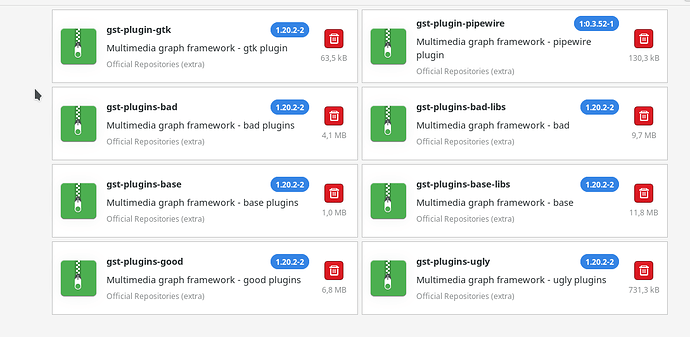I noticed today that trying to take a screencast is taking a frozen video. Basically it takes a screenshot in webm. Sometimes it does take 1-2 seconds of movement and then freezes.
The same happens under X11 and Wayland.
$ inxi -Fazy System:
Kernel: 5.17.14-1-MANJARO arch: x86_64 bits: 64 compiler: gcc v: 12.1.0
parameters: BOOT_IMAGE=/boot/vmlinuz-5.17-x86_64
root=UUID=eee76dbb-5d66-47ee-9ccb-d8e69e394b0e rw quiet splash apparmor=1
security=apparmor udev.log_priority=3
Desktop: GNOME v: 42.2 tk: GTK v: 3.24.34 wm: gnome-shell dm: GDM v: 42.0
Distro: Manjaro Linux base: Arch Linux
Machine:
Type: Laptop System: LENOVO product: 20XWCTO1WW v: ThinkPad X1 Carbon Gen 9
serial: <superuser required> Chassis: type: 10 serial: <superuser required>
Mobo: LENOVO model: 20XWCTO1WW serial: <superuser required> UEFI: LENOVO
v: N32ET75W (1.51 ) date: 12/02/2021
Battery:
ID-1: BAT0 charge: 52.1 Wh (100.0%) condition: 52.1/57.0 Wh (91.4%)
volts: 17.3 min: 15.4 model: SMP 5B10W13973 type: Li-poly serial: <filter>
status: full cycles: 29
Device-1: hidpp_battery_0 model: Logitech MX Ergo Multi-Device Trackball
serial: <filter> charge: 50% (should be ignored) rechargeable: yes
status: N/A
CPU:
Info: model: 11th Gen Intel Core i7-1165G7 bits: 64 type: MT MCP
arch: Tiger Lake built: 2020 process: Intel 10nm family: 6
model-id: 0x8C (140) stepping: 1 microcode: 0xA4
Topology: cpus: 1x cores: 4 tpc: 2 threads: 8 smt: enabled cache:
L1: 320 KiB desc: d-4x48 KiB; i-4x32 KiB L2: 5 MiB desc: 4x1.2 MiB
L3: 12 MiB desc: 1x12 MiB
Speed (MHz): avg: 1409 high: 2241 min/max: 400/4700 scaling:
driver: intel_pstate governor: powersave cores: 1: 2241 2: 2196 3: 1485
4: 1164 5: 926 6: 1192 7: 1236 8: 834 bogomips: 44864
Flags: avx avx2 ht lm nx pae sse sse2 sse3 sse4_1 sse4_2 ssse3 vmx
Graphics:
Device-1: Intel TigerLake-LP GT2 [Iris Xe Graphics] vendor: Lenovo
driver: i915 v: kernel arch: Gen12.1 process: Intel 10nm built: 2020-21
ports: active: HDMI-A-1 off: eDP-1
empty: DP-1, DP-2, DP-3, DP-4, HDMI-A-2, HDMI-A-3 bus-ID: 00:02.0
chip-ID: 8086:9a49 class-ID: 0300
Device-2: Chicony Integrated Camera type: USB driver: uvcvideo
bus-ID: 3-4:4 chip-ID: 04f2:b6ea class-ID: fe01 serial: <filter>
Display: x11 server: X.org v: 1.21.1.3 with: Xwayland v: 22.1.2
compositor: gnome-shell driver: X: loaded: modesetting alternate: fbdev,vesa
gpu: i915 display-ID: :0 screens: 1
Screen-1: 0 s-res: 2560x1440 s-size: <missing: xdpyinfo>
Monitor-1: HDMI-A-1 mapped: HDMI-1 pos: primary model: Dell U2719D
serial: <filter> built: 2021 res: 2560x1440 hz: 60 dpi: 109 gamma: 1.2
size: 597x336mm (23.5x13.23") diag: 685mm (27") ratio: 16:9 modes:
max: 2560x1440 min: 720x400
Monitor-2: eDP-1 note: disabled model: BOE Display 0x094c built: 2020
res: 2560x1440 dpi: 161 gamma: 1.2 size: 302x188mm (11.89x7.4")
diag: 356mm (14") ratio: 16:10 modes: 1920x1200
OpenGL: renderer: Mesa Intel Xe Graphics (TGL GT2) v: 4.6 Mesa 22.1.1
direct render: Yes
Audio:
Device-1: Intel Tiger Lake-LP Smart Sound Audio vendor: Lenovo
driver: sof-audio-pci-intel-tgl
alternate: snd_hda_intel,snd_sof_pci_intel_tgl bus-ID: 00:1f.3
chip-ID: 8086:a0c8 class-ID: 0403
Sound Server-1: ALSA v: k5.17.14-1-MANJARO running: yes
Sound Server-2: JACK v: 1.9.21 running: no
Sound Server-3: PulseAudio v: 16.0 running: no
Sound Server-4: PipeWire v: 0.3.52 running: yes
Network:
Device-1: Intel Wi-Fi 6 AX201 driver: iwlwifi v: kernel bus-ID: 00:14.3
chip-ID: 8086:a0f0 class-ID: 0280
IF: wlp0s20f3 state: up mac: <filter>
IF-ID-1: br-948adccf9c59 state: down mac: <filter>
IF-ID-2: docker0 state: down mac: <filter>
Bluetooth:
Device-1: Intel AX201 Bluetooth type: USB driver: btusb v: 0.8
bus-ID: 3-10:5 chip-ID: 8087:0026 class-ID: e001
Report: rfkill ID: hci0 rfk-id: 2 state: up address: see --recommends
Drives:
Local Storage: total: 2.29 TiB used: 1.78 TiB (78.1%)
SMART Message: Unable to run smartctl. Root privileges required.
ID-1: /dev/nvme0n1 maj-min: 259:0 vendor: Micron model: MTFDKBA512TFH
size: 476.94 GiB block-size: physical: 512 B logical: 512 B speed: 63.2 Gb/s
lanes: 4 type: SSD serial: <filter> rev: 0002P7LN temp: 36.9 C scheme: GPT
ID-2: /dev/sda maj-min: 8:0 type: USB vendor: Seagate model: Expansion
size: 1.82 TiB block-size: physical: 4096 B logical: 512 B type: N/A
serial: <filter> rev: 0708 scheme: MBR
Partition:
ID-1: / raw-size: 150 GiB size: 146.59 GiB (97.72%) used: 56.97 GiB (38.9%)
fs: ext4 dev: /dev/nvme0n1p2 maj-min: 259:2
ID-2: /boot/efi raw-size: 300 MiB size: 299.4 MiB (99.80%)
used: 288 KiB (0.1%) fs: vfat dev: /dev/nvme0n1p1 maj-min: 259:1
ID-3: /home raw-size: 326.64 GiB size: 320.45 GiB (98.10%)
used: 129.85 GiB (40.5%) fs: ext4 dev: /dev/dm-0 maj-min: 254:0
mapped: luks-ab481dd2-5357-4571-83e8-3bea7f66f3f2
Swap:
Alert: No swap data was found.
Sensors:
System Temperatures: cpu: 49.0 C mobo: N/A
Fan Speeds (RPM): fan-1: 4566 fan-2: 4564
Info:
Processes: 323 Uptime: 22m wakeups: 2469 Memory: 15.35 GiB
used: 5.53 GiB (36.0%) Init: systemd v: 251 default: graphical
tool: systemctl Compilers: gcc: 12.1.0 clang: 13.0.1 Packages: pacman: 1441
lib: 362 flatpak: 0 Shell: Zsh v: 5.9 running-in: guake inxi: 3.3.18
Can you try again in X11 after removing the package xf86-video-intel and rebooting your computer?
Also make sure you don’t have a custom .conf under /etc/X11/xorg.conf.d/
(Things for keyboard and touchpad are fine, but disable or remove any custom config you made for video.)
While you’re at it, also install the package intel-media-sdk and all the dependencies it asks to pull in as well.
Hi @winnie
I tried as you suggested, but still the same results. After a few seconds the video is frozen.
Hi @anon89812132
I’m not actually experiencing UI and mouse movements lags; in fact the screen works just normally while recording the video; but the video produced is the one that doesn’t work.
I’ve put two videos:
You can see in the first video that my display works, but the screencast doesn’t.
Have you tried OBS? Not sure if Gnome Screenrecorder (if that is what you are using) works or fails on X11 vs Wayland …
I’ve just tested OBS and it records the video OK. However, OBS it’s way overkill for my needs: take short videos to show a bug or something.
The app I’m using is, apparently, an extension of gnome-shell: org.gnome.Shell.Screencast; the default keyboard shortcut in recent Manjaro’s releases.
I noticed however, that in order for OBS to work I had to manually remove the source and the one named “Screen Capture (Pipewire)”. I’m using pipewire (although my purpose was for audio).
It’s not an extension of gnome-shell, but built-in.
Testing peek records an all-black video. But maybe is because peek is not choosing the right source (and doesn’t let me to choose one).
Fair enough.gst-plugin-gtk and gst-plugins-ugly installed ? Have you also tested under Wayland Session ?
I have both of those plugins and a few more:
Right now I’m using Wayland (I only switched to X11 to test it there, but after trying @winnie ’s advice and failing I went back to wayland):
Graphics:
Device-1: Intel TigerLake-LP GT2 [Iris Xe Graphics] vendor: Lenovo
driver: i915 v: kernel arch: Gen12.1 process: Intel 10nm built: 2020-21
ports: active: HDMI-A-1 off: eDP-1
empty: DP-1, DP-2, DP-3, DP-4, HDMI-A-2, HDMI-A-3 bus-ID: 00:02.0
chip-ID: 8086:9a49 class-ID: 0300
Device-2: Chicony Integrated Camera type: USB driver: uvcvideo
bus-ID: 3-4:3 chip-ID: 04f2:b6ea class-ID: fe01 serial: <filter>
Display: wayland server: X.org v: 1.21.1.3 with: Xwayland v: 22.1.2
compositor: gnome-shell driver: X: loaded: modesetting alternate: fbdev,vesa
gpu: i915 display-ID: 0
Monitor-1: HDMI-A-1 model: Dell U2719D serial: <filter> built: 2021
res: 2560x1440 dpi: 109 gamma: 1.2 size: 597x336mm (23.5x13.23")
diag: 685mm (27") ratio: 16:9 modes: max: 2560x1440 min: 720x400
Monitor-2: eDP-1 model: BOE Display 0x094c built: 2020 res: 1920x1200
dpi: 161 gamma: 1.2 size: 302x188mm (11.89x7.4") diag: 356mm (14")
ratio: 16:10 modes: 1920x1200
OpenGL: renderer: Mesa Intel Xe Graphics (TGL GT2) v: 4.6 Mesa 22.1.1
direct render: Yes
I made a clean reinstall and still the problem persists.
System:
Kernel: 5.15.48-1-MANJARO arch: x86_64 bits: 64 compiler: gcc v: 12.1.0
parameters: BOOT_IMAGE=/boot/vmlinuz-5.15-x86_64
root=UUID=3b66b2f9-0298-4d15-8f43-fd6a0d0f4ecf rw quiet splash apparmor=1
security=apparmor udev.log_priority=3
Desktop: GNOME v: 42.2 tk: GTK v: 3.24.34 wm: gnome-shell dm: GDM v: 42.0
Distro: Manjaro Linux base: Arch Linux
Machine:
Type: Laptop System: LENOVO product: 20XWCTO1WW v: ThinkPad X1 Carbon Gen 9
serial: <superuser required> Chassis: type: 10 serial: <superuser required>
Mobo: LENOVO model: 20XWCTO1WW serial: <superuser required> UEFI: LENOVO
v: N32ET75W (1.51 ) date: 12/02/2021
Battery:
ID-1: BAT0 charge: 52.1 Wh (100.0%) condition: 52.1/57.0 Wh (91.4%)
volts: 17.2 min: 15.4 model: SMP 5B10W13973 type: Li-poly serial: <filter>
status: not charging cycles: 29
CPU:
Info: model: 11th Gen Intel Core i7-1165G7 bits: 64 type: MT MCP
arch: Tiger Lake built: 2020 process: Intel 10nm family: 6
model-id: 0x8C (140) stepping: 1 microcode: 0xA4
Topology: cpus: 1x cores: 4 tpc: 2 threads: 8 smt: enabled cache:
L1: 320 KiB desc: d-4x48 KiB; i-4x32 KiB L2: 5 MiB desc: 4x1.2 MiB
L3: 12 MiB desc: 1x12 MiB
Speed (MHz): avg: 965 high: 1112 min/max: 400/4700 scaling:
driver: intel_pstate governor: powersave cores: 1: 927 2: 1112 3: 949 4: 977
5: 1004 6: 1101 7: 1006 8: 651 bogomips: 44864
Flags: avx avx2 ht lm nx pae sse sse2 sse3 sse4_1 sse4_2 ssse3 vmx
Graphics:
Device-1: Intel TigerLake-LP GT2 [Iris Xe Graphics] vendor: Lenovo
driver: i915 v: kernel arch: Gen12.1 process: Intel 10nm built: 2020-21
ports: active: HDMI-A-1 off: eDP-1
empty: DP-1, DP-2, DP-3, DP-4, HDMI-A-2, HDMI-A-3 bus-ID: 00:02.0
chip-ID: 8086:9a49 class-ID: 0300
Device-2: Chicony Integrated Camera type: USB driver: uvcvideo
bus-ID: 3-4:4 chip-ID: 04f2:b6ea class-ID: fe01 serial: <filter>
Display: wayland server: X.org v: 1.21.1.3 with: Xwayland v: 22.1.2
compositor: gnome-shell driver: gpu: i915 display-ID: 0
Monitor-1: HDMI-A-1 model: LG (GoldStar) HDR 4K serial: <filter>
built: 2020 res: 3840x2160 dpi: 163 gamma: 1.2
size: 600x340mm (23.62x13.39") diag: 690mm (27.2") ratio: 16:9 modes:
max: 3840x2160 min: 640x480
Monitor-2: eDP-1 model: BOE Display 0x094c built: 2020 res: 1920x1200
dpi: 161 gamma: 1.2 size: 302x188mm (11.89x7.4") diag: 356mm (14")
ratio: 16:10 modes: 1920x1200
OpenGL: renderer: Mesa Intel Xe Graphics (TGL GT2) v: 4.6 Mesa 22.1.1
direct render: Yes
Audio:
Device-1: Intel Tiger Lake-LP Smart Sound Audio vendor: Lenovo
driver: sof-audio-pci-intel-tgl
alternate: snd_hda_intel,snd_sof_pci_intel_tgl bus-ID: 00:1f.3
chip-ID: 8086:a0c8 class-ID: 0403
Sound Server-1: ALSA v: k5.15.48-1-MANJARO running: yes
Sound Server-2: JACK v: 1.9.21 running: no
Sound Server-3: PulseAudio v: 16.0 running: yes
Sound Server-4: PipeWire v: 0.3.52 running: yes
Network:
Device-1: Intel Wi-Fi 6 AX201 driver: iwlwifi v: kernel bus-ID: 00:14.3
chip-ID: 8086:a0f0 class-ID: 0280
IF: wlp0s20f3 state: up mac: <filter>
IF-ID-1: docker0 state: down mac: <filter>
Bluetooth:
Device-1: Intel AX201 Bluetooth type: USB driver: btusb v: 0.8
bus-ID: 3-10:5 chip-ID: 8087:0026 class-ID: e001
Report: rfkill ID: hci0 rfk-id: 2 state: up address: see --recommends
Drives:
Local Storage: total: 2.29 TiB used: 1.67 TiB (73.3%)
SMART Message: Required tool smartctl not installed. Check --recommends
ID-1: /dev/nvme0n1 maj-min: 259:0 vendor: Micron model: MTFDKBA512TFH
size: 476.94 GiB block-size: physical: 512 B logical: 512 B speed: 63.2 Gb/s
lanes: 4 type: SSD serial: <filter> rev: 0002P7LN temp: 37.9 C scheme: GPT
ID-2: /dev/sda maj-min: 8:0 type: USB vendor: Seagate model: Expansion
size: 1.82 TiB block-size: physical: 4096 B logical: 512 B type: N/A
serial: <filter> rev: 0708 scheme: MBR
Partition:
ID-1: / raw-size: 150 GiB size: 146.59 GiB (97.72%) used: 11.84 GiB (8.1%)
fs: ext4 dev: /dev/nvme0n1p2 maj-min: 259:2
ID-2: /boot/efi raw-size: 300 MiB size: 299.4 MiB (99.80%)
used: 288 KiB (0.1%) fs: vfat dev: /dev/nvme0n1p1 maj-min: 259:1
ID-3: /home raw-size: 326.64 GiB size: 320.45 GiB (98.10%)
used: 49.53 GiB (15.5%) fs: ext4 dev: /dev/dm-0 maj-min: 254:0
mapped: luks-fc7e0d75-13ba-4d3a-89e0-ef5da9a3f4a0
Swap:
Alert: No swap data was found.
Sensors:
System Temperatures: cpu: 48.0 C mobo: N/A
Fan Speeds (RPM): cpu: 5484 fan-1: fan-2: 5484
Info:
Processes: 305 Uptime: 3h 36m wakeups: 17976 Memory: 15.35 GiB
used: 4.53 GiB (29.5%) Init: systemd v: 251 default: graphical
tool: systemctl Compilers: gcc: 12.1.0 clang: 13.0.1 Packages: pacman: 1320
lib: 324 flatpak: 0 Shell: Zsh v: 5.9 running-in: guake inxi: 3.3.18
Why not try SimpleScreenRecorder
Not sure how well it works on Wayland, but worth a shot?
You said OBS works, but you think it’s “overkill”. But SSR is quite lean. (Yes, it does have a few options to configure, but once you set everything how you like it, it’s pretty straight forward to use.)
EDIT: I have the same GPU (Intel Iris Xe), yet it’s a KDE system, so I cannot test the GNOME plugins you referred to. I just know that SSR works exactly as expected on my Iris Xe with KDE on X11.
If you want the best performance, take advantage of the h264_qsv codec. You have to choose it from “Other” in the Codec options.
It will yield a larger file and lower quality, but use Intel’s GPU acceleration.
If you want a smaller file, but also with acceleration, use hevc_qsv.
Both of them require intel-media-sdk to be installed, as well as removing xf86-video-intel.
If you want higher quality (but more taxing on your CPU), don’t use the “qsv” codecs.
libx264.
I also suggest you find your ideal quality/format settings, and then save it to a new preset for quick access. (The same for your “input” settings: save a frequent use-case as its own preset.)
This issue went away after several weeks. I’m closing the post even though we don’t have a full a diagnostic and solution.
system
19 January 2023 22:46
16
This topic was automatically closed 2 days after the last reply. New replies are no longer allowed.