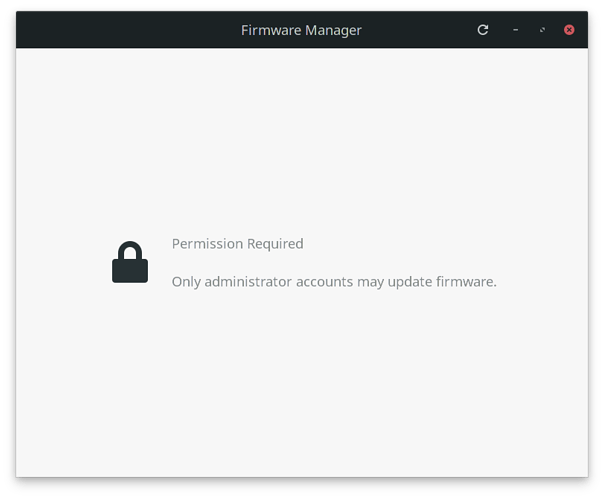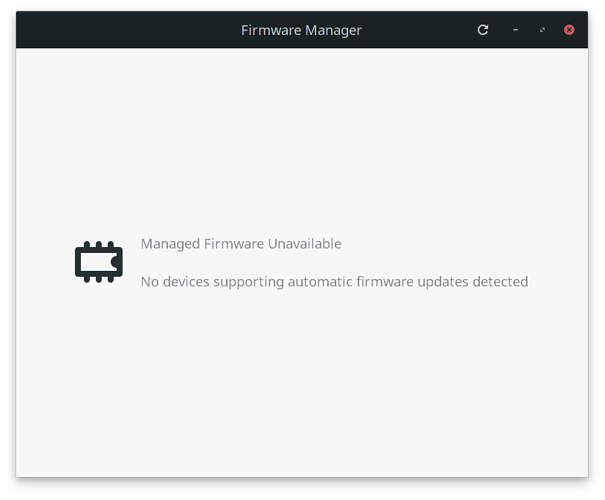I have some questions concerning my System76 - Galago Pro 4 laptop. For ease of use I would like to keep it’s Coreboot BIOS up to date from within Manjaro Gnome. Did find some System76 packages in the AUR. Not sure what to install or if I should.
I would install system76-driver which depends on the rest. Pay attention to the printed messages during install. There are system services you’ll probably want to enable.
I just installed the system76-driver
Not sure how to check for coreboot updates. Should I install system76 firmware-manager from AUR?
Yes, it’s an optional dependency of system76-driver.
Checkout my screenshot, what should I do next? I chose to make only one user account when I installed Manjaro.
Oh, forgot about that. It’s a known issue on other distros besides Pop OS. You’ll have to run it “as administrator”:
sudo firmware-manager
sudo: firmware-manager: command not found
Is what I get in terminal.
Oh, they didn’t symlink the binary. It would then be:
sudo com.system76.FirmwareManager
Next I get the screenshot below. Found this link. So does this mean that there are no available updates? If there are future updates, will it notify me?
Right, it will only show devices when there are updates.
Yes, if you enable the timer:
systemctl --user enable com.system76.FirmwareManager.Notify.timer
If you want to see what devices are detected, you can run:
fwupdmgr get-devices
Thank you for the help @Yochanan
I enabled the timer without any issue. Hope that System76 will provide future updates for my machine.