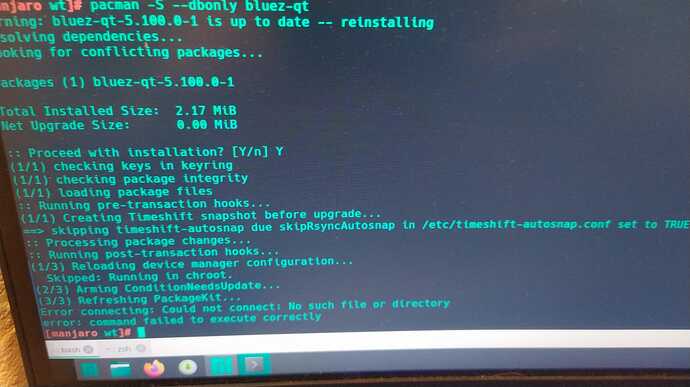brahma
8 December 2022 13:30
41
so now do the rest for the 5 remaining errors… remove them first like you did with the bluez-qt:
rm -r /var/lib/pacman/local/frameworkintegration-5.100.0-1
rm -r /var/lib/pacman/local/knewstuff-5.100.0-1
rm -r /var/lib/pacman/local/lib32-mesa-vdpau-22.2.4-1
rm -r /var/lib/pacman/local/libunwind-1.6.2-2
rm -r /var/lib/pacman/local/syndication-5.100.0-1
reinstall them:
pacman -S --dbonly frameworkintegration knewstuff lib32-mesa-vdpau libunwind syndication
You don’t need to figure anything out, it’s all already been written.
Second time: learn how to use AUR or what are the consequences of doing this or that.
I’m not gonna baby sit you like others.
It’s clearly visible that you are doing these commands in GUI, with internet, obviously. So it’s just you being so damn lazy that you’re rather posting screenshots than do some extra work of actually providing properly formatted text for others to help.
brahma
8 December 2022 13:40
44
you already posted this, so run the commands above to fix the remaining errors
W_T
8 December 2022 13:41
45
Goodbye and all the best to you)
W_T
8 December 2022 13:43
46
[manjaro wt]# rm -r /var/lib/pacman/local/frameworkintegration-5.100.0-1
[manjaro wt]# rm -r /var/lib/pacman/local/knewstuff-5.100.0-1
[manjaro wt]# rm -r /var/lib/pacman/local/lib32-mesa-vdpau-22.2.4-1
[manjaro wt]# rm -r /var/lib/pacman/local/libunwind-1.6.2-2
[manjaro wt]# rm -r /var/lib/pacman/local/syndication-5.100.0-1
[manjaro wt]# pacman -S --dbonly bluez-qt
warning: bluez-qt-5.100.0-1 is up to date -- reinstalling
resolving dependencies...
looking for conflicting packages...
Packages (1) bluez-qt-5.100.0-1
Total Installed Size: 2.17 MiB
Net Upgrade Size: 0.00 MiB
:: Proceed with installation? [Y/n] ^C
Interrupt signal received
[manjaro wt]# pacman -S --dbonly frameworkintegration knewstuff lib32-mesa-vdpau libunwind syndication
resolving dependencies...
looking for conflicting packages...
Packages (6) attica-5.100.0-1 frameworkintegration-5.100.0-1 knewstuff-5.100.0-1 lib32-mesa-vdpau-22.2.4-1 libunwind-1.6.2-2 syndication-5.100.0-1
Total Installed Size: 23.91 MiB
:: Proceed with installation? [Y/n] Y
(6/6) checking keys in keyring [#################################################################################################################################] 100%
(6/6) checking package integrity [#################################################################################################################################] 100%
(6/6) loading package files [#################################################################################################################################] 100%
:: Processing package changes...
Optional dependencies for knewstuff
kirigami2: QML components [installed]
Optional dependencies for frameworkintegration
appstream-qt: dependency resolving via AppStream [installed]
packagekit-qt5: dependency resolving via AppStream [installed]
:: Running post-transaction hooks...
(1/2) Arming ConditionNeedsUpdate...
(2/2) Refreshing PackageKit...
Error connecting: Could not connect: No such file or directory
error: command failed to execute correctly
[manjaro wt]# pacman -S --dbonly bluez-qt
warning: bluez-qt-5.100.0-1 is up to date -- reinstalling
resolving dependencies...
looking for conflicting packages...
Packages (1) bluez-qt-5.100.0-1
Total Installed Size: 2.17 MiB
Net Upgrade Size: 0.00 MiB
:: Proceed with installation? [Y/n] Y
(1/1) checking keys in keyring [#################################################################################################################################] 100%
(1/1) checking package integrity [#################################################################################################################################] 100%
(1/1) loading package files [#################################################################################################################################] 100%
:: Running pre-transaction hooks...
(1/1) Creating Timeshift snapshot before upgrade...
==> skipping timeshift-autosnap due skipRsyncAutosnap in /etc/timeshift-autosnap.conf set to TRUE.
:: Processing package changes...
:: Running post-transaction hooks...
(1/3) Reloading device manager configuration...
Skipped: Running in chroot.
(2/3) Arming ConditionNeedsUpdate...
(3/3) Refreshing PackageKit...
Error connecting: Could not connect: No such file or directory
error: command failed to execute correctly
brahma
8 December 2022 13:45
47
ok, now again run:mhwd-kernel -liexit
W_T
8 December 2022 13:49
48
brahma:
mhwd-kernel -li
[manjaro wt]# mhwd-kernel -li
Currently running: 5.15.16-1-MANJARO (linux515)
The following kernels are installed in your system:
* linux515
* linux519
* linux60
brahma
8 December 2022 13:50
49
ok, no errors so exit chroot and reboot and see if it worked
W_T
8 December 2022 13:55
50
Thank you my friend) Everything worked. I am very grateful to you. This is the first time I’ve encountered this problem, I’m glad it was resolved.
system
11 December 2022 03:56
51
This topic was automatically closed 2 days after the last reply. New replies are no longer allowed.