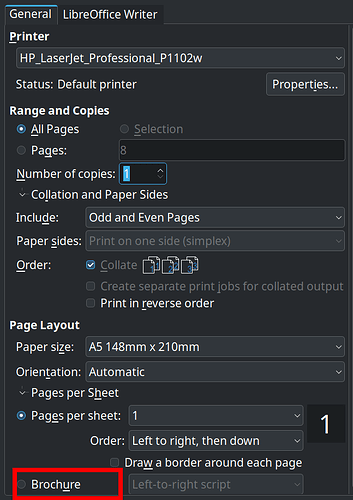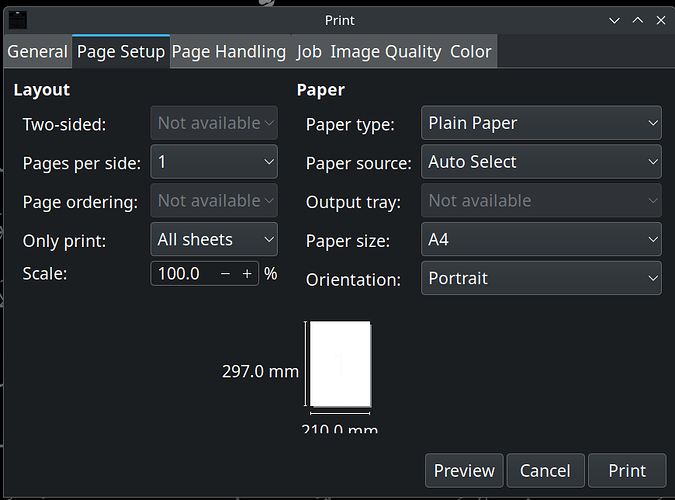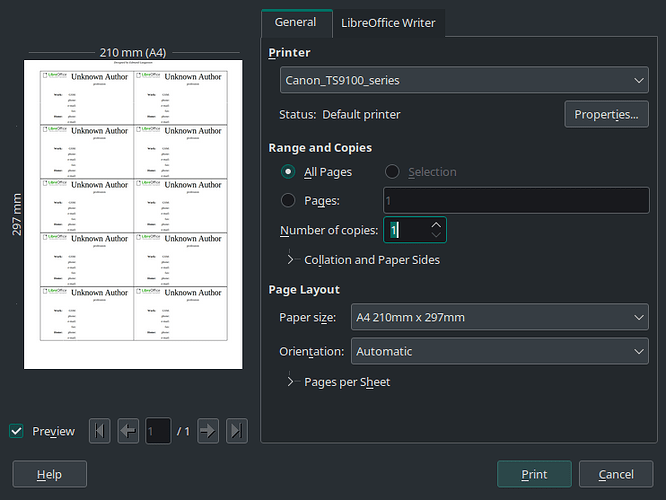i’m using KDE plasma desktop
the system printing dialogue has no brochure printing
does this refers to arch linux or to kde plasma?
Too little information.
Please rephrase your question and provide some more context.
Please see → How to Post - Forum rules
What is available in the system print dialog depends on the printer’s capabilities driver used.
here is an example of libreoffice writer printing dialogue:
it has the option to print in brochure
but this is the system printing dialogue:
is has no such option
I’d say: neither one.
LibreOffice may have the ability to format your document to brochure format and then send that to the printer.
The system printer itself may not have this ability to do this by itself - depends on the .ppd, I guess.
… it’s the printer - not the desktop environment or what Linux you use
It is the same for me.
the printing dialogue is the same when i try: “print to pdf” option except some extra features related to the printer itself.
so i think the system printing dialogue has no relation with the printer, if i know for example that it is related to KDE plasma i could open a feature demand thread on their github.
Please do not use image - plain english will suffice.
Quote from the link forum rules - did you read them - but did not understand?
Do not post images or screenshots as part of your topic. The forum is a technical forum not an image gallery.
Printing such specialized format requires the printer to support duplex printing - if it does not - then some applications may be able to print on one side then prompt the user to place the printed pages in the tray to be able to print the other side.
What is supported in the application may not reflect with the printer.
The system print dialog is different whether you use the system printer setup or the a application specific printer dialog.
If you printer does not support duplex - then you cannot print brochure format - if your printer support duplex then you may be using the wrong driver.
I may have expressed myself not clearly.
What options the printer (and thus the system printing dialog) can offer
is defined in the .ppd file the printer uses
If the brochure option is not present in the .ppd, the printing dialog cannot offer it to you.
The program - LibreOffice in this case - can format its output to brochure - then send it to the printer
and the printer will print it to the dimensions (paper size), density, resolution, margin size … all the things the printer can control.
The printer itself can’t alter the document you sent to it in the ways a Program like LibreOffice can.
There are other ways as well to convert any .pdf into … a new .pdf which arranges the pages on the printable area so that a brochure can easily be made from it.
Some printers (the .ppd they use) may have that ability, some may not.
Mine can’t do this.
With the help of LibreOffice (for instance) I can still print pages that are arranged in a way that a brochure can be made from the result.
Can’t express it in another way.
If your printer can’t natively do it - you need helper applications, such as LibreOffice.
But it is not related to that -
and it would be a feature request ![]() if it where.
if it where.
You are using a printer driver for the HP Laserjet Professional P1102w – Where did the driver come from?
What driver package did you install and where did you download or install it from?
from the hplip: “HP device manager” in the official manjaro repo.
Did you also install the hplip-plugin? This apparently keeps the HP driver itself updated. Perhaps you have a HP driver that has not updated yet.
Keep in mind that drivers re-engineered for Linux might not have all the features available on their Windows counterparts.
Edit:- Spelling edit in thread Title for better search result.
To address your question specifically relating to LibreOffice;
LibreOffice can add extra settings to the Print dialogue (General) depending on the template that you use:
I don’t have a tri-fold brochure template, but to illustrate, this is the print dialogue when I use a Label template – notice that label-specific settings have been injected into the Print dialogue?
Printer driver vendors may each handle this differently. The above screenshot is using a Canon TS9100 series printer.