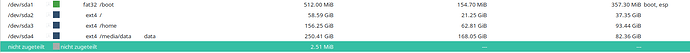Thank you guys!
basically the check looks good - STATUS: NOT VULNERABLE
So I won’t change anything in the system.
Spectre and Meltdown mitigation detection tool v0.46
Checking for vulnerabilities on current system
Kernel is Linux 6.4.9-1-MANJARO #1 SMP PREEMPT_DYNAMIC Wed Aug 9 08:32:12 UTC 2023 x86_64
CPU is Intel(R) Core(TM) i7-6700 CPU @ 3.40GHz
Hardware check
* Hardware support (CPU microcode) for mitigation techniques
* Indirect Branch Restricted Speculation (IBRS)
* SPEC_CTRL MSR is available: YES
* CPU indicates IBRS capability: YES (SPEC_CTRL feature bit)
* Indirect Branch Prediction Barrier (IBPB)
* CPU indicates IBPB capability: YES (SPEC_CTRL feature bit)
* Single Thread Indirect Branch Predictors (STIBP)
* SPEC_CTRL MSR is available: YES
* CPU indicates STIBP capability: YES (Intel STIBP feature bit)
* Speculative Store Bypass Disable (SSBD)
* CPU indicates SSBD capability: YES (Intel SSBD)
* L1 data cache invalidation
* CPU indicates L1D flush capability: YES (L1D flush feature bit)
* Microarchitectural Data Sampling
* VERW instruction is available: YES (MD_CLEAR feature bit)
* Indirect Branch Predictor Controls
* Indirect Predictor Disable feature is available: NO
* Bottomless RSB Disable feature is available: NO
* BHB-Focused Indirect Predictor Disable feature is available: NO
* Enhanced IBRS (IBRS_ALL)
* CPU indicates ARCH_CAPABILITIES MSR availability: YES
* ARCH_CAPABILITIES MSR advertises IBRS_ALL capability: NO
* CPU explicitly indicates not being affected by Meltdown/L1TF (RDCL_NO): NO
* CPU explicitly indicates not being affected by Variant 4 (SSB_NO): NO
* CPU/Hypervisor indicates L1D flushing is not necessary on this system: NO
* Hypervisor indicates host CPU might be affected by RSB underflow (RSBA): YES
* CPU explicitly indicates not being affected by Microarchitectural Data Sampling (MDS_NO): NO
* CPU explicitly indicates not being affected by TSX Asynchronous Abort (TAA_NO): NO
* CPU explicitly indicates not being affected by iTLB Multihit (PSCHANGE_MSC_NO): NO
* CPU explicitly indicates having MSR for TSX control (TSX_CTRL_MSR): NO
* CPU explicitly indicates being affected by GDS and having mitigation control (GDS_CTRL): NO
* CPU explicitly indicates not being affected by GDS (GDS_NO): NO
* CPU supports Transactional Synchronization Extensions (TSX): NO
* CPU supports Software Guard Extensions (SGX): YES
* CPU supports Special Register Buffer Data Sampling (SRBDS): YES
* CPU microcode is known to cause stability problems: NO (family 0x6 model 0x5e stepping 0x3 ucode 0xf0 cpuid 0x506e3)
* CPU microcode is the latest known available version: YES (latest version is 0xf0 dated 2021/11/12 according to builtin firmwares DB v273+i20230808+b6bd)
* CPU vulnerability to the speculative execution attack variants
* Affected by CVE-2017-5753 (Spectre Variant 1, bounds check bypass): YES
* Affected by CVE-2017-5715 (Spectre Variant 2, branch target injection): YES
* Affected by CVE-2017-5754 (Variant 3, Meltdown, rogue data cache load): YES
* Affected by CVE-2018-3640 (Variant 3a, rogue system register read): YES
* Affected by CVE-2018-3639 (Variant 4, speculative store bypass): YES
* Affected by CVE-2018-3615 (Foreshadow (SGX), L1 terminal fault): YES
* Affected by CVE-2018-3620 (Foreshadow-NG (OS), L1 terminal fault): YES
* Affected by CVE-2018-3646 (Foreshadow-NG (VMM), L1 terminal fault): YES
* Affected by CVE-2018-12126 (Fallout, microarchitectural store buffer data sampling (MSBDS)): YES
* Affected by CVE-2018-12130 (ZombieLoad, microarchitectural fill buffer data sampling (MFBDS)): YES
* Affected by CVE-2018-12127 (RIDL, microarchitectural load port data sampling (MLPDS)): YES
* Affected by CVE-2019-11091 (RIDL, microarchitectural data sampling uncacheable memory (MDSUM)): YES
* Affected by CVE-2019-11135 (ZombieLoad V2, TSX Asynchronous Abort (TAA)): YES
* Affected by CVE-2018-12207 (No eXcuses, iTLB Multihit, machine check exception on page size changes (MCEPSC)): YES
* Affected by CVE-2020-0543 (Special Register Buffer Data Sampling (SRBDS)): YES
* Affected by CVE-2023-20593 (Zenbleed, cross-process information leak): NO
* Affected by CVE-2022-40982 (Downfall, gather data sampling (GDS)): NO
* Affected by CVE-2023-20569 (Inception, return address security (RAS)): NO
CVE-2017-5753 aka 'Spectre Variant 1, bounds check bypass'
* Mitigated according to the /sys interface: YES (Mitigation: usercopy/swapgs barriers and __user pointer sanitization)
* Kernel has array_index_mask_nospec: NO
* Kernel has the Red Hat/Ubuntu patch: NO
* Kernel has mask_nospec64 (arm64): NO
* Kernel has array_index_nospec (arm64): NO
* Checking count of LFENCE instructions following a jump in kernel... NO (only 24 jump-then-lfence instructions found, should be >= 30 (heuristic))
> STATUS: NOT VULNERABLE (Mitigation: usercopy/swapgs barriers and __user pointer sanitization)
CVE-2017-5715 aka 'Spectre Variant 2, branch target injection'
* Mitigated according to the /sys interface: YES (Mitigation: IBRS, IBPB: conditional, STIBP: conditional, RSB filling, PBRSB-eIBRS: Not affected)
* Mitigation 1
* Kernel is compiled with IBRS support: YES
* IBRS enabled and active: YES
* Kernel is compiled with IBPB support: YES
* IBPB enabled and active: YES
* Mitigation 2
* Kernel has branch predictor hardening (arm): NO
* Kernel compiled with retpoline option: YES
* Kernel supports RSB filling: YES
> STATUS: NOT VULNERABLE (IBRS + IBPB are mitigating the vulnerability)
CVE-2017-5754 aka 'Variant 3, Meltdown, rogue data cache load'
* Mitigated according to the /sys interface: YES (Mitigation: PTI)
* Kernel supports Page Table Isolation (PTI): YES
* PTI enabled and active: YES
* Reduced performance impact of PTI: YES (CPU supports INVPCID, performance impact of PTI will be greatly reduced)
* Running as a Xen PV DomU: NO
> STATUS: NOT VULNERABLE (Mitigation: PTI)
CVE-2018-3640 aka 'Variant 3a, rogue system register read'
* CPU microcode mitigates the vulnerability: YES
> STATUS: NOT VULNERABLE (your CPU microcode mitigates the vulnerability)
CVE-2018-3639 aka 'Variant 4, speculative store bypass'
* Mitigated according to the /sys interface: YES (Mitigation: Speculative Store Bypass disabled via prctl)
* Kernel supports disabling speculative store bypass (SSB): YES (found in /proc/self/status)
* SSB mitigation is enabled and active: YES (per-thread through prctl)
* SSB mitigation currently active for selected processes: NO (no process found using SSB mitigation through prctl)
> STATUS: NOT VULNERABLE (Mitigation: Speculative Store Bypass disabled via prctl)
CVE-2018-3615 aka 'Foreshadow (SGX), L1 terminal fault'
* CPU microcode mitigates the vulnerability: YES
> STATUS: NOT VULNERABLE (your CPU microcode mitigates the vulnerability)
CVE-2018-3620 aka 'Foreshadow-NG (OS), L1 terminal fault'
* Mitigated according to the /sys interface: YES (Mitigation: PTE Inversion; VMX: conditional cache flushes, SMT vulnerable)
* Kernel supports PTE inversion: YES (found in kernel image)
* PTE inversion enabled and active: YES
> STATUS: NOT VULNERABLE (Mitigation: PTE Inversion; VMX: conditional cache flushes, SMT vulnerable)
CVE-2018-3646 aka 'Foreshadow-NG (VMM), L1 terminal fault'
* Information from the /sys interface: Mitigation: PTE Inversion; VMX: conditional cache flushes, SMT vulnerable
* This system is a host running a hypervisor: NO
* Mitigation 1 (KVM)
* EPT is disabled: NO
* Mitigation 2
* L1D flush is supported by kernel: YES (found flush_l1d in /proc/cpuinfo)
* L1D flush enabled: YES (conditional flushes)
* Hardware-backed L1D flush supported: YES (performance impact of the mitigation will be greatly reduced)
* Hyper-Threading (SMT) is enabled: YES
> STATUS: NOT VULNERABLE (this system is not running a hypervisor)
CVE-2018-12126 aka 'Fallout, microarchitectural store buffer data sampling (MSBDS)'
* Mitigated according to the /sys interface: YES (Mitigation: Clear CPU buffers; SMT vulnerable)
* Kernel supports using MD_CLEAR mitigation: YES (md_clear found in /proc/cpuinfo)
* Kernel mitigation is enabled and active: YES
* SMT is either mitigated or disabled: NO
> STATUS: NOT VULNERABLE (Your microcode and kernel are both up to date for this mitigation, and mitigation is enabled)
CVE-2018-12130 aka 'ZombieLoad, microarchitectural fill buffer data sampling (MFBDS)'
* Mitigated according to the /sys interface: YES (Mitigation: Clear CPU buffers; SMT vulnerable)
* Kernel supports using MD_CLEAR mitigation: YES (md_clear found in /proc/cpuinfo)
* Kernel mitigation is enabled and active: YES
* SMT is either mitigated or disabled: NO
> STATUS: NOT VULNERABLE (Your microcode and kernel are both up to date for this mitigation, and mitigation is enabled)
CVE-2018-12127 aka 'RIDL, microarchitectural load port data sampling (MLPDS)'
* Mitigated according to the /sys interface: YES (Mitigation: Clear CPU buffers; SMT vulnerable)
* Kernel supports using MD_CLEAR mitigation: YES (md_clear found in /proc/cpuinfo)
* Kernel mitigation is enabled and active: YES
* SMT is either mitigated or disabled: NO
> STATUS: NOT VULNERABLE (Your microcode and kernel are both up to date for this mitigation, and mitigation is enabled)
CVE-2019-11091 aka 'RIDL, microarchitectural data sampling uncacheable memory (MDSUM)'
* Mitigated according to the /sys interface: YES (Mitigation: Clear CPU buffers; SMT vulnerable)
* Kernel supports using MD_CLEAR mitigation: YES (md_clear found in /proc/cpuinfo)
* Kernel mitigation is enabled and active: YES
* SMT is either mitigated or disabled: NO
> STATUS: NOT VULNERABLE (Your microcode and kernel are both up to date for this mitigation, and mitigation is enabled)
CVE-2019-11135 aka 'ZombieLoad V2, TSX Asynchronous Abort (TAA)'
* Mitigated according to the /sys interface: YES (Mitigation: TSX disabled)
* TAA mitigation is supported by kernel: YES (found tsx_async_abort in kernel image)
* TAA mitigation enabled and active: YES (Mitigation: TSX disabled)
> STATUS: NOT VULNERABLE (Mitigation: TSX disabled)
CVE-2018-12207 aka 'No eXcuses, iTLB Multihit, machine check exception on page size changes (MCEPSC)'
* Mitigated according to the /sys interface: YES (KVM: Mitigation: VMX disabled)
* This system is a host running a hypervisor: NO
* iTLB Multihit mitigation is supported by kernel: YES (found itlb_multihit in kernel image)
* iTLB Multihit mitigation enabled and active: YES (KVM: Mitigation: VMX disabled)
> STATUS: NOT VULNERABLE (this system is not running a hypervisor)
CVE-2020-0543 aka 'Special Register Buffer Data Sampling (SRBDS)'
* Mitigated according to the /sys interface: YES (Mitigation: Microcode)
* SRBDS mitigation control is supported by the kernel: YES (found SRBDS implementation evidence in kernel image. Your kernel is up to date for SRBDS mitigation)
* SRBDS mitigation control is enabled and active: YES (Mitigation: Microcode)
> STATUS: NOT VULNERABLE (Your microcode and kernel are both up to date for SRBDS mitigation control. Mitigation is enabled)
CVE-2023-20593 aka 'Zenbleed, cross-process information leak'
* Zenbleed mitigation is supported by kernel: YES (found zenbleed message in kernel image)
* Zenbleed kernel mitigation enabled and active: N/A (CPU is incompatible)
* Zenbleed mitigation is supported by CPU microcode: NO
> STATUS: NOT VULNERABLE (your CPU vendor reported your CPU model as not affected)
CVE-2022-40982 aka 'Downfall, gather data sampling (GDS)'
* Mitigated according to the /sys interface: YES (Not affected)
* GDS is mitigated by microcode: NO
* Kernel supports software mitigation by disabling AVX: YES (found gather_data_sampling in kernel image)
* Kernel has disabled AVX as a mitigation: NO (AVX support is enabled)
> STATUS: NOT VULNERABLE (your CPU vendor reported your CPU model as not affected)
CVE-2023-20569 aka 'Inception, return address security (RAS)'
* Mitigated according to the /sys interface: YES (Not affected)
* Kernel supports mitigation: YES (found spec_rstack_overflow in kernel image)
* Kernel compiled with SRSO support: YES
* Kernel compiled with IBPB_ENTRY support: YES
> STATUS: NOT VULNERABLE (your CPU vendor reported your CPU model as not affected)
> SUMMARY: CVE-2017-5753:OK CVE-2017-5715:OK CVE-2017-5754:OK CVE-2018-3640:OK CVE-2018-3639:OK CVE-2018-3615:OK CVE-2018-3620:OK CVE-2018-3646:OK CVE-2018-12126:OK CVE-2018-12130:OK CVE-2018-12127:OK CVE-2019-11091:OK CVE-2019-11135:OK CVE-2018-12207:OK CVE-2020-0543:OK CVE-2023-20593:OK CVE-2022-40982:OK CVE-2023-20569:OK