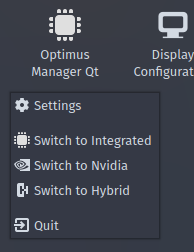Hey there. I’m considering switching my drivers out so my intel CPU is not at all used for graphics and only the dedicated NVIDIA card is used (GeForce 940M). Is this a good decision? I want to be able to use Wayland and any program normally. If that’s possible, what are the steps? The hybrid driver is required by the kernel and nvidia-utils, which isn’t letting me remove the package, so I’m not sure how to proceed with this.
System info:
inxi -Fxz
System: Kernel: 5.11.10-1-MANJARO x86_64 bits: 64 compiler: gcc v: 10.2.0 Desktop: KDE Plasma 5.21.3 Distro: Manjaro Linux
base: Arch Linux
Machine: Type: Laptop System: Acer product: Aspire E5-573G v: V3.72 serial: <filter>
Mobo: Acer model: ZORO_BH v: Type2 - A01 Board Version serial: <filter> UEFI: Insyde v: 1.37 date: 02/16/2016
Battery: ID-1: BAT1 charge: 27.3 Wh (97.2%) condition: 28.1/37.0 Wh (75.9%) volts: 17.2 min: 14.8 model: SANYO AL15A32
status: Unknown
CPU: Info: Dual Core model: Intel Core i5-5200U bits: 64 type: MT MCP arch: Broadwell rev: 4 cache: L2: 3 MiB
flags: avx avx2 lm nx pae sse sse2 sse3 sse4_1 sse4_2 ssse3 vmx bogomips: 17567
Speed: 2371 MHz min/max: 500/2700 MHz Core speeds (MHz): 1: 2371 2: 1817 3: 1490 4: 1011
Graphics: Device-1: Intel HD Graphics 5500 vendor: Acer Incorporated ALI driver: i915 v: kernel bus-ID: 00:02.0
Device-2: NVIDIA GM108M [GeForce 940M] vendor: Acer Incorporated ALI driver: nvidia v: 460.67 bus-ID: 04:00.0
Device-3: Chicony HD WebCam type: USB driver: uvcvideo bus-ID: 2-7:4
Display: x11 server: X.Org 1.20.10 driver: loaded: modesetting unloaded: intel,nouveau,nvidia
resolution: 1920x1080~60Hz
OpenGL: renderer: Mesa Intel HD Graphics 5500 (BDW GT2) v: 4.6 Mesa 21.0.1 direct render: Yes
Audio: Device-1: Intel Broadwell-U Audio vendor: Acer Incorporated ALI driver: snd_hda_intel v: kernel bus-ID: 00:03.0
Device-2: Intel Wildcat Point-LP High Definition Audio vendor: Acer Incorporated ALI driver: snd_hda_intel
v: kernel bus-ID: 00:1b.0
Sound Server-1: ALSA v: k5.11.10-1-MANJARO running: yes
Sound Server-2: JACK v: 1.9.17 running: no
Sound Server-3: PulseAudio v: 14.2 running: no
Sound Server-4: PipeWire v: 0.3.24 running: yes
Network: Device-1: Realtek RTL8111/8168/8411 PCI Express Gigabit Ethernet vendor: Acer Incorporated ALI driver: r8168
v: 8.048.03-NAPI port: 4000 bus-ID: 02:00.0
IF: enp2s0 state: down mac: <filter>
Device-2: Qualcomm Atheros QCA9377 802.11ac Wireless Network Adapter vendor: Lite-On driver: ath10k_pci v: kernel
port: 4000 bus-ID: 03:00.0
IF: wlp3s0 state: up mac: <filter>
Bluetooth: Device-1: Lite-On Qualcomm Atheros QCA9377 Bluetooth type: USB driver: btusb v: 0.8 bus-ID: 2-5:3
Report: ID: hci0 state: up address: <filter>
Drives: Local Storage: total: 596.17 GiB used: 200.94 GiB (33.7%)
ID-1: /dev/sda vendor: Toshiba model: MK6465GSX size: 596.17 GiB
Partition: ID-1: / size: 376.95 GiB used: 200.92 GiB (53.3%) fs: ext4 dev: /dev/sda4
ID-2: /boot/efi size: 574.5 MiB used: 25.5 MiB (4.4%) fs: vfat dev: /dev/sda1
Swap: ID-1: swap-1 type: partition size: 16 GiB used: 0 KiB (0.0%) dev: /dev/sda5
Sensors: System Temperatures: cpu: 59.0 C mobo: N/A
Fan Speeds (RPM): N/A
Info: Processes: 211 Uptime: 15m Memory: 7.69 GiB used: 4.95 GiB (64.3%) Init: systemd Compilers: gcc: 10.2.0
clang: 11.1.0 Packages: 1993 Shell: Zsh v: 5.8 inxi: 3.3.03