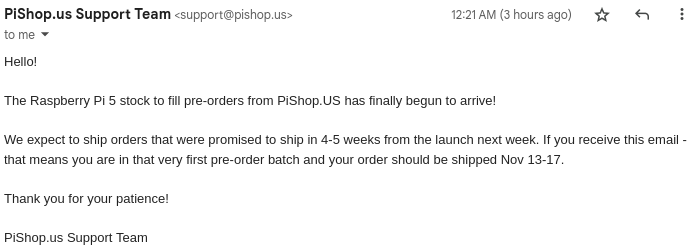From my Raspberry pi 5. Running raspberry pi bookworm…
System:
Kernel: 6.1.0-rpi4-rpi-2712 arch: aarch64 bits: 64 compiler: gcc v: 12.2.0
parameters: coherent_pool=1M 8250.nr_uarts=1 pci=pcie_bus_safe
snd_bcm2835.enable_compat_alsa=0 snd_bcm2835.enable_hdmi=1
smsc95xx.macaddr=D8:3A:DD:98:5C:5E vc_mem.mem_base=0x3fc00000
vc_mem.mem_size=0x40000000 console=ttyAMA10,115200 console=tty1
root=PARTUUID=6a711e09-02 rootfstype=ext4 fsck.repair=yes rootwait quiet
splash plymouth.ignore-serial-consoles cfg80211.ieee80211_regdom=AU
Desktop: wayfire v: 0.7.5 vt: 7 dm: LightDM v: 1.26.0 Distro: Debian
GNU/Linux 12 (bookworm)
Machine:
Type: ARM System: Raspberry Pi 5 Model B Rev 1.0 details: BCM2835 rev: d04170
serial: <filter>
Battery:
Device-1: hidpp_battery_0 model: Logitech Wireless Touch Keyboard K400
serial: <filter> charge: Full status: discharging
Memory:
RAM: total: 7.87 GiB used: 1.41 GiB (18.0%) gpu: 8 MiB
RAM Report: unknown-error: Unknown dmidecode error. Unable to generate
data.
CPU:
Info: model: N/A variant: cortex-a76 bits: 64 type: MCP arch: ARMv8 family: 8
model-id: 4 stepping: 1
Topology: cpus: 1x cores: 4 smt: N/A cache: N/A
Speed (MHz): avg: 2400 min/max: 1000/2400 scaling: driver: cpufreq-dt
governor: ondemand cores: 1: 2400 2: 2400 3: 2400 4: 2400 bogomips: 432
Features: aes asimd asimddp asimdhp asimdrdm atomics cpuid crc32 dcpop
evtstrm fp fphp lrcpc pmull sha1 sha2
Vulnerabilities:
Type: gather_data_sampling status: Not affected
Type: itlb_multihit status: Not affected
Type: l1tf status: Not affected
Type: mds status: Not affected
Type: meltdown status: Not affected
Type: mmio_stale_data status: Not affected
Type: retbleed status: Not affected
Type: spec_rstack_overflow status: Not affected
Type: spec_store_bypass mitigation: Speculative Store Bypass disabled via
prctl
Type: spectre_v1 mitigation: __user pointer sanitization
Type: spectre_v2 mitigation: CSV2, BHB
Type: srbds status: Not affected
Type: tsx_async_abort status: Not affected
Graphics:
Device-1: bcm2712-hdmi0 driver: vc4_hdmi v: N/A bus-ID: N/A
chip-ID: brcm:107c701400 class-ID: hdmi
Device-2: bcm2712-hdmi1 driver: vc4_hdmi v: N/A bus-ID: N/A
chip-ID: brcm:107c706400 class-ID: hdmi
Display: wayland server: X.org v: 1.21.1.7 with: Xwayland v: 22.1.9
compositor: wayfire v: 0.7.5 driver:
gpu: vc4-drm,vc4_crtc,vc4_dpi,vc4_dsi,vc4_firmware_kms,vc4_hdmi,vc4_hvs,vc4_txp,vc4_v3d,vc4_vec
display-ID: 1
Monitor-1: HDMI-A-1 model: LG (GoldStar) 32ML600 serial: <filter>
built: 2019 res: 1920x1080 hz: 60 dpi: 102 gamma: 1.2 scale: 1
size: 480x270mm (18.9x10.63") diag: 551mm (21.7") ratio: 16:9 modes:
max: 1920x1080 min: 720x400
API: OpenGL v: 3.1 Mesa 23.2.1-0+rpt2 renderer: V3D 7.1 direct-render: Yes
Audio:
Device-1: bcm2712-hdmi0 driver: vc4_hdmi bus-ID: N/A chip-ID: brcm:107c701400
class-ID: hdmi
Device-2: bcm2712-hdmi1 driver: vc4_hdmi bus-ID: N/A
chip-ID: brcm:107c706400 class-ID: hdmi
API: ALSA v: k6.1.0-rpi4-rpi-2712 status: kernel-api
tools: alsamixer,amixer
Server-1: PipeWire v: 0.3.65 status: active with: 1: pipewire-pulse
status: active 2: wireplumber status: active tools: pw-cat,pw-cli,wpctl
Server-2: PulseAudio v: 16.1 status: off (using pipewire-pulse)
tools: pacat,pactl
Network:
Device-1: driver: rp1 v: N/A pcie: gen: 2 speed: 5 GT/s lanes: 4 port: N/A
bus-ID: 01:00.0 chip-ID: 1de4:0001 class-ID: 0200
IF: wlan0 state: up mac: <filter>
IP v4: <filter> type: dynamic noprefixroute scope: global
broadcast: <filter>
IP v6: <filter> type: noprefixroute scope: link
IF-ID-1: eth0 state: down mac: <filter>
WAN IP: <filter>
Bluetooth:
Device-1: bcm7271-uart driver: bcm7271_uart bus-ID: N/A
chip-ID: brcm:107d50c000 class-ID: serial
Report: hciconfig ID: hci0 rfk-id: 1 state: up address: <filter> bt-v: 3.0
lmp-v: 5.0 sub-v: 6119 hci-v: 5.0 rev: 17e
Info: acl-mtu: 1021:8 sco-mtu: 64:1 link-policy: rswitch sniff
link-mode: peripheral accept service-classes: rendering, capturing, audio,
telephony
Device-2: bcm7271-uart driver: N/A bus-ID: N/A chip-ID: brcm:serial0
class-ID: serial
Logical:
Message: No logical block device data found.
RAID:
Message: No RAID data found.
Drives:
Local Storage: total: 59.48 GiB used: 5.3 GiB (8.9%)
SMART Message: Required tool smartctl not installed. Check --recommends
ID-1: /dev/mmcblk0 maj-min: 179:0 model: SR64G size: 59.48 GiB block-size:
physical: 512 B logical: 512 B type: SSD serial: <filter> scheme: MBR
Message: No optical or floppy data found.
Partition:
ID-1: / raw-size: 58.97 GiB size: 57.99 GiB (98.33%) used: 5.23 GiB (9.0%)
fs: ext4 dev: /dev/mmcblk0p2 maj-min: 179:2 label: rootfs
uuid: 23a0eabf-3c74-4d6f-9c12-37dffba06e33
ID-2: /boot/firmware raw-size: 512 MiB size: 510 MiB (99.61%)
used: 72.3 MiB (14.2%) fs: vfat dev: /dev/mmcblk0p1 maj-min: 179:1
label: bootfs uuid: B417-0A60
Swap:
Kernel: swappiness: 60 (default) cache-pressure: 100 (default)
ID-1: swap-1 type: file size: 100 MiB used: 0 KiB (0.0%) priority: -2
file: /var/swap
Unmounted:
Message: No unmounted partitions found.
USB:
Hub-1: 1-0:1 info: Hi-speed hub with single TT ports: 2 rev: 2.0
speed: 480 Mb/s chip-ID: 1d6b:0002 class-ID: 0900
Device-1: 1-2:2 info: Logitech Unifying Receiver type: Keyboard,Mouse,HID
driver: logitech-djreceiver,usbhid interfaces: 3 rev: 2.0 speed: 12 Mb/s
power: 98mA chip-ID: 046d:c52b class-ID: 0300
Hub-2: 2-0:1 info: Super-speed hub ports: 1 rev: 3.0 speed: 5 Gb/s
chip-ID: 1d6b:0003 class-ID: 0900
Hub-3: 3-0:1 info: Hi-speed hub with single TT ports: 2 rev: 2.0
speed: 480 Mb/s chip-ID: 1d6b:0002 class-ID: 0900
Hub-4: 4-0:1 info: Super-speed hub ports: 1 rev: 3.0 speed: 5 Gb/s
chip-ID: 1d6b:0003 class-ID: 0900
Sensors:
System Temperatures: cpu: 53.5 C mobo: N/A
Fan Speeds (RPM): N/A
Info:
Processes: 184 Uptime: 18m Init: systemd v: 252 target: graphical (5)
default: graphical tool: systemctl Compilers: gcc: 12.2.0 alt: 12 Packages:
pm: dpkg pkgs: 1558 libs: 853 tools: apt,apt-get,nala Shell: Bash v: 5.2.15
running-in: lxterminal inxi: 3.3.26
53.5 degrees celsius = 128.3 degrees fahrenheit. Quick google conversation.