Gnome unstable, 22. Mai 2023.
(Suse) Imagewriter 1.10.1432200249.1d253d9.2.15-1
and AUR Version imagewriter-git 20201109-1
do not show Progress-Window when working…
KDE-ISO-Image-Writer (isoimagewriter) works.
EDIT:
installed on latest ISO ==> (Suse) Imagewriter works
On my System the imagewriter tries to open an ap-icon in the taskbar,
but without success (preview is visible, but not correct).
Imagewriter writes correctly; in Dah To Panel I get two dashes,
meaning two instances.
As soon as writing is finnished (oh no, not swedished),
one of the dashes disappeares.
I would recommend you to use Ventoy instead *imagewriter which is very limited.
Ventoy allows you to copy multiple ISO files into your USB stick without flashing ISO, because there is Ventoy boot driver on the USB stick to load any selected ISO at boot.
And your private data can also be saved as usual on the Ventoy USB stick.
Maybe the TO doesn’t want to have more than one ISO on the bootstick? I create my bootstick with dd, also works. Ventoy is not the last word … IMHO.
Ventoy doesn’t require you to have multiple ISOs, it works perfectly well with one.
Ventoy is to complicated and dangerous - wanted to install/format my NVMe System Partition…
KDE-ISO-Image-Writer (isoimagewriter is sufficient for me.
I am not sure why it is too complicated. There is official simple GUI for beginners who do not know how to use CLI like dd
Run $ ventoygui to open:
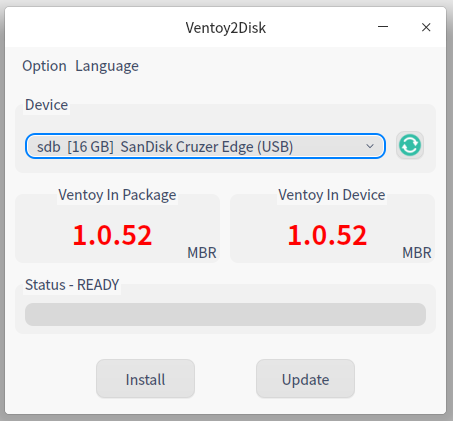
You can select USB device in GUI like isoimagewriter GUI.
Then you copy any ISO and any your private data into Ventoy USB. Done.
PS: Ventoy USB doesn’t need to be formatted again, it supports bootable ISO and keeps any private data in EXFAT, unlike isoimagewriter and dd which don’t allow you to write your private data on your USB stick, but you have to reformat your bootable USB stick to a regular USB stick again.
…but the NVMe Drive too - which is no USB…
Did you enable the option “Show All Devices” ?
The option “Show All Devices” was disabled by default and GUI does not show my multiple NVME drives when they use PCIE or SATA connection except USB ![]()
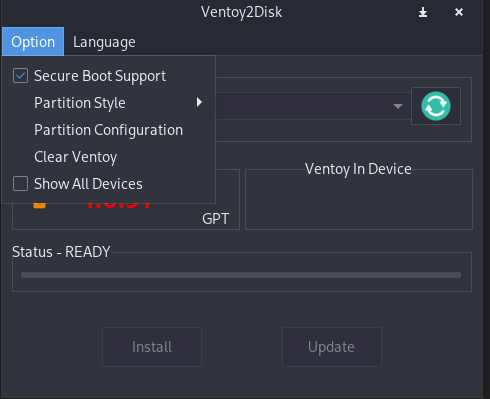
Looks good here with version 1.0.91. Popsicle is a good alternative to Suse Imagewriter.
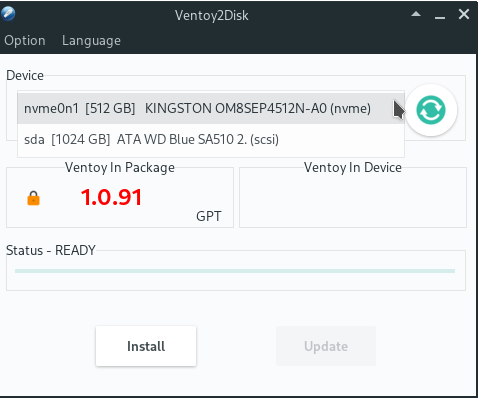
This is not needed for a simple imagewriter and an unnecessary source of error?!
Oh yes, this is “GaVenga”-safe and very intuitiv!
So to close this, as no-one knows why Suse imagewriter has this “new feature”.
This topic was automatically closed 2 days after the last reply. New replies are no longer allowed.