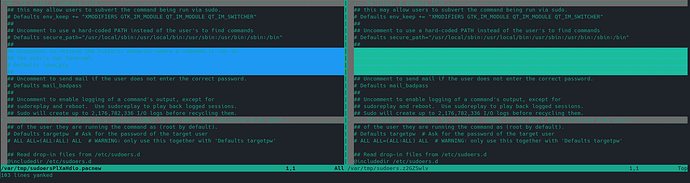Since there seems to be more than me not knowing about pacdiff and the necessity to use it,
I thought it would be good to start a new thread asking for assistance so others like me who has problems with this can read as well.
I bit of a “pacdiff for dummies” so to say.
I just got an update on my computer and using pacdiff tells me there is a change to my sudoers file.
pacdiff -o
/etc/sudoers.pacnew
I happen to know that I have a few lines added at the end setting nano as the default editor.
If I run pacdiff -s I get a few choices. (-s so if needed, sudo credentials can be used to edit files)
pacdiff -s
==> pacnew file found for /etc/sudoers
:: (V)iew, (M)erge, (S)kip, (R)emove pacnew, (O)verwrite with pacnew, (Q)uit: [v/m/s/r/o/q]
I want to first see the differences so I choose v as in view.
I am no vim user, but the arrow keys lets me scroll, but not the full file even though I know its way longer, but I DO se differences in what is shown on the screen. Does that mean that those are the only changes that will be made?
The left side is called pacnew, so I’m guessing these are the changes that will be made to the old file on the right?
I can not get copy paste to work with vim, I searched for how to do it but it It seems I have to learn vim completely to do that, so you have to go with a screenshot here, sorry. (as you can see I managed to “yank” them, but cant seem to figure out how to paste them here)
The blue text I get, that gets added, but what is the brown line about?
I know I can then press :qa to exit vim and I get back to the choices in pacdiff.
Since I have changes made (even though I could not see them in pacdiff) should I just merge the file?
Please talk to me like the complete noob I am. ![]()
![]()
Edit
Extra question:
If I don’t do anything (ie do not run pacdiff), does that mean no changes will ever be made, because I have never done this before. ![]()
And I miiiight have done a stupid thing earlier, but I have backups (timeshift snapshots), so I can revert and redo everything if needed.