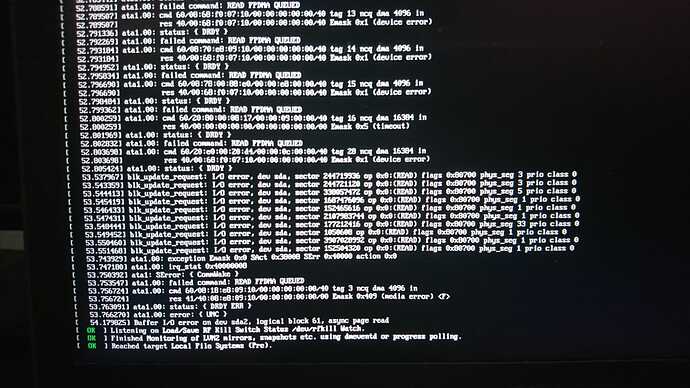To put my problem into detail, I was working on a programming homework(just a small simple Deno project) when suddenly running the command ls in the terminal only returned Segmentation fault.
Soon after, I got a black screen with just a cursor. Cursor couldn’t move, and Ctrl + Alt + F2 wasn’t opening the TTY. So I pressed the power button until it rebooted.
On the GRUB Menu, I chose to boot with the initramfs fallback image, but now I am stuck at the emergency mode.
I’m not sure what sort of data or logs I should be providing in this case, nor how to get and provide them. I’m able to open an Ubuntu LiveUSB, would that help to get some logs?
I don’t really understand what these mean, but they make me assume it’s a problem with my hardisk. Is it?
Hello @learning-bakpao 
I/O Error means: “Input/Output Error” which simply says: I can not read or write to that disk. To put it simple: Your harddrive has gone…
You can try to boot a live session and rescue the data if possible…
If you have luck, there are only badblocks which are not known by the filesystem. That can be corrected like this:
fsck -vcck /dev/device-PARTITION
It will mark the physical blocks as bad and the filesystem will skip them when reading or writing.
https://wiki.archlinux.org/title/Badblocks#During_filesystem_check
I’ve always been able to boot into manjaro despite those messages showing up during boot… I guess this time is different…
Thank you! I was looking for this but somehow never found the right words to find it. I’m trying it out at the moment.
Yes! Thankfully I can still reach them. I’ll be trying to rescue more after the fsck above finishes…
Yes, those warnings are there for a reason. And that reason is: to warn you of something that has a problem. It shouldn’t be ignored. Because, if you do the, you will be sorry later.
Also look at testdisk for data rescue. It’s saved me! I have used it both on Ubuntu as well as Manjaro. But have care to follow the instructions on the website.
Edit:
And Testdisk is in the repositories:
$ pamac search testdisk
testdisk-wip 7.2-1 AUR
Checks and undeletes partitions. Includes PhotoRec signature based recovery tool. WIP version
testdisk-git 7.1.r643.g6d51ce0-1 AUR
Checks and undeletes partitions + PhotoRec, signature based recovery tool
testdisk [Installed] 7.1-2 extra
Checks and undeletes partitions + PhotoRec, signature based recovery tool
So can be installed with:
pamac install testdisk
I can’t remember in Ubuntu since it’s been some time since I’ve done it.
And get a new hard drive.
Thank you for the recommendation! I’ll try it out if the fsck doesn’t solve my problem.
 I really wish I won’t have to get another one… last resort it would be…
I really wish I won’t have to get another one… last resort it would be…
Yes, but don’t expect fsck to recover data. testdisk can, thoug.
You’re feeling extremely gutsy, trusting a hard drive with known problems with your data…I wouldn’t. And, no, they aren’t cheap. But datalos is even more expensive.
Thank you for the warning then, I appreciate it 
I guess i’ll start looking into a new hard drive then. ᴵ ˢᵗᶦˡˡ ʰᵒᵖᵉ ᵐʸ ᶜᵘʳʳᵉⁿᵗ ᵒⁿᵉ ᶦˢ ˢᵗᶦˡˡ ᵘˢᵃᵇˡᵉ ᵗʰᵒᵘᵍʰ

It might still be usable. You might still get a lot of use out of it.
However, you can’t be certain and neither can you say you weren’t warned.
The question is, what’s the data worth to you. What’ll happen if you were to lose it all of a sudden? I personally won’t trust it if I were you.
fsck didn’t work it seems.
Looks like I’ll be changing my hard drive again…
It does. And don’t ignore its warnings again!