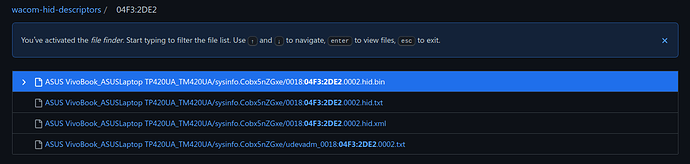I have an “ASUS VivoBook 14 TM420UA” and a “Sandberg Precision Active Stylus Pen” and
the Pen is not recognized as one but instead acts like a finger for Touchpad input,
in particular if I am using xournal++ it is not possible to use my fingers for navigation(scrolling zooming) or resting on the screen(without input) while simultaneously drawing with the pen.
Therefore defeating the whole purpose of the pen.
Xournal++ seems to show it as an input device (and I think also lists the touchpad/screen multiple times) but I am not sure if the input is differentiated from my fingers on the touchpad.
Any idea how I could get the Pen to work as one (in particular in a software like xournal++ or anything alike if available on Manjaro Gnome)?
Or if this kind of pen even works, or how to troubleshoot/check how it is recognized by Gnome/Manjaro?
I found this thread mentioning a stylus and xournal++ but it seems to have a little different issue, also it was disbanded.