Hey guys
i am using manjaro xfce
an whenever I open my laptop
it shows me this screen
how to get rid of it
please guide me
Hey guys
i am using manjaro xfce
an whenever I open my laptop
it shows me this screen
That’s the login screen, and there’s nothing strange about it, other than that it’s not supposed to be tilted 90° to the right, which I suspect is because of how you took the photo.
As for how to get rid of it, just select your user account and enter your password. If you don’t want to bother with that, then you could look into enabling autologin, but on a laptop I would definitely advise against that, given that they are more susceptible to theft than a desktop workstation.
I have enabled autologin
but this thing comes everytime
I am just fed up of this
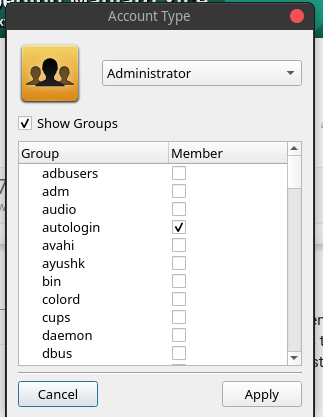
It is a lot more simple. Just go to Settings, Login Screen, Users and complete the information under “Automatic Login”.
Reboot for the changes to become effective.
Frequently Asked Questions - Session Manager[Xfce Wiki]
Why are some of my applications automatically started when I login?
This occurs when a previous session is restored or the application is set to auto start.
To prevent Xfce from restoring your last session, go to Settings Manager → Session and Startup and uncheck “Automatically save session on logout”
Or use this command to turn off session saving
xfconf-query -c xfce4-session -p /general/SaveOnExit -t bool -s false
You may also need to remove previous sessions
rm -r ~/.cache/sessions/
this looks like an unthemed sddm - normally Manjaro Xfce uses lightdm with the gtk greeter.
So unless you change you display manager and the greeter you are stuck with this.
SO HOW TO CHANGE IT
please provide guidance to how to install gnome display manager
BECAUSE THAT WAS KIND OF LOOKING COOL
don’t shout at me - read the guide provided.
Please turn Caps Lock off when posting
And read this to understand why your posts may get flagged by other users
https://forum.manjaro.org/guidelines
You can configure Xfce lightdm greeter in Settings > LightDM GTK+ Greeter Settings
sudo lightdm-gtk-greeter-settings