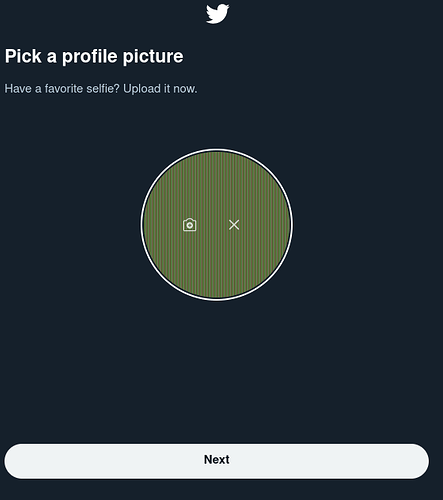Hi!
I have been a very happy Manjaro user for about two years now. While mostly a joy, I noticed that when I work with websites like social media sites where I upload photos, they don’t seem to present themselves properly.
I have attached a screenshot from a case in which I would try to upload a profile picture to Twitter. The end result is a strange jumble of colours. It didn’t used to bother me, but the same problem happened with a special type of “I-am-not-a-robot” test involving moving a slider in a particular place in a picture, only to have the picture in question be a mess as well.
The computer I use is a Dell Latitude E7440, which possesses an i5-4310U processor and (more importantly) Haswell-ULT integrated graphics. I also use Firefox for all my browsing.
Thank you for reading my message!
What extensions are installed? Have you tried with all extensions disabled?
1 Like
Right now I have Bitwarden, Ublock Origins, ClearURLS, Decentraleyes, Multi-Account containers and WebRTC is disabled.
I have tried without any extensions, but the problem seems to remain.
Thanks for taking an interesting into my problem!
Have you tried with a clean profile and no extensions? Does it work when using another browser, Chromium, for instance? Do you have system-wide adblock through a router or pi-hole? If so, does it work with the computer connected directly to the modem? Is it a DNS issue? Can you change to an alternate DNS server (OpenDNS, Google, Yandex, Quad9 as examples) and see if that makes a difference? If you have a firewall, can you disable temporarily and see if that is the issue?
2 Likes
In most cases it just depends on the browser you are using.
So you expect to see the uploaded picture inside the circle? I would rather say it is a java script issue and how different browser run this code.