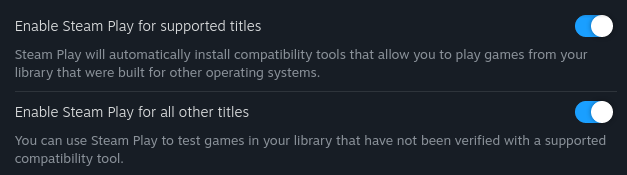I tried verifying game integrity in steam app and looked around the forum but I can’t find a solution. Here’s the output from the terminal while running steam-runtime and trying to launch a game (tried on Baldur’s Gate 3 and Cyberpunk 2077, planescape: torment works fine). I also tried reinstalling steam app. I have no idea where to go next.
(Game shutdown at the end od the output is because I closed the steam-app after failed game launch)
steam.sh[107150]: Running Steam on manjarolinux 24.1.1 64-bit
steam.sh[107150]: STEAM_RUNTIME is enabled automatically
setup.sh[107219]: Steam runtime environment up-to-date!
steam.sh[107150]: Steam client's requirements are satisfied
[2024-11-02 09:24:12] Startup - updater built Sep 17 2024 20:02:19
[2024-11-02 09:24:12] Startup - Steam Client launched with: '/home/XYZ/.local/share/Steam/ubuntu12_32/steam' '-srt-logger-opened'
11/02 09:24:12 minidumps folder is set to /tmp/dumps
11/02 09:24:12 Init: Installing breakpad exception handler for appid(steam)/version(1726604483)/tid(107284)
[2024-11-02 09:24:12] Loading cached metrics from disk (/home/XYZ/.local/share/Steam/package/steam_client_metrics.bin)
[2024-11-02 09:24:12] Using the following download hosts for Public, Realm steamglobal
[2024-11-02 09:24:12] 1. https://client-update.fastly.steamstatic.com, /, Realm 'steamglobal', weight was 900, source = 'update_hosts_cached.vdf'
[2024-11-02 09:24:12] 2. https://client-update.akamai.steamstatic.com, /, Realm 'steamglobal', weight was 100, source = 'update_hosts_cached.vdf'
[2024-11-02 09:24:12] 3. https://cdn.cloudflare.steamstatic.com, /client/, Realm 'steamglobal', weight was 1, source = 'update_hosts_cached.vdf'
[2024-11-02 09:24:12] 4. https://client-update.steamstatic.com, /, Realm 'steamglobal', weight was 1, source = 'baked in'
[2024-11-02 09:24:12] Verifying installation...
[2024-11-02 09:24:12] Verification complete
UpdateUI: skip show logo
Steam logging initialized: directory: /home/XYZ/.local/share/Steam/logs
/usr/share/themes/Breeze-Dark/gtk-2.0/widgets/entry:70: error: unexpected identifier 'direction', expected character '}'
/usr/share/themes/Breeze-Dark/gtk-2.0/widgets/styles:36: error: invalid string constant "combobox_entry", expected valid string constant
XRRGetOutputInfo Workaround: initialized with override: 0 real: 0xf05f1dc0
XRRGetCrtcInfo Workaround: initialized with override: 0 real: 0xf05f0500
steamwebhelper.sh[107295]: Using supervisor /home/XYZ/.local/share/Steam/ubuntu12_32/steam-runtime/amd64/usr/bin/steam-runtime-supervisor
steamwebhelper.sh[107295]: Starting steamwebhelper under bootstrap sniper steam runtime via /home/XYZ/.local/share/Steam/ubuntu12_64/steam-runtime-sniper.sh
steamwebhelper.sh[107295]: Using CEF sandbox \(try with -no-cef-sandbox if this fails\)
steamwebhelper.sh[107295]: Starting steamwebhelper with Sniper steam runtime at /home/XYZ/.local/share/Steam/ubuntu12_64/steam-runtime-sniper/_v2-entry-point
Steam Runtime Launch Service: starting steam-runtime-launcher-service
Steam Runtime Launch Service: steam-runtime-launcher-service is running pid 107409
bus_name=com.steampowered.PressureVessel.LaunchAlongsideSteam
exec ./steamwebhelper -lang=en_US -cachedir=/home/XYZ/.local/share/Steam/config/htmlcache -steampid=107284 -buildid=1726604483 -steamid=0 -logdir=/home/XYZ/.local/share/Steam/logs -uimode=7 -startcount=0 -userdatadir=/home/XYZ/.local/share/Steam/config/cefdata -steamuniverse=Public -realm=Global -clientui=/home/XYZ/.local/share/Steam/clientui -steampath=/home/XYZ/.local/share/Steam/ubuntu12_32/steam -launcher=0 -use_safe_shutdown_workaround -use_xcomposite_workaround -no-restart-on-ui-mode-change --valve-initial-threadpool-size=4 --valve-enable-site-isolation --enable-smooth-scrolling --disable-gpu-compositing --disable-gpu --password-store=basic --log-file=/home/XYZ/.local/share/Steam/logs/cef_log.txt --disable-quick-menu --disable-features=SpareRendererForSitePerProcess,DcheckIsFatal
BRefreshApplicationsInLibrary 1: 0ms
Desktop state changed: desktop: { pos: 0, 0 size: 2560,1440 } primary: { pos: 0, 0 size: 2560,1440 }
BuildCompleteAppOverviewChange: 181 apps
RegisterForAppOverview 1: 1ms
RegisterForAppOverview 2: 1ms
chdir "/home/XYZ/.local/share/Steam/steamapps/common/Cyberpunk 2077"
ERROR: ld.so: object '/home/XYZ/.local/share/Steam/ubuntu12_32/gameoverlayrenderer.so' from LD_PRELOAD cannot be preloaded (wrong ELF class: ELFCLASS32): ignored.
ERROR: ld.so: object '/home/XYZ/.local/share/Steam/ubuntu12_64/gameoverlayrenderer.so' from LD_PRELOAD cannot be preloaded (wrong ELF class: ELFCLASS64): ignored.
ERROR: ld.so: object '/home/XYZ/.local/share/Steam/ubuntu12_32/gameoverlayrenderer.so' from LD_PRELOAD cannot be preloaded (wrong ELF class: ELFCLASS32): ignored.
ERROR: ld.so: object '/home/XYZ/.local/share/Steam/ubuntu12_32/gameoverlayrenderer.so' from LD_PRELOAD cannot be preloaded (wrong ELF class: ELFCLASS32): ignored.
/home/XYZ/.local/share/Steam/steamapps/common/Cyberpunk 2077/REDprelauncher.exe: /home/XYZ/.local/share/Steam/steamapps/common/Cyberpunk 2077/REDprelauncher.exe: cannot execute binary file
Adding process 107653 for gameID 1091500
Adding process 107654 for gameID 1091500
Uploaded AppInterfaceStats to Steam
Removing process 107654 for gameID 1091500
Removing process 107653 for gameID 1091500
[2024-11-02 09:24:39] Shutdown