Steam only shows a black screen since the last update.
Opting in or out for Steam beta changes nothing.
Workaround: Start Steam in Terminal
LD_PRELOAD=/lib/libharfbuzz.so steam
Steam only shows a black screen since the last update.
Opting in or out for Steam beta changes nothing.
Workaround: Start Steam in Terminal
LD_PRELOAD=/lib/libharfbuzz.so steam
This is me, confirming the workaround. Thanks, man!
 Thank you for sharing!
Thank you for sharing! 
However, could you do me a favour and:
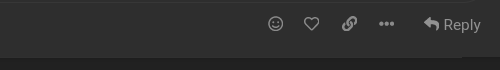

P.S. Your solution was already incorporated into the update wiki solutions
Weird I thought this was fixed already in the normal Steam client (issue is one month old, fixed since then in the Steam beta client back then, to this day).
//EDIT: yep, last month issue [Testing Update] 2021-09-02 - Kernels, Systemd, Wine, Deepin, KDE Gear, Maui-Kit, Plasma - #18 by stephane
//EDIT2: and in the known issues there too [Stable Update] 2021-09-04 - Kernels, Wine, Deepin, KDE Gear, Maui-Kit, Plasma - #3 by philm
Weird you just got the issue now.
I switched to the beta last month and since then no issue, to this day.
Here is the Steam issue Built-in browser incompatible with freetype2 2.11.0 · Issue #7935 · ValveSoftware/steam-for-linux · GitHub
I ran into the same issue last week, and found that when I chose “big picture” after clicking the steam icon in the task bar, it was starting a usable version as well.
Interestingly enough, the next time I started steam after that it was coming up normal, but there was possibly an update in between, so I’m not necessarily attribute this to the use of “big picture” mode.
Reinstalling Steam via pacman also works.