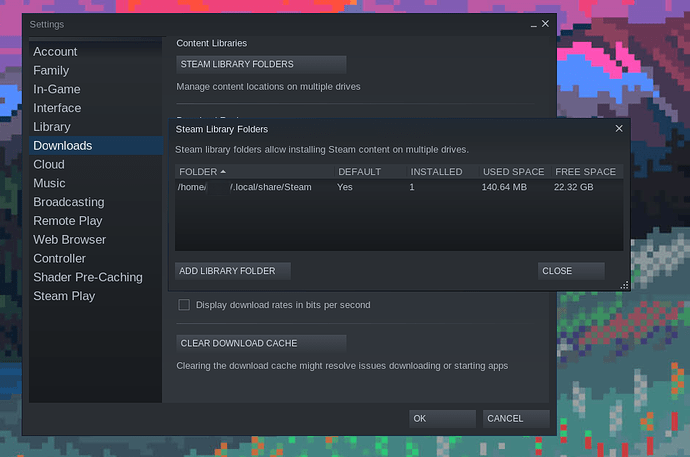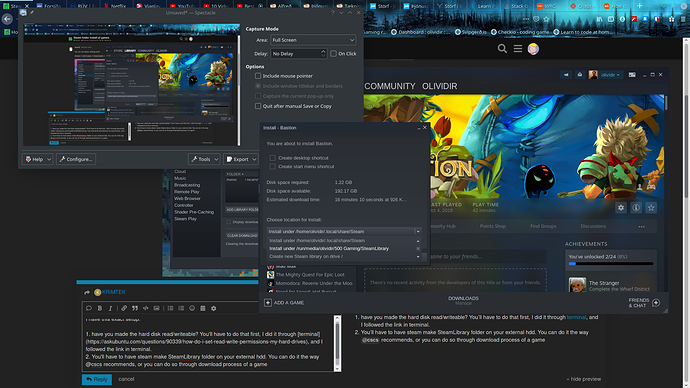Hello i try give me access to my other hdd i have fresh formated on ext4 for make steam folder and give steam access how i can
You can use Steam settings itself:
Steam > Settings > Downloads > Steam Library Folders
Another way might be to move that directory to your other hdd, then create a symlink back to the same location.
Yes i want my game on my normal hdd not in original folder because is my nvme
its because i not have access for make folder in this second drive
ok now i have make folder with mkdir how can give steam acess … dont can install my game on this folder steam tell me wont have access
ok solved i have give me access to the folder i have make with mkdir now work
sudo mkdir
after
sudo chown -R user:user folder
I have this exact setup.
- have you made the hard disk read/writeable? You’ll have to do that first, I did it through terminal, and I followed the link in terminal.
- You’ll have to have steam make SteamLibrary folder on your external hdd. You can do it the way @cscs recommends, or you can do so through download process of a game
Then steam will make a folder first and you’ll have to “download” again.
its ok now work i have make hdd read/write
This topic was automatically closed 15 days after the last reply. New replies are no longer allowed.