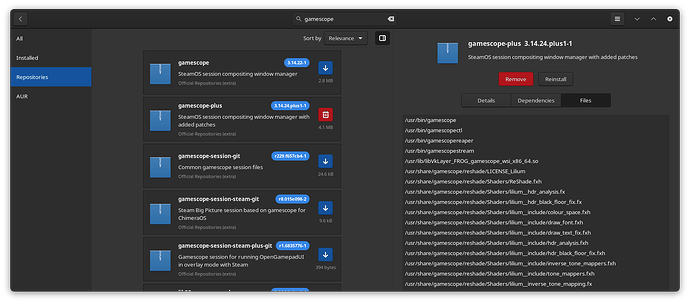Lately my steam works kinda wonky - resetting itself (closing/reopening). Not always being responsive at all (when trying to insert several new keys to steam in a row for example) … and then either does the resetting thing or just disappears (can be reopened from tray icon though) soo… started investigating and getting this in steam own “console” tab:
wayland: skipping init because GAMESCOPE_WAYLAND_DISPLAY is not set
Warning: wayland init failed, some functionality may be unavailable
Using udev for HIDAPI joystick device discovery
Using udev for joystick device discovery
Loaded SDL version 3.1.2-471-g6821fb2fe
GetWin32Stats: display was not open yet, good
ComputeStartupMode: found registry default startup mode: 0
Switching to desktopui (from legacy vgui mode)
GetWin32Stats: display was not open yet, good
wayland: skipping init because GAMESCOPE_WAYLAND_DISPLAY is not set
Steam Runtime Launch Service: starting steam-runtime-launcher-service
Steam Runtime Launch Service: steam-runtime-launcher-service is running pid 206541
Failed to init SteamVR because it isn't installed
GLibLog: domain:Gtk msg:gtk_disable_setlocale() must be called before gtk_init()GLibLog: domain:Gtk msg:Unable to locate theme engine in module_path: "adwaita",GLibLog: domain:Gtk msg:Unable to locate theme engine in module_path: "adwaita",local (potentially out of sync) copy of roaming config loaded - 228321 bytes.
LoadShortcuts: loading shortcuts from: /home/deemon/.local/share/Steam/userdata/35374056/config/shortcuts.vdf
roaming config store loaded successfully - 228321 bytes.
migrating temporary roaming config store
System startup time: 7.54 seconds
GLibLog: domain:Gtk msg:gtk_disable_setlocale() must be called before gtk_init()GLibLog: domain:Gtk msg:gtk_disable_setlocale() must be called before gtk_init()GLibLog: domain:Gtk msg:gtk_disable_setlocale() must be called before gtk_init()ExecCommandLine: "'/home/deemon/.local/share/Steam/ubuntu12_32/steam' '-srt-logger-opened' '-dev'"
so… problem part seems to be this in yellow:
wayland: skipping init because GAMESCOPE_WAYLAND_DISPLAY is not set
Warning: wayland init failed, some functionality may be unavailable
<snip...>
wayland: skipping init because GAMESCOPE_WAYLAND_DISPLAY is not set
How to solve? I mean obviously I need to set the environment variable GAMESCOPE_WAYLAND_DISPLAY to something, but what are even the correct options to set and where can I see them?
(already checked archwiki, wasn’t anything about GAMESCOPE_WAYLAND_DISPLAY)
Running steam with command gamescope -e -- /usr/bin/steam-runtime -dev (suggested in arch wiki) made it run much smoother and without those warnings (I guess gamescope figured it out by itself?), buut it’s like inside some “Wayland” container box outside of normal Steam client window (undesired look). And to be honest, I don’t want to run Steam itself in gamescope (because for one, the clip-board isn’t shared between Gamescope/Steam and KDE Kwin itself, so I can’t copy game keys from browser in Kwin session to Gamescope/Steam for activation and that’s definitely a party stopper), but possibly (all) games launched from Steam.
Also what’s the difference between Manjaro packets gamescope and gamescope-plus? Currently have only gamescope installed – should I replace it with -plus version?
in arch wiki under gamescope is instructions fow to launch games in gamescope one by one (command line options for game), but is there some way to make it global, so whatever I open in steam opens with the same gamescope settings (display, width, height, refreshrate, etc?) ?