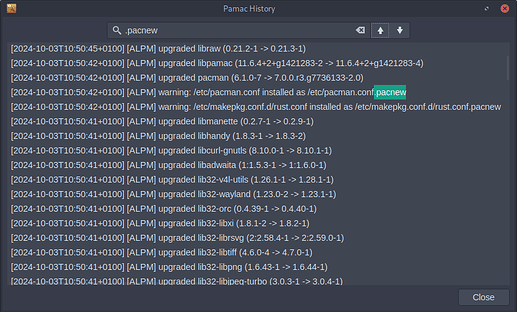Will there be new ISOs? Since the 24 GPG keys throw back errors. some keys were created in the future.
It’s fixed if you use the Steam Beta client (Settings->Interface->Client Beta Participation) but Valve haven’t pushed that fix to the Stable client yet so you’ll still get coredumps there even with SDL 3.2.4.
The only thing that I had to do was to remove the older versions of Electron. After that the updates installed without error. Following a reboot all is good.
Thank you Manjaro team for continuing to provide the community with excellent updates (and follow-up support).
Thanks, I didn’t know that this also includes pamac’s output. Nice!
Latest version of libpamac 11.7.3-4 has been released to all branches
$ pamac info libpamac
Name : libpamac
Version : 11.7.3-4
Description : Library for Pamac package manager based on libalpm
URL : GitHub - manjaro/libpamac: Library for Pamac based on libalpmBuild Date : Mon 03 Mar 2025 17:56:17 GMT
Pamac GUI preferences menu ≡ option View History shows the contents of /var/log/pacman.log in reverse order with a search bar:
Same problem here and I’ve updated mirrors as well.
Everything ok. A minor, very specific problem that I solved, and I am posting here in the case it can help some lost soul.
If you like me are forced to use PaloAlto GlobalProtect VPN (GP), that stopped working for a series of things.
First of all, this update forces you to remove the AUR qt5-webkit, which is needed (but not packaged ![]() !) by the GP binary.
!) by the GP binary.
Solution: I removed the AUR, and after the reboot installed one of the prebuilt packages by the author (thanks!!!) at FabioLolix-OS-Archive - Browse /Packages at SourceForge.net
Secondly, there was a strange error after the SAML auth seemed to work; similar to SSL handshake failed: Failed to load URL https://gp.******.com/SAML20/SP/ACS. QtNetwork Error 6 …
Solution: I edited the openssl.conf file as explained in https://askubuntu.com/a/1535080/16395 — rebooted and the VPN was working again (modulo the fact that you have to have click-to-focus, if you use focus-follow-mouse GP crashes as soon as it loose focus ![]() ).
).
Thanks to the developers for another nice update!
This resolved my initial problem. Thank you so much for your help.
After the updates installed, I continue to be unable to boot into Kernels 6.12.17-1 and 6.13.5-2. Though it has changed from booting to a black screen with a white blinking cursur in the top left, to being a completely black screen. I’ve once again reverted to kernel 6.6.x for the third or fourth major update in a row.
Nvidia GeForce GTX 970 - using proprietary driver version 550.144.03
you can get them from here: Release 202503050809 · manjaro/release-review · GitHub
I’ve not updated the last two releases (including this one) once I noticed the SDL3/sdl2-compat coredump launching steam games that was reported. That issue is now supposed to be resolved with an updated SDL3 package,
In the past when I’ve had problems post Manjaro update with steam starting but game launches failing… gamescope updates were typically the cause. If you have gamescope installed and used within your games launch options, try removing it from the launch options as a troubleshooting step… or if you are keeping a few package versions cached you could try downgrading gamescope to the previous version.
(Note: sometimes downgrading is not possible if the process triggers downgrading other packages that may break other dependencies).
I think I saw somewhere the ISO rebuilds are sceduled to include Plasma 6.3.5 and Gnome 48
→ Manjaro 25.0 Zetar Release Review
@philm already linked to the location of the reveiw iso - but due to github large file restriction (2GB) they are split archives.
Use either manjaro-get-iso or manjaro-iso-downloader package to simplify downloading and assembling the ISO.
Both are available from extra repo.
After performing this update (KDE), I have trouble logging in.
Everything just freezes or lags for a considerable amount of time.
I have a lot new KDE Powerdevil errors in Journal after the update, what is going on there?
Edit: After looking closer it looks like Nvidia GPU Related errors, besides the new Kernel error.
cifs-utils-7.2-1 guest option does not work. Had to downgrade to cifs-utils-7.1-1
$ man mount.cifs
guest don’t prompt for a password.
For those experiencing problems with Electron, it’s an AUR issue: ICU 76.1.1 Issue [SOLVED] / AUR Issues, Discussion & PKGBUILD Requests / Arch Linux Forums
Latest update I ran yesterday resulted in a hang/blackscreen after boot without login screen. Cause was missing libicuuc.so.75
Following took a few hours to figure out since I am not so knowledgeable about this stuff.
- booted with usb drive and chrooted
- running pacman gave error about missing libicuuc.so.75
- located the file from pacman cache and installed icu package
- reran pacman update, but there wasn’t much missing, except vivaldi. Still no boot
- pacman.log indicated that mkinitcpio had run into a problem for the same missing icu file
- regenerated the image by manually running mkinitcpio
- SUCCESS!
i have ‘screen turn off’ set to 5min. after 5 min, when i move mouse all plasma elements turn black, they are not clickable. everything else is working, i can cycle through apps via alt+tab, but i have to reboot in order to get plasma elements back.
I encountered a slight issue when updating.
Specifically, the following:
(3/7) Remove DKMS modules
Error! vboxhost/6.1.30_OSE: Missing the module source directory or the symbolic link pointing to it.
Manual intervention is required!
Error! vboxhost/7.1.4_OSE: Missing the module source directory or the symbolic link pointing to it.
Manual intervention is required!
==> dkms remove --no-depmod vboxhost/7.1.6_OSE -k 6.13.1-2-MANJARO
==> dkms remove --no-depmod zenpower3/0.2.0 -k 6.13.1-2-MANJARO
Error! vboxhost/6.1.30_OSE: Missing the module source directory or the symbolic link pointing to it.
Manual intervention is required!
Error! vboxhost/7.1.4_OSE: Missing the module source directory or the symbolic link pointing to it.
Manual intervention is required!
==> dkms remove --no-depmod vboxhost/7.1.6_OSE -k 6.6.75-2-MANJARO
==> dkms remove --no-depmod zenpower3/0.2.0 -k 6.6.75-2-MANJARO
Error! vboxhost/6.1.30_OSE: Missing the module source directory or the symbolic link pointing to it.
Manual intervention is required!
Error! vboxhost/7.1.4_OSE: Missing the module source directory or the symbolic link pointing to it.
Manual intervention is required!
==> dkms remove --no-depmod vboxhost/7.1.6_OSE -k 6.12.12-2-MANJARO
After the update finished, I ran
dkms status
vboxhost/6.1.30_OSE: broken
Error! vboxhost/6.1.30_OSE: Missing the module source directory or the symbolic link pointing to it.
Manual intervention is required!
vboxhost/7.1.4_OSE: broken
Error! vboxhost/7.1.4_OSE: Missing the module source directory or the symbolic link pointing to it.
Manual intervention is required!
vboxhost/7.1.6_OSE, 6.12.17-1-MANJARO, x86_64: installed
vboxhost/7.1.6_OSE, 6.13.5-2-MANJARO, x86_64: installed
vboxhost/7.1.6_OSE, 6.6.80-1-MANJARO, x86_64: installed
...
Checking the version of the virtualbox-host-dkms packaged showed that the broken modules were the outdated ones, while the working ones matched the version I had installed:
pacman -Q | grep box
virtualbox-host-dkms 7.1.6-2
I’m guessing the older versions were just left behind after some update?
Regardless, I manually deleted the leftover DKMS folders for the two broken modules:
sudo rm -r /var/lib/dkms/vboxhost/7.1.4_OSE/
sudo rm -r /var/lib/dkms/vboxhost/6.1.30_OSE
Hopefully, I didn’t just do something stupid.
Why plasma-mobile package remains 5.27.10?
Every time plasma packages updated, I have to build plasma-mobile package locally.
Plasma-mobile is useful not only phones but also small factor PCs with touch panel, such as GPD Pocket series.
Regards.