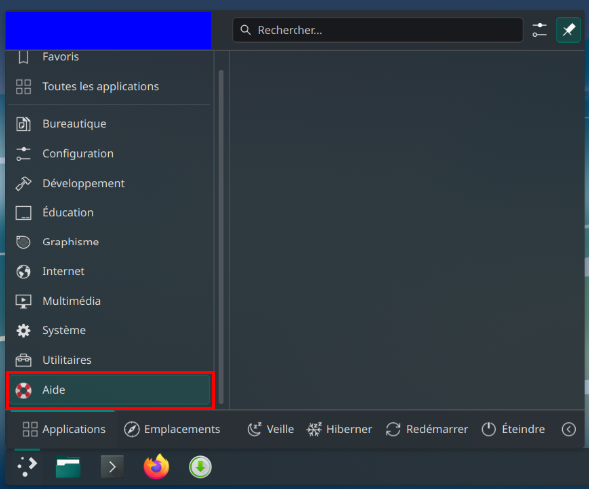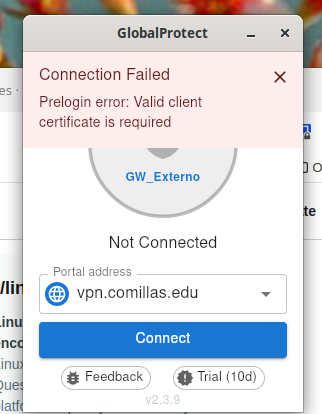Hello,
Here is a report on my upgrade.
I faced two issues, one resolved, one not resolved.
1) Resolved issue with ovmf
This update broke my virtualization setup.
The error I got is:
libvirtd[1819]: Path '/usr/share/edk2-ovmf/x64/OVMF_CODE.fd' is not accessible: No such file or directory
It turns out the issue was from this package update:
[2024-11-30T08:54:29+0100] [ALPM] upgraded edk2-ovmf (202311-1 -> 202408.01-1)
Several of my vms referenced the path above, and the file had been deleted by the update. Another similar file was at the following location:
ll /usr/share/edk2-ovmf/x64/OVMF_CODE.4m.fd
-rw-r--r-- 1 root root 3.5M Nov 10 21:16 /usr/share/edk2-ovmf/x64/OVMF_CODE.4m.fd
So I copied the file over to the previous location and it allowed me to start my VMs:
sudo cp /usr/share/edk2-ovmf/x64/OVMF_CODE.4m.fd /usr/share/edk2-ovmf/x64/OVMF_CODE.fd
I also had to run efibootmgr within my vms, as the boot options were deleted by the above process, so YMMV
================
2) Unresolved issue with zfs, used workaround
Other than that, I wanted to try out linux612.
Unfortunately, my whole system is ZFS based and the package linux612-zfs is not present in the repository.
pamac search linux6 | grep zfs
linux66-zfs 2.2.6-15 extra
linux61-zfs 2.2.6-12 [Installed] extra
linux611-zfs 2.2.6-23 [Installed]
Therefore, I am using linux611, as a workaround.