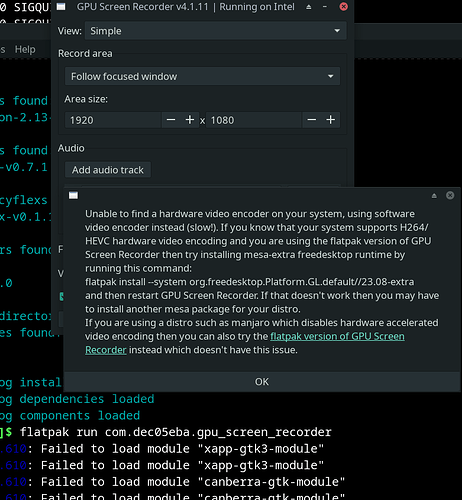Everything seems to work again on wayland
Please do not post AUR problems in the update topic.
Qspectrumanalyzer has been thoroughly debugged in another topic - it is abandoned since years and can be made only halfway working as of now. Use the forum search.
Now back on the update topic:
@philm My 2 cents on the reported issues.
XFCE, X11, Kernel 6.6
inxi
inxi -zv8
System:
Kernel: 6.6.54-2-MANJARO arch: x86_64 bits: 64 compiler: gcc v: 14.2.1
clocksource: tsc avail: acpi_pm
parameters: BOOT_IMAGE=/boot/vmlinuz-6.6-x86_64
root=UUID=cf8b53ae-432d-4976-a363-214a6ecc9d84 rw udev.log_priority=3
mem_sleep_default=s2idle resume=UUID=600cb33a-5cd6-4a40-85cd-75ad77b2d095
sysrq_always_enabled=1 nowatchdog modprobe.blacklist=iTCO_wdt
Desktop: Xfce v: 4.18.1 tk: Gtk v: 3.24.43 wm: xfwm4 v: 4.18.0
with: xfce4-panel tools: light-locker vt: 7 dm: LightDM v: 1.32.0
Distro: Manjaro base: Arch Linux
Machine:
Type: Laptop System: LENOVO product: 82QY v: Lenovo V15 G2 IJL
serial: <superuser required> Chassis: type: 10 v: Lenovo V15 G2 IJL
serial: <superuser required>
Mobo: LENOVO model: LNVNB161216 v: SDK0T76465 WIN
serial: <superuser required> part-nu: LENOVO_MT_82QY_BU_idea_FM_V15 G2 IJL
uuid: <superuser required> UEFI: LENOVO v: HTCN42WW date: 07/15/2024
Battery:
ID-1: BAT0 charge: 30.5 Wh (79.4%) condition: 38.4/38.0 Wh (101.0%)
volts: 8.0 min: 7.7 model: Celxpert L20C2PF0 type: Li-poly serial: <filter>
status: not charging cycles: 14
Memory:
System RAM: total: 8 GiB available: 7.57 GiB used: 3.1 GiB (41.0%)
Message: For most reliable report, use superuser + dmidecode.
Array-1: capacity: 32 GiB slots: 1 modules: 1 EC: None
max-module-size: 32 GiB note: est.
Device-1: Controller0-ChannelB type: DDR4 detail: synchronous size: 8 GiB
speed: 2933 MT/s volts: curr: 1 width (bits): data: 64 total: 64
manufacturer: Samsung part-no: M471A1G44BB0-CWE serial: <filter>
PCI Slots:
Permissions: Unable to run dmidecode. Root privileges required.
CPU:
Info: model: Intel Pentium Silver N6000 bits: 64 type: MCP arch: Alder Lake
level: v2 built: 2021+ process: Intel 7 (10nm ESF) family: 6
model-id: 0x9C (156) stepping: 0 microcode: 0x24000026
Topology: cpus: 1x dies: 1 clusters: 1 cores: 4 smt: <unsupported> cache:
L1: 256 KiB desc: d-4x32 KiB; i-4x32 KiB L2: 1.5 MiB desc: 1x1.5 MiB
L3: 4 MiB desc: 1x4 MiB
Speed (MHz): avg: 762 min/max: 800/3300 scaling: driver: intel_pstate
governor: powersave cores: 1: 762 2: 762 3: 762 4: 762 bogomips: 8912
Flags: 3dnowprefetch acpi aes aperfmperf apic arat arch_capabilities
arch_perfmon art bts cat_l2 cdp_l2 clflush clflushopt clwb cmov
constant_tsc cpuid cpuid_fault cx16 cx8 de ds_cpl dtes64 dtherm dts epb
ept ept_ad erms est flexpriority flush_l1d fpu fsgsbase fxsr gfni ht hwp
hwp_act_window hwp_epp hwp_notify hwp_pkg_req ibpb ibrs ibrs_enhanced ida
intel_pt lahf_lm lm mca mce md_clear mmx monitor movbe movdir64b movdiri
msr mtrr nonstop_tsc nopl nx pae pat pbe pclmulqdq pdcm pebs pge pln pni
popcnt pse pse36 pts rdpid rdrand rdseed rdt_a rdtscp rep_good sdbg sep
sha_ni smap smep split_lock_detect ss ssbd sse sse2 sse4_1 sse4_2 ssse3
stibp syscall tm tm2 tpr_shadow tsc tsc_adjust tsc_deadline_timer
tsc_known_freq umip vme vmx vnmi vpid waitpkg x2apic xgetbv1 xsave xsavec
xsaveopt xsaves xtopology xtpr
Vulnerabilities:
Type: gather_data_sampling status: Not affected
Type: itlb_multihit status: Not affected
Type: l1tf status: Not affected
Type: mds status: Not affected
Type: meltdown status: Not affected
Type: mmio_stale_data mitigation: Clear CPU buffers; SMT disabled
Type: reg_file_data_sampling mitigation: Clear Register File
Type: retbleed status: Not affected
Type: spec_rstack_overflow status: Not affected
Type: spec_store_bypass mitigation: Speculative Store Bypass disabled via
prctl
Type: spectre_v1 mitigation: usercopy/swapgs barriers and __user pointer
sanitization
Type: spectre_v2 mitigation: Enhanced / Automatic IBRS; IBPB:
conditional; RSB filling; PBRSB-eIBRS: Not affected; BHI: SW loop, KVM:
SW loop
Type: srbds status: Vulnerable: No microcode
Type: tsx_async_abort status: Not affected
Graphics:
Device-1: Intel JasperLake [UHD Graphics] vendor: Lenovo driver: i915
v: kernel arch: Gen-11 process: Intel 10nm built: 2019-21 ports:
active: eDP-1 empty: HDMI-A-1 bus-ID: 00:02.0 chip-ID: 8086:4e71
class-ID: 0300
Device-2: IMC Networks Integrated Camera driver: uvcvideo type: USB
rev: 2.0 speed: 480 Mb/s lanes: 1 mode: 2.0 bus-ID: 1-7:2 chip-ID: 13d3:56ff
class-ID: 0e02
Display: x11 server: X.Org v: 21.1.13 compositor: xfwm4 v: 4.18.0 driver:
X: loaded: modesetting alternate: fbdev,vesa dri: iris gpu: i915
display-ID: :0.0 screens: 1
Screen-1: 0 s-res: 1920x1080 s-dpi: 96 s-size: 508x285mm (20.00x11.22")
s-diag: 582mm (22.93")
Monitor-1: eDP-1 model: BOE Display 0x08d5 built: 2019 res: 1920x1080
hz: 60 dpi: 142 gamma: 1.2 chroma: red: x: 0.576 y: 0.361 green: x: 0.349
y: 0.576 blue: x: 0.165 y: 0.125 white: x: 0.314 y: 0.329
size: 344x194mm (13.54x7.64") diag: 395mm (15.5") ratio: 16:9
modes: 1920x1080
API: EGL v: 1.5 hw: drv: intel iris platforms: device: 0 drv: iris
device: 1 drv: swrast gbm: drv: iris surfaceless: drv: iris x11: drv: iris
inactive: wayland
API: OpenGL v: 4.6 compat-v: 4.5 vendor: intel mesa v: 24.2.4-arch1.0.1
glx-v: 1.4 direct-render: yes renderer: Mesa Intel UHD Graphics (JSL)
device-ID: 8086:4e71 memory: 3.7 GiB unified: yes
API: Vulkan v: 1.3.295 layers: 4 device: 0 type: integrated-gpu name: Intel
UHD Graphics (JSL) driver: mesa intel v: 24.2.4-arch1.0.1
device-ID: 8086:4e71 surfaces: xcb,xlib
Audio:
Device-1: Intel Jasper Lake HD Audio vendor: Lenovo driver: snd_hda_intel
v: kernel alternate: snd_sof_pci_intel_icl bus-ID: 00:1f.3
chip-ID: 8086:4dc8 class-ID: 0403
API: ALSA v: k6.6.54-2-MANJARO status: kernel-api with: aoss
type: oss-emulator tools: alsactl,alsamixer,amixer
Server-1: sndiod v: N/A status: off tools: aucat,midicat,sndioctl
Server-2: JACK v: 1.9.22 status: off tools: N/A
Server-3: PipeWire v: 1.2.5 status: active with: 1: pipewire-pulse
status: active 2: wireplumber status: active 3: pipewire-alsa type: plugin
tools: pactl,pw-cat,pw-cli,wpctl
Network:
Device-1: Intel Wi-Fi 6 AX201 160MHz driver: iwlwifi v: kernel
bus-ID: 00:14.3 chip-ID: 8086:4df0 class-ID: 0280
IF: wlp0s20f3 state: up mac: <filter>
IP v4: <filter> type: dynamic noprefixroute scope: global
broadcast: <filter>
IP v6: <filter> type: dynamic noprefixroute scope: global
IP v6: <filter> type: noprefixroute scope: link
Device-2: Realtek RTL8111/8168/8211/8411 PCI Express Gigabit Ethernet
vendor: Lenovo driver: r8169 v: kernel pcie: gen: 1 speed: 2.5 GT/s lanes: 1
port: 3000 bus-ID: 01:00.0 chip-ID: 10ec:8168 class-ID: 0200
IF: enp1s0 state: down mac: <filter>
IF-ID-1: virbr0 state: down mac: <filter>
IP v4: <filter> scope: global broadcast: <filter>
Info: services: NetworkManager, systemd-timesyncd, wpa_supplicant
WAN IP: <filter>
Bluetooth:
Device-1: Intel Bluetooth 9460/9560 Jefferson Peak (JfP) driver: btusb
v: 0.8 type: USB rev: 2.0 speed: 12 Mb/s lanes: 1 mode: 1.1 bus-ID: 1-8:3
chip-ID: 8087:0aaa class-ID: e001
Report: btmgmt ID: hci0 rfk-id: 2 state: up address: <filter> bt-v: 5.1
lmp-v: 10 status: discoverable: no pairing: no class-ID: 7c010c
Logical:
Message: No logical block device data found.
RAID:
Message: No RAID data found.
Drives:
Local Storage: total: 238.47 GiB used: 89.06 GiB (37.3%)
SMART Message: Unable to run smartctl. Root privileges required.
ID-1: /dev/nvme0n1 maj-min: 259:0 vendor: Samsung
model: MZAL4256HBJD-00BL2 size: 238.47 GiB block-size: physical: 512 B
logical: 512 B speed: 63.2 Gb/s lanes: 4 tech: SSD serial: <filter>
fw-rev: 7L1QHXC7 temp: 32.9 C scheme: GPT
Message: No optical or floppy data found.
Partition:
ID-1: / raw-size: 147.39 GiB size: 144.52 GiB (98.05%)
used: 89.06 GiB (61.6%) fs: ext4 dev: /dev/nvme0n1p5 maj-min: 259:5
label: N/A uuid: cf8b53ae-432d-4976-a363-214a6ecc9d84
ID-2: /boot/efi raw-size: 270 MiB size: 269.5 MiB (99.80%)
used: 2.2 MiB (0.8%) fs: vfat dev: /dev/nvme0n1p6 maj-min: 259:6 label: N/A
uuid: C557-4CD1
Swap:
Kernel: swappiness: 60 (default) cache-pressure: 100 (default) zswap: yes
compressor: zstd max-pool: 20%
ID-1: swap-1 type: partition size: 11.23 GiB used: 512 KiB (0.0%)
priority: -2 dev: /dev/nvme0n1p7 maj-min: 259:7 label: N/A
uuid: 600cb33a-5cd6-4a40-85cd-75ad77b2d095
Unmounted:
ID-1: /dev/nvme0n1p1 maj-min: 259:1 size: 260 MiB fs: vfat label: SYSTEM_DRV
uuid: 56D9-9BAC
ID-2: /dev/nvme0n1p2 maj-min: 259:2 size: 16 MiB fs: <superuser required>
label: N/A uuid: N/A
ID-3: /dev/nvme0n1p3 maj-min: 259:3 size: 77.36 GiB fs: ntfs
label: Windows-SSD uuid: 10F2DBB4F2DB9C72
ID-4: /dev/nvme0n1p4 maj-min: 259:4 size: 1.95 GiB fs: ntfs
label: WINRE_DRV uuid: 0EAEDD7CAEDD5D31
USB:
Hub-1: 1-0:1 info: hi-speed hub with single TT ports: 8 rev: 2.0
speed: 480 Mb/s (57.2 MiB/s) lanes: 1 mode: 2.0 chip-ID: 1d6b:0002
class-ID: 0900
Device-1: 1-7:2 info: IMC Networks Integrated Camera type: video
driver: uvcvideo interfaces: 2 rev: 2.0 speed: 480 Mb/s (57.2 MiB/s)
lanes: 1 mode: 2.0 power: 500mA chip-ID: 13d3:56ff class-ID: 0e02
Device-2: 1-8:3 info: Intel Bluetooth 9460/9560 Jefferson Peak (JfP)
type: bluetooth driver: btusb interfaces: 2 rev: 2.0
speed: 12 Mb/s (1.4 MiB/s) lanes: 1 mode: 1.1 power: 100mA
chip-ID: 8087:0aaa class-ID: e001
Hub-2: 2-0:1 info: super-speed hub ports: 6 rev: 3.1
speed: 10 Gb/s (1.16 GiB/s) lanes: 1 mode: 3.2 gen-2x1 chip-ID: 1d6b:0003
class-ID: 0900
Sensors:
System Temperatures: cpu: 54.0 C mobo: N/A
Fan Speeds (rpm): N/A
Repos:
Packages: 2434 pm: pacman pkgs: 2385 libs: 525 tools: octopi,pamac,yay
pm: flatpak pkgs: 49
Active pacman repo servers in: /etc/pacman.d/mirrorlist
1: https://mirror.alpix.eu/manjaro/stable/$repo/$arch
Processes:
CPU top: 5 of 234
1: cpu: 24.5% command: chromium pid: 2627 mem: 145.2 MiB (1.8%)
2: cpu: 12.4% command: chromium pid: 2432 mem: 313.2 MiB (4.0%)
3: cpu: 11.0% command: chromium pid: 1610 mem: 205.3 MiB (2.6%)
4: cpu: 6.2% command: Xorg pid: 568 mem: 93.9 MiB (1.2%)
5: cpu: 5.4% command: wireplumber pid: 1022 mem: 31.6 MiB (0.4%)
Memory top: 5 of 234
1: mem: 422.3 MiB (5.4%) command: chromium pid: 1575 cpu: 2.0%
2: mem: 313.2 MiB (4.0%) command: chromium pid: 2432 cpu: 12.4%
3: mem: 285.4 MiB (3.6%) command: pamac-checkupdates pid: 7335 cpu: 0.8%
4: mem: 276.0 MiB (3.5%) command: chromium pid: 6154 cpu: 4.8%
5: mem: 205.3 MiB (2.6%) command: chromium pid: 1610 cpu: 11.0%
Info:
Processes: 234 Power: uptime: 5h 20m states: freeze,mem,disk suspend: s2idle
avail: deep wakeups: 0 hibernate: platform avail: shutdown, reboot,
suspend, test_resume image: 3.02 GiB services: upowerd,xfce4-power-manager
Init: systemd v: 256 default: graphical tool: systemctl
Compilers: gcc: 14.2.1 Shell: dmenu-new2.sh default: Bash v: 5.2.37
running-in: xfce4-terminal inxi: 3.3.36
- i do not use steam

- Network manager works
- i use telegram from the repos, works
- my only electron app draw.io works
- SOME of the flatpak app work. So i am going to concentrate my reports on this for now
Mesa definitely is an issue of sort, but not the main issue (i see the error for the first time, it was not there last week)
A bigger issue seems to be libc:
For example io.github.amit9838.mousam Install Mousam on Linux | Flathub
Okt 10 22:39:41 teo-lenovo-v15 systemd-coredump[4905]: [🡕] Process 4883 (mousam) of user 1000 dumped core.
Stack trace of thread 2:
#0 0x00007f8824ca3e84 n/a (/usr/lib/x86_64-linux-gnu/libc.so.6 + 0x90e84)
#1 0x00007f8824c51dce n/a (/usr/lib/x86_64-linux-gnu/libc.so.6 + 0x3edce)
#2 0x00007f8824c3983f n/a (/usr/lib/x86_64-linux-gnu/libc.so.6 + 0x2683f)
#3 0x00007f8824692fdb n/a (/usr/lib/x86_64-linux-gnu/libglib-2.0.so.0.8000.5 + 0x23fdb)
#4 0x00007f88246ff147 n/a (/usr/lib/x86_64-linux-gnu/libglib-2.0.so.0.8000.5 + 0x90147)
#5 0x00007f8822b1ddd3 n/a (/usr/lib/x86_64-linux-gnu/libgtk-4.so.1.1400.5 + 0x31ddd3)
#6 0x00007f8822b1cd5c n/a (/usr/lib/x86_64-linux-gnu/libgtk-4.so.1.1400.5 + 0x31cd5c)
#7 0x00007f8822ad5c8a n/a (/usr/lib/x86_64-linux-gnu/libgtk-4.so.1.1400.5 + 0x2d5c8a)
#8 0x00007f88245e5912 n/a (/usr/lib/x86_64-linux-gnu/libgobject-2.0.so.0.8000.5 + 0x18912)
#9 0x00007f88245fceff n/a (/usr/lib/x86_64-linux-gnu/libgobject-2.0.so.0.8000.5 + 0x2feff)
#10 0x00007f8824602e11 n/a (/usr/lib/x86_64-linux-gnu/libgobject-2.0.so.0.8000.5 + 0x35e11)
#11 0x00007f8824602ed3 n/a (/usr/lib/x86_64-linux-gnu/libgobject-2.0.so.0.8000.5 + 0x35ed3)
#12 0x00007f8822ab84a4 n/a (/usr/lib/x86_64-linux-gnu/libgtk-4.so.1.1400.5 + 0x2b84a4)
#13 0x00007f8822acdec3 n/a (/usr/lib/x86_64-linux-gnu/libgtk-4.so.1.1400.5 + 0x2cdec3)
#14 0x00007f88245c6056 n/a (/usr/lib/x86_64-linux-gnu/libffi.so.8.1.4 + 0x9056)
#15 0x00007fffff745238 n/a (n/a + 0x0)
ELF object binary architecture: AMD x86-64
UPDATE: OK, forget it. The latest-latest update (my mirrors have refreshed while posting) fixed everything on my flatpak side (at least those 2, have not tested all the rest). This one helped:
[2024-10-10T23:34:17+0200] [PACMAN] Running 'pacman -Syu'
[2024-10-10T23:34:17+0200] [PACMAN] synchronizing package lists
[2024-10-10T23:35:40+0200] [PACMAN] starting full system upgrade
[2024-10-10T23:43:15+0200] [ALPM] running '00-timeshift-autosnap.hook'...
[2024-10-10T23:43:15+0200] [ALPM-SCRIPTLET] ==> skipping timeshift-autosnap due skipRsyncAutosnap in /etc/timeshift-autosnap.conf set to TRUE.
[2024-10-10T23:43:15+0200] [ALPM] transaction started
[2024-10-10T23:43:15+0200] [ALPM] upgraded adwaita-icon-theme-legacy (46.2-2 -> 46.2-3)
[2024-10-10T23:43:15+0200] [ALPM] upgraded libnm (1.48.10-1 -> 1.48.12-1)
[2024-10-10T23:43:16+0200] [ALPM] upgraded networkmanager (1.48.10-1 -> 1.48.12-1)
[2024-10-10T23:43:16+0200] [ALPM] transaction completed
[2024-10-10T23:43:16+0200] [ALPM] running '30-systemd-daemon-reload-system.hook'...
[2024-10-10T23:43:17+0200] [ALPM] running '30-systemd-udev-reload.hook'...
[2024-10-10T23:43:18+0200] [ALPM] running '30-systemd-update.hook'...
[2024-10-10T23:43:18+0200] [ALPM] running 'dbus-reload.hook'...
[2024-10-10T23:43:18+0200] [ALPM] running 'gtk-update-icon-cache.hook'...
[2024-10-10T23:43:18+0200] [ALPM] running 'networkmanager-connectivity.hook'...
[2024-10-10T23:43:19+0200] [ALPM] running 'rebuild-detector.hook'...
[2024-10-10T23:57:47+0200] [PACMAN] Running 'pacman -Syu'
[2024-10-10T23:57:47+0200] [PACMAN] synchronizing package lists
[2024-10-10T23:57:47+0200] [PACMAN] starting full system upgrade
Let’s have a little deep dive on why this icon theme may have broken things. More or less it was this change: Inherit from Adwaita (!3) · Merge requests · GNOME / Adwaita Legacy · GitLab
adwaita-icon-theme-legacy is a dependency adwaita-icon-theme which is a dependency of gtk3 and gtk4 - most likely is also installed on your system. Adding Inherits=Adwaita to a theme you may not use might create issues as in some implementations don’t support circular inheritance. This happened with steam, electron or the flatpak apps. They looked for the Adwaita theme, which might not been active on your system. Before it only looked for hicolor. So they kept crashing cos the legacy theme depended on adwaita which itself depends on the legacy theme. So a non-working cycle was created.
Here an example for python code:
class A(B):
#body of class A
class B(A):
#body of class B
This code won’t work because B is not defined when class A got created. It proves the concept of circular inheritance. class A inherits from B and B from A… so you’re just creating a loop of inheritance, and python would not be able to evaluate this since there’s no way to look at any class individually.
I only received a pacnew for /etc/makepkg.conf.d/rust.conf. Is that OK? I did miss the 2024-10-01 update if that makes a difference.
Besides that, everything is running smoothly.
If you do not get a .pacnew file during an update there is nothing to compare or merge
.pacnews are generally only created if you have made modifications to the file in question.
If you never touched, ex, makepkg.conf then you likely wont get a pacnew for it.
Confirm all electron based apps work again by only upgrading adwaita-icon-theme-legacy from 46.2-2 to 46.2-3. My setup is KDE Plasma on Wayland, NVIDIA card.
Now everything works great! Thank you!
electron apps now are OK! THX!
New ISOs are now online including the latest fixes …
Xahea 24.1.1 (2024-10-11)
Download XFCE
Full
https://download.manjaro.org/xfce/24.1.1/manjaro-xfce-24.1.1-241011-linux610.iso
https://download.manjaro.org/xfce/24.1.1/manjaro-xfce-24.1.1-241011-linux610.iso.sig
https://download.manjaro.org/xfce/24.1.1/manjaro-xfce-24.1.1-241011-linux610.iso.sha1
https://download.manjaro.org/xfce/24.1.1/manjaro-xfce-24.1.1-241011-linux610.iso.sha256
https://download.manjaro.org/xfce/24.1.1/manjaro-xfce-24.1.1-241011-linux610.iso.torrent
https://download.manjaro.org/xfce/24.1.1/manjaro-xfce-24.1.1-241011-linux610.iso.pkgs
Minimal
https://download.manjaro.org/xfce/24.1.1/manjaro-xfce-24.1.1-minimal-241011-linux610.iso
https://download.manjaro.org/xfce/24.1.1/manjaro-xfce-24.1.1-minimal-241011-linux610.iso.sig
https://download.manjaro.org/xfce/24.1.1/manjaro-xfce-24.1.1-minimal-241011-linux610.iso.sha1
https://download.manjaro.org/xfce/24.1.1/manjaro-xfce-24.1.1-minimal-241011-linux610.iso.sha256
https://download.manjaro.org/xfce/24.1.1/manjaro-xfce-24.1.1-minimal-241011-linux610.iso.torrent
https://download.manjaro.org/xfce/24.1.1/manjaro-xfce-24.1.1-minimal-241011-linux610.iso.pkgs
Minimal (linux66)
https://download.manjaro.org/xfce/24.1.1/manjaro-xfce-24.1.1-minimal-241011-linux66.iso
https://download.manjaro.org/xfce/24.1.1/manjaro-xfce-24.1.1-minimal-241011-linux66.iso.sig
https://download.manjaro.org/xfce/24.1.1/manjaro-xfce-24.1.1-minimal-241011-linux66.iso.sha1
https://download.manjaro.org/xfce/24.1.1/manjaro-xfce-24.1.1-minimal-241011-linux66.iso.sha256
https://download.manjaro.org/xfce/24.1.1/manjaro-xfce-24.1.1-minimal-241011-linux66.iso.torrent
https://download.manjaro.org/xfce/24.1.1/manjaro-xfce-24.1.1-minimal-241011-linux66.iso.pkgs
Minimal (linux61)
https://download.manjaro.org/xfce/24.1.1/manjaro-xfce-24.1.1-minimal-241011-linux61.iso
https://download.manjaro.org/xfce/24.1.1/manjaro-xfce-24.1.1-minimal-241011-linux61.iso.sig
https://download.manjaro.org/xfce/24.1.1/manjaro-xfce-24.1.1-minimal-241011-linux61.iso.sha1
https://download.manjaro.org/xfce/24.1.1/manjaro-xfce-24.1.1-minimal-241011-linux61.iso.sha256
https://download.manjaro.org/xfce/24.1.1/manjaro-xfce-24.1.1-minimal-241011-linux61.iso.torrent
https://download.manjaro.org/xfce/24.1.1/manjaro-xfce-24.1.1-minimal-241011-linux61.iso.pkgs
Download GNOME
Full
https://download.manjaro.org/gnome/24.1.1/manjaro-gnome-24.1.1-241011-linux610.iso
https://download.manjaro.org/gnome/24.1.1/manjaro-gnome-24.1.1-241011-linux610.iso.sig
https://download.manjaro.org/gnome/24.1.1/manjaro-gnome-24.1.1-241011-linux610.iso.sha1
https://download.manjaro.org/gnome/24.1.1/manjaro-gnome-24.1.1-241011-linux610.iso.sha256
https://download.manjaro.org/gnome/24.1.1/manjaro-gnome-24.1.1-241011-linux610.iso.torrent
https://download.manjaro.org/gnome/24.1.1/manjaro-gnome-24.1.1-241011-linux610.iso.pkgs
Minimal
https://download.manjaro.org/gnome/24.1.1/manjaro-gnome-24.1.1-minimal-241011-linux610.iso
https://download.manjaro.org/gnome/24.1.1/manjaro-gnome-24.1.1-minimal-241011-linux610.iso.sig
https://download.manjaro.org/gnome/24.1.1/manjaro-gnome-24.1.1-minimal-241011-linux610.iso.sha1
https://download.manjaro.org/gnome/24.1.1/manjaro-gnome-24.1.1-minimal-241011-linux610.iso.sha256
https://download.manjaro.org/gnome/24.1.1/manjaro-gnome-24.1.1-minimal-241011-linux610.iso.torrent
https://download.manjaro.org/gnome/24.1.1/manjaro-gnome-24.1.1-minimal-241011-linux610.iso.pkgs
Minimal (linux66)
https://download.manjaro.org/gnome/24.1.1/manjaro-gnome-24.1.1-minimal-241011-linux66.iso
https://download.manjaro.org/gnome/24.1.1/manjaro-gnome-24.1.1-minimal-241011-linux66.iso.sig
https://download.manjaro.org/gnome/24.1.1/manjaro-gnome-24.1.1-minimal-241011-linux66.iso.sha1
https://download.manjaro.org/gnome/24.1.1/manjaro-gnome-24.1.1-minimal-241011-linux66.iso.sha256
https://download.manjaro.org/gnome/24.1.1/manjaro-gnome-24.1.1-minimal-241011-linux66.iso.torrent
https://download.manjaro.org/gnome/24.1.1/manjaro-gnome-24.1.1-minimal-241011-linux66.iso.pkgs
Minimal (linux61)
https://download.manjaro.org/gnome/24.1.1/manjaro-gnome-24.1.1-minimal-241011-linux61.iso
https://download.manjaro.org/gnome/24.1.1/manjaro-gnome-24.1.1-minimal-241011-linux61.iso.sig
https://download.manjaro.org/gnome/24.1.1/manjaro-gnome-24.1.1-minimal-241011-linux61.iso.sha1
https://download.manjaro.org/gnome/24.1.1/manjaro-gnome-24.1.1-minimal-241011-linux61.iso.sha256
https://download.manjaro.org/gnome/24.1.1/manjaro-gnome-24.1.1-minimal-241011-linux61.iso.torrent
https://download.manjaro.org/gnome/24.1.1/manjaro-gnome-24.1.1-minimal-241011-linux61.iso.pkgs
Download KDE
Full
https://download.manjaro.org/kde/24.1.1/manjaro-kde-24.1.1-241011-linux610.iso
https://download.manjaro.org/kde/24.1.1/manjaro-kde-24.1.1-241011-linux610.iso.sig
https://download.manjaro.org/kde/24.1.1/manjaro-kde-24.1.1-241011-linux610.iso.sha1
https://download.manjaro.org/kde/24.1.1/manjaro-kde-24.1.1-241011-linux610.iso.sha256
https://download.manjaro.org/kde/24.1.1/manjaro-kde-24.1.1-241011-linux610.iso.torrent
https://download.manjaro.org/kde/24.1.1/manjaro-kde-24.1.1-241011-linux610.iso.pkgs
Minimal
https://download.manjaro.org/kde/24.1.1/manjaro-kde-24.1.1-minimal-241011-linux610.iso
https://download.manjaro.org/kde/24.1.1/manjaro-kde-24.1.1-minimal-241011-linux610.iso.sig
https://download.manjaro.org/kde/24.1.1/manjaro-kde-24.1.1-minimal-241011-linux610.iso.sha1
https://download.manjaro.org/kde/24.1.1/manjaro-kde-24.1.1-minimal-241011-linux610.iso.sha256
https://download.manjaro.org/kde/24.1.1/manjaro-kde-24.1.1-minimal-241011-linux610.iso.torrent
https://download.manjaro.org/kde/24.1.1/manjaro-kde-24.1.1-minimal-241011-linux610.iso.pkgs
Minimal (linux66)
https://download.manjaro.org/kde/24.1.1/manjaro-kde-24.1.1-minimal-241011-linux66.iso
https://download.manjaro.org/kde/24.1.1/manjaro-kde-24.1.1-minimal-241011-linux66.iso.sig
https://download.manjaro.org/kde/24.1.1/manjaro-kde-24.1.1-minimal-241011-linux66.iso.sha1
https://download.manjaro.org/kde/24.1.1/manjaro-kde-24.1.1-minimal-241011-linux66.iso.sha256
https://download.manjaro.org/kde/24.1.1/manjaro-kde-24.1.1-minimal-241011-linux66.iso.torrent
https://download.manjaro.org/kde/24.1.1/manjaro-kde-24.1.1-minimal-241011-linux66.iso.pkgs
Minimal (linux61)
https://download.manjaro.org/kde/24.1.1/manjaro-kde-24.1.1-minimal-241011-linux61.iso
https://download.manjaro.org/kde/24.1.1/manjaro-kde-24.1.1-minimal-241011-linux61.iso.sig
https://download.manjaro.org/kde/24.1.1/manjaro-kde-24.1.1-minimal-241011-linux61.iso.sha1
https://download.manjaro.org/kde/24.1.1/manjaro-kde-24.1.1-minimal-241011-linux61.iso.sha256
https://download.manjaro.org/kde/24.1.1/manjaro-kde-24.1.1-minimal-241011-linux61.iso.torrent
https://download.manjaro.org/kde/24.1.1/manjaro-kde-24.1.1-minimal-241011-linux61.iso.pkgs
Updating the adwaita-icon-theme-legacy package also fixed the Electron app issues for me! Thanks very much for your work @philm!
Updating the adwaita-icon-theme-legacy package also fixes the issue with my crashing Vivaldi.
Thanks for the hard work.
I haven’t had the issue related to this adwaita-icon-theme-legacy 46.2-2 though.
It DOES occur if I change to default icons/themes, at least for me on XFCE.
Thank you very much from my side as well - after updating the icons it works for me again as well.
All your hard work is very much appreciated.
For some reason, after this update and a few extra steps, KDE / SDDM and the console didn’t allow me to sign in anymore.
It seems like the /etc/shadow file was changed, and my password hash was replaced with something like “username:pend[…some other characters]” (can’t tell exactly anymore).
I don’t know exactly how this happened, but I can tell that before I rebooted after the upgrade, I tried to add my user to another group.
I logged out and in again, but I couldn’t see myself in the new group when I executed groups.
So I tried it again, and this time my sudo password wasn’t accepted anymore.
So I tried changing my password using the KDE settings which wasn’t working as well and the dialog told me that I have to wait for 10 minutes, before I can try again.
In the end, this comment helped me to fix the situation: Locked out of account - please help! - #6 by linux-aarhus
The passwd file wasn’t changed, but the shadow file was and I was able to restore my hash (?) using the /etc/shadow- backup
I didn’t use any tool to merge pacnew files, nor did I manually edit passwd/ shadow file before.
Yes i am currently experiencing an issue due to the update. (Please post about it)
Posted here about it:
A post was split to a new topic: Problems printing out certain .pdf files
I only got the rust.conf pacnew myself
From doing a little research, it looks like some lines were removed from makepkg.conf and moved over to this one so taking the changes looks all fine and dandy!
I have mesa held back from updating. No hurry on it if I do not use mesa anyway and the system is working fine otherwise. I think I will try it. Wish me luck. ![]()
No go. I got a gray screen with a cursor. Journalctl says plasma was not loaded. So I did a timeshift restore.
I have plasma commented out in pacman.conf, but I have not tried updating again.
I got two rust.conf and pacman.conf, where is rust.conf BTW? I forgot to write down the path for them.