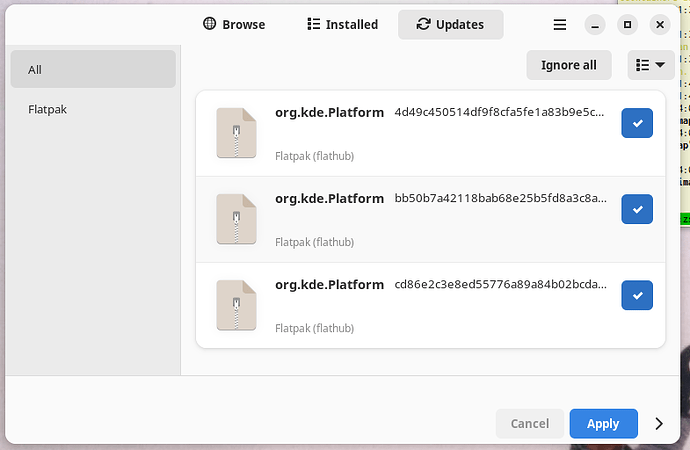I have two glitches:
- VirtualBox acts up during update like:
VBoxManage: error: Failed to create the VirtualBox object!
Error while configuring virtualbox-ext-vnc
(see here rest of log)
VBoxManage: error: Code NS_ERROR_FAILURE (0x80004005) - Operation failed (extended info not available)
Error while configuring virtualbox-ext-vnc
VBoxManage: error: Most likely, the VirtualBox COM server is not running or failed to start.
Error while configuring virtualbox-ext-vnc
Error: virtualbox-ext-vnc: command failed to execute correctly
Configuring virtualbox-ext-vnc...
0%...NS_ERROR_FAILURE
Error while configuring virtualbox-ext-vnc
VBoxManage: error: Failed to install "/usr/share/virtualbox/extensions/VNC-7.1.0.vbox-extpack"
Error while configuring virtualbox-ext-vnc
VBoxManage: error: Extension pack 'VNC' is already installed. In case of a reinstallation, please uninstall it first
Error while configuring virtualbox-ext-vnc
VBoxManage: error: Details: code NS_ERROR_FAILURE (0x80004005), component ExtPackManagerWrap, interface IExtPackManager
Error while configuring virtualbox-ext-vnc
VBoxManage: error: Context: "RTEXITCODE handleExtPack(HandlerArg*)" at line 2099 of file VBoxManageMisc.cpp
Error while configuring virtualbox-ext-vnc
Error: virtualbox-ext-vnc: command failed to execute correctly
But it seems to work, barring the problem with NAT networks that I hope they’ll fix soon (*).
pamacis in a loop asking for updates with Flatpak(s) — if you say “apply”, it says that everything is up-to-date and comes back to propose the updates.
I’ll try to fix it via the command line. I can confirm that the solution here fixes it: running flatpak update as my normal user. FWIW, in my case the problem arose from org.kde.KStyle.Adwaita.
System data, ask for more if you need!
Graphics:
Device-1: Advanced Micro Devices [AMD/ATI] Cezanne [Radeon Vega Series /
Radeon Mobile Series] driver: amdgpu v: kernel
Device-2: Creative Live! Cam Sync 1080p V2 driver: snd-usb-audio,uvcvideo
type: USB
Display: wayland server: X.org v: 1.21.1.13 with: Xwayland v: 24.1.2
compositor: gnome-shell v: 46.4 driver: X: loaded: amdgpu
unloaded: modesetting,radeon dri: radeonsi gpu: amdgpu resolution:
1: 2560x1440~60Hz 2: 1920x1080~60Hz
API: EGL v: 1.5 drivers: kms_swrast,radeonsi,swrast
platforms: gbm,wayland,x11,surfaceless,device
API: OpenGL v: 4.6 compat-v: 4.5 vendor: amd mesa v: 24.2.2-arch1.1
renderer: AMD Radeon Graphics (radeonsi renoir LLVM 18.1.8 DRM 3.54
6.6.52-1-MANJARO)
(*) in my opinion that should have prevented this upgrade in stable, but well, that’s just my opinion and VirtualBox is a third-party application. Can somebody point me to a good tutorial/page explaining how 1) downgrade a package and 2) pin a package to one version, even if AUR? I need to pin aubraunegg/onedrive before messing things up ![]()
That post is interesting — would you please add a pointer or a summary on the command to do the upgrade? I know I should know it, but… — ![]()