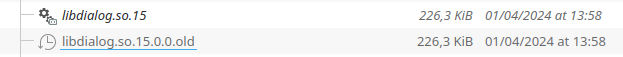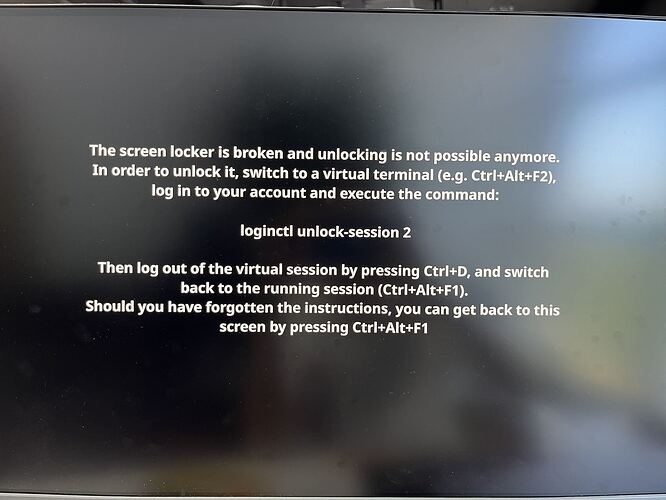I’ve been using gamescope 3.14.2 and preventing it from upgrading because every version thereafter came with the following issues:
- steam overlay stopped working (displaying FPS and shift-tab for overlay)
- the
-F fsroption to use FSR up-scaling would result in an “empty window”
Somewhere between the 2024-07-1 update (which I hadn’t installed) and today’s update ibdisplay-info was updated which was going to break a dependency for gamescope which wanted the older version; this of course halted the update because the newer version of display-info was a dependency of something else being updated.
I uninstalled gamescope so I could complete the update, and hoped that I could still install the older version afterwards… which of course was wishful thinking doomed to fail…
sudo pacman -U file:///var/cache/pacman/pkg/gamescope-3.14.2-1-x86_64.pkg.tar.zst ✔
loading packages...
resolving dependencies...
warning: cannot resolve "libdisplay-info.so=1-64", a dependency of "gamescope"
:: The following package cannot be upgraded due to unresolvable dependencies:
gamescope
So I retried the newer version of gamescope in our repo:
- gamescope 3.14.22
1.1. steam overlay still not working (displaying FPS and shift-tab for overlay)
1.2. the-F fsroption to use FSR up-scaling would result in an “empty window” - gamescope-plus 3.14.24
2.1.RESOLVED - steam overlay worked! (displaying FPS and shift-tab for overlay)
2.2. the-F fsroption to use FSR up-scaling still results in an “empty window”
2.3 NEW ISSUE - the-r 60 -o 30options to limit the frame rate with/without focus no longer seem to work
So it seems the lesser of two bad choices is gamescope-plus 3.14.24.
The only reason I’d like to use gamescope is for a couple idle games that seem to be a bit hoggy on resources. The combination of -h 720 to reduce the “screen size” and -r 60 -o 30 to reduce the frame rate added enough constraints on the game to drop 20C off the CPU temp… rather significant.
As an alternative, one of the games will respond to using DXVK_FRAME_RATE=60, but the other game will not (I suspect because it is a linux native client; no proton/vulkan layer involved). This option helps constrain the game a bit, but is missing the “screen size” limitation that gamescope also brought to the table.
Anyone know of other alternatives to constraining steam games in our repos? Heard libstangle is a popular option, but it’s only in AUR.
EDIT: Looks like I was right about DXVK_FRAME_RATE=60 not working to limit a native linux game under steam, as the game respnded to it after I enforced proton on it and it updated the game to the “windows” version.
So for now it appears I can get around the failed gamescope frame rate limit with DXVK_FRAME_RATE and have updated my launch options:
from
DRI_PRIME=1 gamescope -r 60 -o 30 -h 720 -H 1360 -F fsr %command%
to
DRI_PRIME=1 DXVK_FRAME_RATE=60 gamescope -h 720 -H 1360 %command%