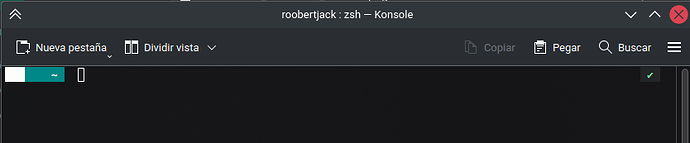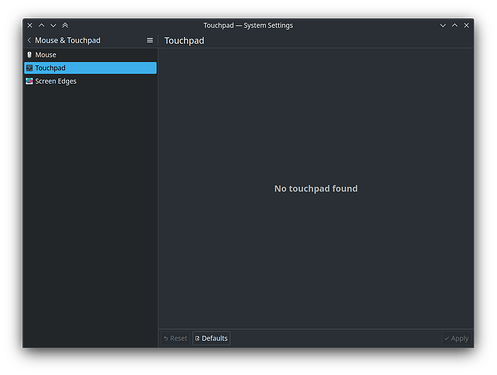Was anyone able to fix the fractional hidpi scaling mess on non-KDE desktops? On XFCE with fonts scaled to 120dpi, My qt6 apps (like ark) have too big fonts, the qt5 apps like systemdgenie or audacious are normal.
Everything i found as env variables changes both accordingly - qt5 is either too small then or full with artefacts.
Thinkpad T60, T5500, i915, XGA 1024x768; WAN speed OK.
Regresssion:
Full screen video playback on Falkon Browser choppy
With Falkon v24.02.2 full screen video playback on YouTube is choppy and decreased in performance. It was good with the previous version.
Same full screnn playback with Firefox is OK. No dropped frames at all.
KRunner has text display issues (black on black) with “Dark Breath” . You can guess from the icons displayed.
Several other display glitches, e.g. no graphs in “History” in KSysMonitor with “Dark Breath” theme.
HTH
Will my custom mouse gestures still work on 6 and Wayland, even if re-imported from file?
I updated, that wasn’t any problem. Pamac showed me wrong – krunner5 was replaced by new krunner and removed after update ![]()
It’s something with OpenSSL 3.3, whether a compilation issue or some feature of 3.3, I dunno. I downgraded to 3.2.1-1 and the openvpn connections came up right away. Something to do with how it’s verifying CRL files and failing that verification going off the errors
Okay, update I am having some issues with just a few specific apps. “input-remapper-git” and “fahcontrol-gtk3-git” from AUR are crashing upon launch. Both on Kernel 6.8.9-3 and 6.9.0-1.
There might be others, but those are the ones I’ve encountered with issues so far.
UPDATE: I had to uninstall them, refresh Pamac databases, and then reinstall them. Now they work.
AUR packages are expected to need rebuilds when system libraries are changed.
This is part of knowing how to use the AUR.
(there are helpers to notify you as well, such as rebuild-detector)
Hi there. For some reason, after the update, it cannot detect wireless network interface. It does not display wifi settings in setting application and in top right corner navigation bar.
I have Qualcomm Atheros wireless network adapter. Driver: ath10k_pci. I had no issues with previous stable updates.
Could you please inform me how to fix that or if you need more information? Will reverting back to the previous stable update help me? Thank you.
Use F3-7, F2 is the GUI.
Oh, I see. I made a typo.
Once you’re at the login screen use Ctrl+Alt+F1 - or substitute F1 for F3 to F7. There should soon be a black screen, and soon after that, a login prompt.
If that doesn’t happen for you, I can’t explain why, sorry.
You should login as your username with the usual password. Considering you will be performing an update, yes, elevated privileges will be required.
Use sudo pacman -Syu rather than pamac.
As I said earlier, you should start a new thread for this issue; then someone may be able to help further.
Cheers.
Everything looks good for the most part so far, but I am missing my window decorations.
Only Window Decorations that I have is “Plastik”
Not sure which package I need to fix that.
I had to install “plasma-integration” for some reason it didn’t do this.
I must have missed that. Seems to be working fine now. Did the post actually say Mate was no longer supported?
Mate is currently not available. Apparently it hasn’t been maintained well enough for a rolling release; it had fallen behind considerably. You will notice it’s been removed from the Community distributions for the time being; presumedly until someone steps up to bring it on par with other distributions.
Cheers.
I’m guessing you might have downloaded the minimal ISO, and that plasma-integration was in the full ISO. The minimal ISO is invariably missing something we soon realise we needed. Cheers.
Hello, Maybe it would be interesting to show this small detail within Manjaro’s zsh. Could it be an error in a file? or a missing font
?
Have done a full clean re-install, then this update, then brought in my home folder (except any ~/.config/plasma* )
I getting there very slowly.
However the trackpad does not work!
I use synaptic driver
Install xf86-input-synaptics package.
Create a file /etc/X11/xorg.conf.d/30-touchpad.conf with code inside:
Section “InputClass”
Identifier “touchpad”
Driver “synaptics”
MatchIsTouchpad “on”
Option “Tapping” “on”
EndSection
reboot
But all i get is
So far the migration/update to plasma 6 is kinda messy. And many other things stopped working too.
To give an idea there is a list of thing that stopped working.
Plasma shell and decoration
Most plasma widget
Wine
lutris
Proton
steam
Many menu link
and more.
Ive been working for many hours to make stuff work again. I’ve reset kde to default setting . So the desktop is kinda working. I have absolutely no idea why wine and proton are other software are still broken. There is a way to many bugs at once in this update.
I am tired and I will undo everything with Timeshift and retry later.
It’s good to see you’re making some progress. From this point forward it’s probably best to start (your own) new thread to focus on the major issues.
Cheers.
o ok, i though that errors created specifically by this update should be listed in here. However, sure i shall st art a new post.
thx.
But a huge Bravo Zulu (thank you) to the Manjaro / KDE team. I have two systems updated, two to go. I choose the most problem-likely systems this afternoon for the initial update. I used your post on the stable update thread about reverting almost everything to default Breath settings before jumping in. I’ve been through KDE 3 to 4, very painful; 4 to 5, not so painful. I was expecting pain this time, but didn’t get much more than I’ll need to redo some visual customizations. Great job on a major update!
On the down side, the SSDs are done now, both remaining systems use spinning drives and are older, so the update will still take awhile.
I am sure that others are also confused about updating with tty. I found the following instructions. However, when I get to “Press Ctrl-Alt-F2.” I do not get a black screen. It just sits there.
How do I update using the console/TTY?
Save and close all applications.
Logout [Eg. In KDE press Ctrl+Alt+Del and then click logout]
Press Ctrl+Alt+F2 and switch to TTY2. You can also try Ctrl+Alt+F3 for TTY3 if required.
Login on TTY2 with your username/password
Run nmtui (Ncurses based network manager GUI to connect to LAN / WiFi.)
Run sudo pacman-mirrors -f 5 (Update mirror list with 5 fastest up to date mirrors)
Run sudo pacman -Syyuw (First only download all packages to manage breaking change during package installation)
Run sudo pacman -Syu (to install the packages you just downloaded)
Done with the update, Run systemctl reboot
3 posts were split to a new topic: Cinnamon unable to rename compressed files