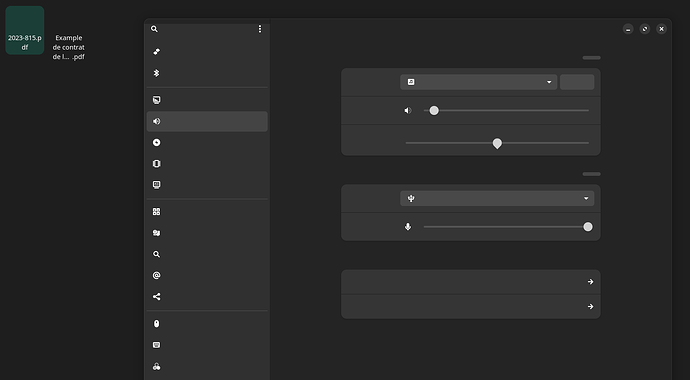Fixed that for you.
@quakestring I had this issue on my upgrade as well, but for multiple files. I ran the following command on each file pacman -Qo /usr/lib/libkwin.so and if it responded with “file is not owned by any packages” I removed it with rm /usr/lib/libkwin.so.
Here’s a link to the support page on this issue I used: Update or package installation returns “Failed to commit transaction (conflicting files); FILENAME exists in filesystem”
Hope that helps!
Previous widgets are likely no longer supported in Plasma 6 (much as it was for Gnome 4.5 a few months ago); they will all need to be removed or replaced with Plasma 6 compatible versions. That said, those that you have made yourself (if I read that correctly), are likely in limbo until you can find a way to make them compatible.
This applies to themes equally. The main global themes will be automatically updated to their Plasma 6 counterparts (if they exist), but any others will likely need to be removed beforehand. Switching to a default global theme is best before you update again.
Interesting to note is that the majority of issues (so far) seem to arise mainly from those who customise their profile greatly; and who failed to follow guidelines given; judging by the comments above.
Spend the time when you can. Until then, delay a little until you’ve got a fair grasp on what needs to be done. Sad to say, but you can sometimes learn a lot from other people’s failures.
Cheers.
Edit:- I just noticed:
If that means a 4-month-old drive image (and I suspect it does), this will likely complicate matters. When you’re ready, I suggest creating a new thread for this - before attempting to update - as you may well need additional help to get back to a current and stable state. A lot has happened in 4 months.
I’m getting this from
systemctl --user status plasmashell
![]()
kpipewire_logging: error: "Failed to connect to PipeWire" 0
received error while creating the stream "Failed to connect to PipeWire" Media monitor will not work.
error creating screencast "Failed to connect PipeWire context"
error creating screencast "Failed to connect PipeWire context"
kpipewire_logging: error: "Failed to connect to PipeWire" 0
received error while creating the stream "Failed to connect to PipeWire" Media monitor will not work.
Can someone help me please ?
You should be fine if you set your personalization in KDE to the default one. For more information, this here can help you: [root tip] [How To] Update Manjaro the smart way - #2 by duhr
removing kuserfeedback5 breaks dependency 'kuserfeedback5' required by discover-snap
:: removing kuserfeedback5 breaks dependency 'kuserfeedback5' required by dolphin
:: removing kuserfeedback5 breaks dependency 'kuserfeedback5' required by drkonqi
:: removing kuserfeedback5 breaks dependency 'kuserfeedback5' required by kate
:: removing kuserfeedback5 breaks dependency 'kuserfeedback5' required by plasma-welcome
:: removing kuserfeedback5 breaks dependency 'kuserfeedback5' required by plasma-workspace
Moderator edit: In the future, please use proper formatting: [HowTo] Post command output and file content as formatted text
Hello:
Manjaro gnome don´t start
root clean /146555/255566 files /blocks
Intel core 2 ATI free drivers kernel 5.15
That was removed from the repos. Remove it and try again.
Please create a new Support topic, more information is required.
removing discover-snap and plasma-meta. all ok. Thank you!
Seems like this was familiar, and its because i had the exact same issue before. A symbolic link and a reinstall fixed it.
I’d say I had no issues in the end, at least on one of my devices as my laptop has some problems updating. On my mother’s computer she applied the update from Pamac as usual, the session didn’t even crash or anything despite my expectation the upgrade from Plasma 5 to Plasma 6 would be far more problematic.
As someone else pointed out, the Manjaro System Settings are no longer available on the normal System Settings page of KDE: I presume that needs to be reimplemented and I hope it can be soon, thankfully MSM is still available in the system tray as is the Kernel menu. Beyond that just a few small bugs with Plasma 6 widgets, such as the panel auto-hiding a bit more slowly.
wasn’t mate version discontinued as per the first post in this thread? So perhaps it’s not usable any longer.
After updating on two different OSes with different packages installed on different drives, almost at the same time (installed), OpenVPN stopped working for me (via networkmanager). It just won’t connect.
Explain also. Why is it necessary to install JAVA now (if appropriate)? I didn’t have it installed before, but now I can’t do without it. I tried installing through the console, everything was installed, but the login theme broke, because of this I thought that everything was broken, this is usually what happens. But after another system restore, of which I did 4 this time, I realized that although the login window was broken, it still worked. It’s also not clear why I now need electron22, which takes a lot of time to assemble.
For now, I remain on the previous version of all software, since the missing VPN is unacceptable in my situation. Thank you for your work.
Im going to try a fresh install, I hate that im going to loose all my personalisations, The system is just how i like it, it has taken me years of tinkering and scripting.
I have my home folder backed up which i can restore immediately .
O this is a nightmare.
Thx for responding @soundofthunder
I had mentioned the openvpn and networkmanager above as well. I also opened a thread at OpenVPN profiles no longer work in NetworkManager after 20240513 update for that supposing that was the best way to not get lost in the rest of the stream of comments that are / will come in
Your home directory contains all the configuration files. So if you restore it you’re going to be in just the same position as if you’d just installed with it in place.
You can probably hold off the Plasma upgrade by marking plasma-desktop as to be ignored in pamac-manager. But Look through the list of packages proposed for upgrade to make sure there’s nothing there that looks like it may be involved in the KDE6 upgrade.
Though eventually KDE5 is going to go completely out of support, just like previous versions.
Be aware that old themes etc in your /home might adversely affect things. Perhaps create a second user profile, and use that until you have a chance to really go through your usual profile’s configurations.
Good luck.
I have a lot of diplay issue in Gnome after the update, thumbnails does not display. Some window does not display text, like this:
I got an issue. electron25 was building for about 4h and then I was unable to stop pamac with graphical way (by clicking anything). Ctrl+Esc did not show tasks. I just reboot.
Now when I retry the installation of remaining 3 packages, pamac asks for password as usual, but claims it failed to authenticate.
touko 13 22:12:56 x polkitd[338]: Operator of unix-session:2 FAILED to authenticate to gain authorization for action org.manjaro.pamac.commit for system-bus-name::1.72 [/usr/bin/pamac-manager --updates] (owned by unix-user:x)
touko 13 22:13:17 x pamac-tray-plasma[2923]: libEGL warning: DRI2: failed to authenticate
touko 13 22:13:17 x pamac-tray-plasma[2923]: MESA: error: ZINK: vkCreateInstance failed (VK_ERROR_INCOMPATIBLE_DRIVER)
touko 13 22:13:17 x pamac-tray-plasma[2923]: libEGL warning: egl: failed to create dri2 screen
touko 13 22:13:17 x pamac-tray-plasma[2923]: MESA: error: ZINK: vkCreateInstance failed (VK_ERROR_INCOMPATIBLE_DRIVER)
touko 13 22:13:17 x pamac-tray-plasma[2923]: glx: failed to create drisw screen
touko 13 22:13:34 x pamac-tray-plas[1340]: updates_checker.vala:70: check updates
touko 13 22:14:10 x pamac-tray-plas[1340]: updates_checker.vala:100: 3 updates found
touko 13 22:14:29 x polkitd[338]: Operator of unix-session:2 FAILED to authenticate to gain authorization for action org.manjaro.pamac.commit for system-bus-name::1.94 [/usr/bin/pamac-manager --updates] (owned by unix-user:x)```Exactly same problem here. Probably will wait till the weekend to try it…