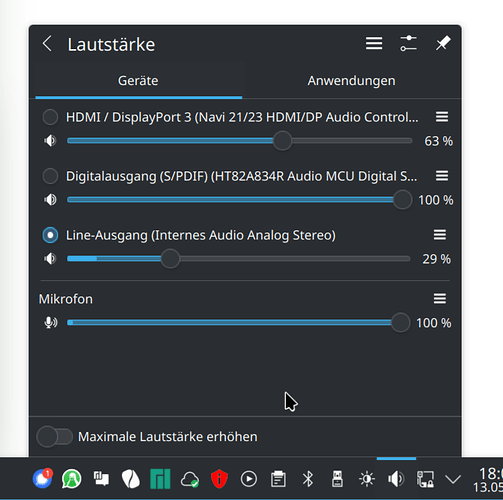Interestingly, I just hit update and it went mostly smoothly. After update (before restart) the taskbar pinned icons were gone and Application Launcher was completely empty. Mistakenly logged out instead of restart and the login screen complained about missing theme and looked weird and honestly I felt little bit anxiously. Then I restarted my computer and everything returned to normal again, apart from few workspace settings which I haven’t customised heavily anyway. And I use Timeshift too.
mailnag is no longer working:
$ mailnag-config
Traceback (most recent call last):
File "/usr/bin/mailnag-config", line 36, in <module>
from Mailnag.configuration.configwindow import ConfigWindow
File "/usr/lib/python3.12/site-packages/Mailnag/configuration/configwindow.py", line 33, in <module>
from Mailnag.common.plugins import Plugin
File "/usr/lib/python3.12/site-packages/Mailnag/common/plugins.py", line 20, in <module>
import imp
ModuleNotFoundError: No module named 'imp'
Moderator edit: In the future, please use proper formatting: [HowTo] Post command output and file content as formatted text
had the same issue, could you try sudo update-desktop-database /usr/share/applications -v ?
So first I restore to default all of my settings including themes and widgets then update, and if the problem persists I use the command?
It’s not in pacman.conf ignored list
No, you can’t update because you added clang to IgnorePkg.
It fixed itself after a few retries.
Thanks for this update.
After the upgrade, I couldn’t get task manager in my panel to display active apps / windows. A simple plasmashell --replace did the trick.
I have one remaining issue : when left-clicking on a systray icon (sound for example), there’s a weird display, but not the one expected. The black dot suggest that it’s something that could be resized, but no effects when trying.

I haven’t modified /etc/pacman.conf, there was nothing in IgnorePkg
#
# /etc/pacman.conf
#
# See the pacman.conf(5) manpage for option and repository directives
#
# GENERAL OPTIONS
#
[options]
# The following paths are commented out with their default values listed.
# If you wish to use different paths, uncomment and update the paths.
#RootDir = /
#DBPath = /var/lib/pacman/
#CacheDir = /var/cache/pacman/pkg/
#LogFile = /var/log/pacman.log
#GPGDir = /etc/pacman.d/gnupg/
#HookDir = /etc/pacman.d/hooks/
HoldPkg = pacman glibc manjaro-system
#XferCommand = /usr/bin/curl -L -C - -f -o %o %u
#XferCommand = /usr/bin/wget --passive-ftp -c -O %o %u
#CleanMethod = KeepInstalled
Architecture = auto
# Pacman won't upgrade packages listed in IgnorePkg and members of IgnoreGroup
#IgnorePkg =
#IgnoreGroup =
#NoUpgrade =
#NoExtract =
# Misc options
#UseSyslog
Color
#NoProgressBar
CheckSpace
#VerbosePkgLists
ParallelDownloads = 4
ILoveCandy
# By default, pacman accepts packages signed by keys that its local keyring
# trusts (see pacman-key and its man page), as well as unsigned packages.
SigLevel = Required DatabaseOptional
LocalFileSigLevel = Optional
#RemoteFileSigLevel = Required
# NOTE: You must run `pacman-key --init` before first using pacman; the local
# keyring can then be populated with the keys of all official Manjaro Linux
# packagers with `pacman-key --populate archlinux manjaro`.
#
# REPOSITORIES
# - can be defined here or included from another file
# - pacman will search repositories in the order defined here
# - local/custom mirrors can be added here or in separate files
# - repositories listed first will take precedence when packages
# have identical names, regardless of version number
# - URLs will have $repo replaced by the name of the current repo
# - URLs will have $arch replaced by the name of the architecture
#
# Repository entries are of the format:
# [repo-name]
# Server = ServerName
# Include = IncludePath
#
# The header [repo-name] is crucial - it must be present and
# uncommented to enable the repo.
#
[core]
Include = /etc/pacman.d/mirrorlist
[extra]
Include = /etc/pacman.d/mirrorlist
# If you want to run 32 bit applications on your x86_64 system,
# enable the multilib repositories as required here.
[multilib]
Include = /etc/pacman.d/mirrorlist
# An example of a custom package repository. See the pacman manpage for
# tips on creating your own repositories.
#[custom]
#SigLevel = Optional TrustAll
#Server = file:///home/custompkgs
After updating to KDE Plasma6, the links in my applications broke.
Fortunately, deleting ~/.cache fixed it.
Thank you for all your work. ![]()
![]()
Update was mostly smooth. Thanks for you work ![]()
Pamac GUI and all other applications crashed during the update when the desktop shut itself down, so I was a bit scared that something could have been broken, but I just waited until the desktop re-appeared.
Then I executed pamac update in the terminal and waited until the “waiting for another update process” disappeared and rebooted the system.
I found one dump, but not sure if it was the right one. Time fits more or less:
PID: 9729 (pamac-checkupda)
UID: 1000 (laurenz)
GID: 1000 (laurenz)
Signal: 11 (SEGV)
Timestamp: Mon 2024-05-13 17:25:09 CEST (33min ago)
Command Line: pamac-checkupdates
Executable: /usr/bin/pamac-checkupdates
Control Group: /user.slice/user-1000.slice/user@1000.service/app.slice/app-pamac\x2dtray\x2dplasma@autostart.service
Unit: user@1000.service
User Unit: app-pamac\x2dtray\x2dplasma@autostart.service
Slice: user-1000.slice
Owner UID: 1000 (laurenz)
Boot ID: 69588a0ca5d941bf965feba394854a3b
Machine ID: e012fd79f36849318967b28a1dd79047
Hostname: laurenz-ManjaroKDE
Storage: /var/lib/systemd/coredump/core.pamac-checkupda.1000.69588a0ca5d941bf965feba394854a3b.9729.1715613909000000.zst (present)
Size on Disk: 91.0M
Message: Process 9729 (pamac-checkupda) of user 1000 dumped core.
Stack trace of thread 9729:
#0 0x00007ff561d57f7f alpm_pkg_should_ignore (libalpm.so.13 + 0x23f7f)
#1 0x00007ff562144a28 n/a (libpamac.so.11 + 0x3fa28)
#2 0x00007ff562145eb6 n/a (libpamac.so.11 + 0x40eb6)
#3 0x00007ff56214665a pamac_database_get_updates (libpamac.so.11 + 0x4165a)
#4 0x0000555dc25ca072 n/a (pamac-checkupdates + 0x1072)
#5 0x00007ff561d9acd0 n/a (libc.so.6 + 0x29cd0)
#6 0x00007ff561d9ad8a __libc_start_main (libc.so.6 + 0x29d8a)
#7 0x0000555dc25ca445 n/a (pamac-checkupdates + 0x1445)
Stack trace of thread 9730:
#0 0x00007ff561e7b88d syscall (libc.so.6 + 0x10a88d)
#1 0x00007ff56200a337 g_cond_wait (libglib-2.0.so.0 + 0xb3337)
#2 0x00007ff561f7c1b4 n/a (libglib-2.0.so.0 + 0x251b4)
#3 0x00007ff561fe4ace n/a (libglib-2.0.so.0 + 0x8dace)
#4 0x00007ff561fe2a45 n/a (libglib-2.0.so.0 + 0x8ba45)
#5 0x00007ff561e0055a n/a (libc.so.6 + 0x8f55a)
#6 0x00007ff561e7da3c n/a (libc.so.6 + 0x10ca3c)
Stack trace of thread 9731:
#0 0x00007ff561e700bf __poll (libc.so.6 + 0xff0bf)
#1 0x00007ff56200f2f6 n/a (libglib-2.0.so.0 + 0xb82f6)
#2 0x00007ff561faf162 g_main_context_iteration (libglib-2.0.so.0 + 0x58162)
#3 0x00007ff561faf1b2 n/a (libglib-2.0.so.0 + 0x581b2)
#4 0x00007ff561fe2a45 n/a (libglib-2.0.so.0 + 0x8ba45)
#5 0x00007ff561e0055a n/a (libc.so.6 + 0x8f55a)
#6 0x00007ff561e7da3c n/a (libc.so.6 + 0x10ca3c)
Stack trace of thread 9732:
#0 0x00007ff561e700bf __poll (libc.so.6 + 0xff0bf)
#1 0x00007ff56200f2f6 n/a (libglib-2.0.so.0 + 0xb82f6)
#2 0x00007ff561fb1b97 g_main_loop_run (libglib-2.0.so.0 + 0x5ab97)
#3 0x00007ff561c6d19c n/a (libgio-2.0.so.0 + 0x11219c)
#4 0x00007ff561fe2a45 n/a (libglib-2.0.so.0 + 0x8ba45)
#5 0x00007ff561e0055a n/a (libc.so.6 + 0x8f55a)
#6 0x00007ff561e7da3c n/a (libc.so.6 + 0x10ca3c)
ELF object binary architecture: AMD x86-64
And another one from kwin_wayland:
PID: 1915 (kwin_wayland)
UID: 1000 (laurenz)
GID: 1000 (laurenz)
Signal: 6 (ABRT)
Timestamp: Mon 2024-05-13 17:33:16 CEST (29min ago)
Command Line: /usr/bin/kwin_wayland --wayland-fd 7 --socket wayland-0 --xwayland-fd 8 --xwayland-fd 9 --xwayland-display :1 --xwayland-xauthority /run/user/1000/xauth_zrtZHs --xwayland
Executable: /usr/bin/kwin_wayland
Control Group: /user.slice/user-1000.slice/user@1000.service/session.slice/plasma-kwin_wayland.service
Unit: user@1000.service
User Unit: plasma-kwin_wayland.service
Slice: user-1000.slice
Owner UID: 1000 (laurenz)
Boot ID: 69588a0ca5d941bf965feba394854a3b
Machine ID: e012fd79f36849318967b28a1dd79047
Hostname: laurenz-ManjaroKDE
Storage: /var/lib/systemd/coredump/core.kwin_wayland.1000.69588a0ca5d941bf965feba394854a3b.1915.1715614396000000.zst (inaccessible)
Message: Process 1915 (kwin_wayland) of user 1000 dumped core.
Stack trace of thread 24738:
#0 0x00007fd2376ab32c n/a (/usr/lib/libc.so.6 (deleted) + 0x9132c)
#1 0x000055a86c0577c0 n/a (n/a + 0x0)
ELF object binary architecture: AMD x86-64
Maybe it helps.
I think it’s safer to upgrade from the command line or even in a TTY session.
Another thing I noticed, is that after the first reboot, whenever i opened an app, it was not shown in the taskbar.
If you clicked on the pinned apps, you were just re-opening it, instead of switching to the already running app.
This was resolved after another reboot. I hope that it doesn’t re-appear.
Edit: Maybe this would have also worked, sounds like the same issue:
Manjaro Settings Manager is still using QT5 and needs updating to QT6, but GUI should still be accessible outside KDE system settings
manjaro-settings-manager -m msm_kernel
You may switch directly to the command.
all applications lack mimetipe key, examlpe follows:
Search path is now: [/usr/share/applications]
File “/usr/share/applications/gkbd-keyboard-display.desktop” lacks MimeType key
edit: apparently cant screenshots either
krunner is not replacing krunner5 but should ![]()
pamac checkupdates | grep krunner
krunner5 5.115.0-1 -> 5.115.0-4 Repozytoria użytkowników Arch
Another issue I have is that I’m not able to boot on 6.9 kernel (my T480 Laptop is stuck on boot on Manjaro logo loading, no way to get in TTY mode), is there a way I can provide useful logs / information ? Not a blocker right now As 6.6 and 6.8 are fully functional.
Same issue here:
It wants to replace krunner5 with some package from AUR:
pamac checkupdates | grep krunner ✔
krunner5 5.115.0-1 -> 5.115.0-4 AUR
I just uninstalled it manually, because in my case krunner (6) was already installed.
Thanks for your hard work, Manjaro team!
No major issues after updating. Plasma 5 Event Calendar not working anymore as expected. ;(
One question: Some packages (krunner5, khotkeys for example) have apparently been moved to the AUR. Why is that? Are they no longer used? Can I uninstall them? Thanks!
Yep, I don’t updated yet, but in my case also new krunner will be installed so I assume it’s safe anyway, just more cleaning after update ![]()