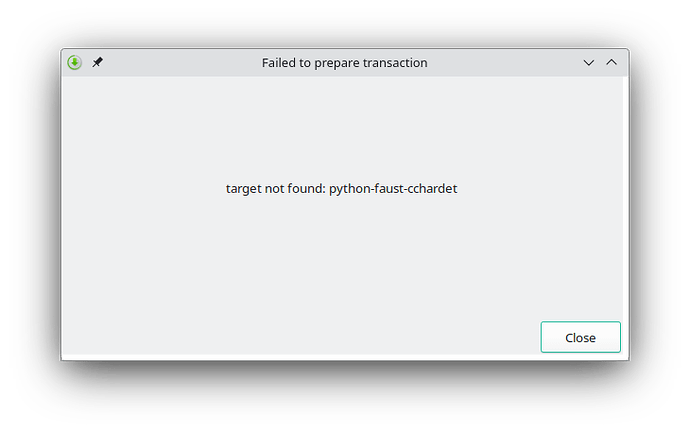2 posts were split to a new topic: Pacman errors after merging .pacnew
Try this one, works for me, XFCE stable.
clementine-git (AUR)
Le mieux est de virer Clémentine (non supportée depuis longtemps) et de la remplacer par Strawberry, en dépôt extra. Strawberry est directement tirée de Clementine et semble avoir plus de possibilité.
Quant à AUR, à manier avec précaution comme indiqué très souvent ici même. (AUR is not Manjaro)
In english : the best is to remove Clementine and replace it with Strawberry(in extra). Strawberry is a fork from Clementine. Concerning AUR, use it with care as written often here. (AUR is not Manjaro)
Had to re-compile mesa for codec support after downloading and editing PKGBUILD adding back
-D video-codecs=vc1dec,h264dec,h264enc,h265dec,h265enc \
and installing the local package.
Just got an “update” for libpamac to (11.5.5-2 → 11.5.5+1+g4dbc56a-1)
With it I get the following error msg:
cp: cannot create regular file ‘/var/tmp/pamac/dbs/sync/pamac_aur.db’: Permission denied
Hi,
Same issue here : quiterss: error while loading shared libraries: libicuuc.so.72: cannot open shared object file: No such file or directory
I had the problem with quiterss a few weeks ago. If I remember correctly, I solved it by rebuilding qt5-webkit.
Was easily able to solve all problems myself but this update is a bit of a cluster**** tbh. Given the amount of people that couldn’t read simple instructions about xdg-desktop-portal-gnome last time I suspect that this thread will be busy over the next few days… ![]()
- Pamac update broken (and I had libpamac 11.5.5-2 installed, not the 11.5.5-1 version mentioned in Known Issues);
Solution is to update usingpacmanso you can removepython-cchardet;
sudo pacman -Syu
:: python-faust-cchardet and python-cchardet are in conflict. Remove python-cchardet? [y/N] y
- Steam broke as expected. The suggested solution worked;
sudo pacman -Syu lib32-libnm
- If I wanted to subscribe to Gnome developers “our way or the highway” vision of UI design I’d be running Gnome. I’m not so I don’t appreciate having the crappy GTK4 version of Pamac installed by default on my KDE desktop;
sudo pacman -Syu pamac-gtk3
Hi,
The last up date is working well, congratulation to the dev.
Unfortunately pamac is no more able to show a list of package when you search one with the pamac search function, before this update pamac showed a list of packages in the search area, for example try to find php or apache, a lot of packages are associated with php and apache, and those packages are no more showed in the search area during the research.
have someone a solution? I found no option to reactive it.
As the “known issues” mentions pamac is broken, it seems to get in a mess with the permission of it’s cache (/var/tmp/pamac). The knock on effect is that the “Repositories” lists are empty, and their installed packages become “Foreign”. Then for some reason, if the AUR is enabled and any of those “Foreign” packages correspond to those within it, pamac sees them as updates!
I just wanted to write a long post about pretty much that; pamac suddenly showing me some packages as needing updates from AUR when they are perfectly correctly installed via repos and up to date. Any idea on how to fix that permission mess?
You can try removing the cache “/var/tmp/pamac” and restart pamac, the “Update” tab and/or it’s “Refresh” button appears to then rebuild it with working permissions. Although this could be reverting the security fix they’re working on.
The “Refresh databases” menu option seems to break things again, rebuilding the cache with a root owner.
Probably best to just use pacman, until its fixed.
qgis has a bug in current version (the release candidate). Would be cool, if not the release candidate but the stable version is published in stable branch. I cannot use it and downgrading didn’t work because of shared libraries.
(1/1) checking keys in keyring [########################################################################] 100%
downloading required keys...
:: Import PGP key 6D42BDD116E0068F, "Christian Hesse <eworm@archlinux.org>"? [Y/n] y
error: key "6D42BDD116E0068F" could not be imported
error: required key missing from keyring
error: failed to commit transaction (unexpected error)
Errors occurred, no packages were upgraded.
Seems for me the update busted the keyring
you might but do you think this is the right way ? agreed, this must be a horrible day for the @manjaro-team but nevertheless they are working on this pitty. hopefully @philm provided his team with enough of ice-cream at these days.
fingers-crossed
Not at all! Just use pacman as they’ve already instructed.
Oh yeah, I have no doubt that they’ll fix it. I wonder how they’ll address this issue, seeing that pamac can’t update itself.
Yes usually when you start writing the package you want it showed various options but now it doesn’t, for example in uninstalled clementine and want to install clementine flatpak, I writed clementine in search bar but only when I press enter it shows all options available (flatpak, AUR), before this update you just start to write the first letters and already presented various options…
pacman works fine, but pamac-cli only sees local packages:
$ pacman --sync --search pamac
extra/libpamac 11.5.5+1+g4dbc56a-1 [установлен]
Library for Pamac package manager based on libalpm
extra/libpamac-flatpak-plugin 11.5.5+1+g4dbc56a-1 [установлен]
Flatpak plugin for Pamac
extra/libpamac-snap-plugin 11.5.5+1+g4dbc56a-1
Snap plugin for Pamac
extra/pamac-cli 11.0.0-2 [установлен]
A CLI Package Manager based on libalpm with AUR support
extra/pamac-gnome-integration 11.0.1-1
Pamac GNOME integration (GTK3)
extra/pamac-gtk 11.0.1-2 [установлен]
A Package Manager based on libalpm with AUR and Appstream support (GTK4)
extra/pamac-gtk3 10.5.3-4
A Package Manager based on libalpm with AUR and Appstream support (GTK3)
extra/pamac-tray-icon-plasma 0.1.3-1 [установлен]
Pamac tray icon for Plasma users
extra/webapp-manager-manjaro 1.1.3-1
Run websites as if they were apps. Fork with Pamac support using JAK for native apps.
$ pamac search pamac
libpamac-flatpak-plugin [Установлены] 11.5.5+1+g4dbc56a-1
Flatpak plugin for Pamac
libpamac [Установлены] 11.5.5+1+g4dbc56a-1
Library for Pamac package manager based on libalpm
pamac-tray-icon-plasma [Установлены] 0.1.3-1
Pamac tray icon for Plasma users
pamac-gtk [Установлены] 11.0.1-2
A Package Manager based on libalpm with AUR and Appstream support (GTK4)
pamac-cli [Установлены] 11.0.0-2
A CLI Package Manager based on libalpm with AUR support
Is any solution for this problem?