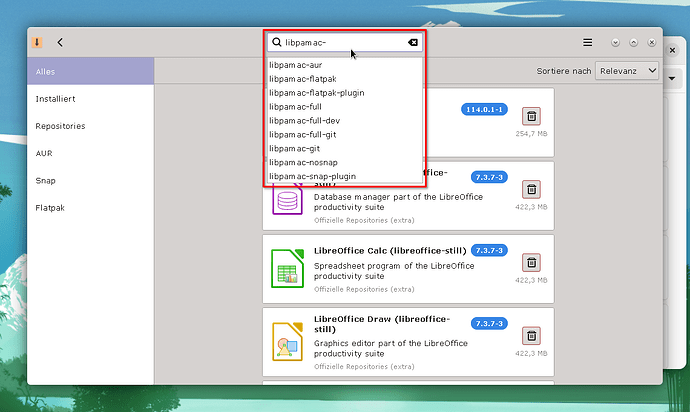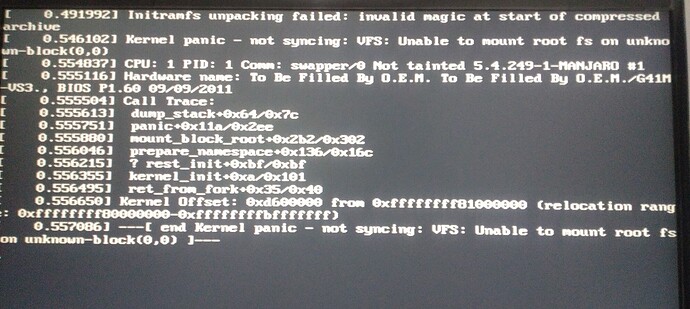So, I need to choose “Merge”, right?
I never had to do that, so I don’t know what to do…
overwrite if you have never changed anything in the conf
Usually people would (v)iew it …
Looking at the comparisons and make changes as required.
If you have not configured that file previously and believe the new version can be accepted as-is then you may choose (o)verwrite.
Note that this is not always the case - such as the sudoers file and others - but should be safe in this instance (an untouched /etc/pacman.conf).
I believe that I never touched that file before. I will test on my laptop first, and if everything went ok, I will try on desktop.
Thanks!
I did not have issues with Steam as others have reported BUT I am seeing CRASHES now, where I have to do a force restart. I run 2 monitors and I’m also seeing my right hand monitor go black for like 3 seconds, then come back. This seems to only happen when Steam is running, and it happens whether I have any game running or not.
Are there any specific logs I can check to see what could be causing these crashes?
I live stream 3 days a week, 4-5 hours each time and my system HARDLY EVER crashed with Steam, Elden Ring (or another game), OBS, and several browser tabs open. Now it doesn’t seem stable at all.
My system:
System:
Kernel: 5.15.120-1-MANJARO arch: x86_64 bits: 64 compiler: gcc v: 13.1.1
parameters: BOOT_IMAGE=/boot/vmlinuz-5.15-x86_64
root=UUID=xxxxxxxxxxxxxxxxxxxxxxxxxxx rw quiet intel_iommu=on
Desktop: Xfce v: 4.18.1 tk: Gtk v: 3.24.36 info: xfce4-panel wm: xfwm
v: 4.18.0 vt: 7 dm: 1: GDM v: 44.1 note: stopped 2: LightDM v: 1.32.0
Distro: Manjaro Linux base: Arch Linux
Machine:
Type: Desktop Mobo: ASUSTeK model: ROG MAXIMUS XI HERO (WI-FI) v: Rev 1.xx
serial: <superuser required> UEFI: American Megatrends v: 0602
date: 10/19/2018
Battery:
Device-1: hidpp_battery_0 model: Logitech G305 Lightspeed Wireless Gaming
Mouse serial: <filter> charge: 100% (should be ignored) rechargeable: yes
status: discharging
CPU:
Info: model: Intel Core i9-9900KF bits: 64 type: MT MCP arch: Coffee Lake
gen: core 9 level: v3 note: check built: 2018 process: Intel 14nm family: 6
model-id: 0x9E (158) stepping: 0xC (12) microcode: 0xF2
Topology: cpus: 1x cores: 8 tpc: 2 threads: 16 smt: enabled cache:
L1: 512 KiB desc: d-8x32 KiB; i-8x32 KiB L2: 2 MiB desc: 8x256 KiB L3: 16 MiB
desc: 1x16 MiB
Speed (MHz): avg: 1197 high: 4443 min/max: 800/5000 scaling:
driver: intel_pstate governor: powersave cores: 1: 800 2: 800 3: 4443 4: 801
5: 800 6: 800 7: 2951 8: 800 9: 800 10: 1358 11: 800 12: 800 13: 800
14: 800 15: 800 16: 800 bogomips: 115232
Flags: avx avx2 ht lm nx pae sse sse2 sse3 sse4_1 sse4_2 ssse3 vmx
Vulnerabilities:
Type: itlb_multihit status: KVM: VMX disabled
Type: l1tf status: Not affected
Type: mds mitigation: Clear CPU buffers; SMT vulnerable
Type: meltdown status: Not affected
Type: mmio_stale_data mitigation: Clear CPU buffers; SMT vulnerable
Type: retbleed mitigation: IBRS
Type: spec_store_bypass mitigation: Speculative Store Bypass disabled via
prctl and seccomp
Type: spectre_v1 mitigation: usercopy/swapgs barriers and __user pointer
sanitization
Type: spectre_v2 mitigation: IBRS, IBPB: conditional, STIBP: conditional,
RSB filling, PBRSB-eIBRS: Not affected
Type: srbds mitigation: Microcode
Type: tsx_async_abort mitigation: TSX disabled
Graphics:
Device-1: NVIDIA GA104 [GeForce RTX 3070 Lite Hash Rate] vendor: eVga.com.
driver: nvidia v: 535.54.03 alternate: nouveau,nvidia_drm non-free: 535.xx+
status: current (as of 2023-07) arch: Ampere code: GAxxx
process: TSMC n7 (7nm) built: 2020-22 pcie: gen: 1 speed: 2.5 GT/s
lanes: 16 link-max: gen: 4 speed: 16 GT/s bus-ID: 01:00.0
chip-ID: 10de:2488 class-ID: 0300
Device-2: Logitech C920 PRO HD Webcam driver: snd-usb-audio,uvcvideo
type: USB rev: 2.0 speed: 480 Mb/s lanes: 1 mode: 2.0 bus-ID: 5-2.2:3
chip-ID: 046d:08e5 class-ID: 0102 serial: <filter>
Display: x11 server: X.Org v: 21.1.8 with: Xwayland v: 23.1.2
compositor: xfwm v: 4.18.0 driver: X: loaded: nvidia gpu: nvidia
display-ID: :0.0 screens: 1
Screen-1: 0 s-res: 5120x1440 s-dpi: 96 s-size: 1355x381mm (53.35x15.00")
s-diag: 1408mm (55.42")
Monitor-1: DP-2 pos: primary,left res: 2560x1440 dpi: 109
size: 597x336mm (23.5x13.23") diag: 685mm (26.97") modes: N/A
Monitor-2: DP-4 pos: right res: 2560x1440 dpi: 109
size: 597x336mm (23.5x13.23") diag: 685mm (26.97") modes: N/A
API: OpenGL Message: Unable to show GL data. Required tool glxinfo missing.
Audio:
Device-1: Intel Cannon Lake PCH cAVS vendor: ASUSTeK driver: snd_hda_intel
v: kernel alternate: snd_soc_skl,snd_sof_pci_intel_cnl bus-ID: 00:1f.3
chip-ID: 8086:a348 class-ID: 0403
Device-2: NVIDIA GA104 High Definition Audio vendor: eVga.com.
driver: snd_hda_intel v: kernel pcie: gen: 1 speed: 2.5 GT/s lanes: 16
link-max: gen: 4 speed: 16 GT/s bus-ID: 01:00.1 chip-ID: 10de:228b
class-ID: 0403
Device-3: Logitech Yeti X driver: hid-generic,snd-usb-audio,usbhid
type: USB rev: 2.0 speed: 12 Mb/s lanes: 1 mode: 1.1 bus-ID: 1-7:3
chip-ID: 046d:0aaf class-ID: 0300 serial: <filter>
Device-4: Logitech C920 PRO HD Webcam driver: snd-usb-audio,uvcvideo
type: USB rev: 2.0 speed: 480 Mb/s lanes: 1 mode: 2.0 bus-ID: 5-2.2:3
chip-ID: 046d:08e5 class-ID: 0102 serial: <filter>
API: ALSA v: k5.15.120-1-MANJARO status: kernel-api with: aoss
type: oss-emulator tools: alsactl,alsamixer,amixer
Server-1: sndiod v: N/A status: off tools: aucat,midicat,sndioctl
Server-2: JACK v: 1.9.22 status: off tools: N/A
Server-3: PipeWire v: 0.3.73 status: off with: pipewire-media-session
status: active tools: pw-cli
Server-4: PulseAudio v: 16.1 status: active with: 1: pulseaudio-alsa
type: plugin 2: pulseaudio-jack type: module tools: pacat,pactl,pavucontrol
Network:
Device-1: Intel Cannon Lake PCH CNVi WiFi driver: iwlwifi v: kernel
bus-ID: 00:14.3 chip-ID: 8086:a370 class-ID: 0280
IF: wlo1 state: up mac: <filter>
Device-2: Intel Ethernet I219-V vendor: ASUSTeK driver: e1000e v: kernel
port: N/A bus-ID: 00:1f.6 chip-ID: 8086:15bc class-ID: 0200
IF: eno2 state: up speed: 1000 Mbps duplex: full mac: <filter>
IF-ID-1: vmnet1 state: unknown speed: N/A duplex: N/A mac: <filter>
IF-ID-2: vmnet8 state: unknown speed: N/A duplex: N/A mac: <filter>
Bluetooth:
Device-1: Intel Bluetooth 9460/9560 Jefferson Peak (JfP) driver: btusb v: 0.8
type: USB rev: 2.0 speed: 12 Mb/s lanes: 1 mode: 1.1 bus-ID: 1-14:6
chip-ID: 8087:0aaa class-ID: e001
Report: rfkill ID: hci0 rfk-id: 1 state: down bt-service: enabled,running
rfk-block: hardware: no software: yes address: see --recommends
RAID:
Hardware-1: Intel SATA Controller [RAID mode] driver: ahci v: 3.0 port: 4020
bus-ID: 00:17.0 chip-ID: 8086:2822 rev: N/A class-ID: 0104
Drives:
Local Storage: total: 9.1 TiB used: 3.14 TiB (34.5%)
SMART Message: Required tool smartctl not installed. Check --recommends
ID-1: /dev/nvme0n1 maj-min: 259:0 vendor: Samsung
model: SSD 970 EVO Plus 1TB size: 931.51 GiB block-size: physical: 512 B
logical: 512 B speed: 31.6 Gb/s lanes: 4 tech: SSD serial: <filter>
fw-rev: 1B2QEXM7 temp: 40.9 C scheme: GPT
ID-2: /dev/sda maj-min: 8:0 vendor: Western Digital model: WD40EFZX-68AWUN0
size: 3.64 TiB block-size: physical: 4096 B logical: 512 B speed: 6.0 Gb/s
tech: HDD rpm: 5400 serial: <filter> fw-rev: 0B81 scheme: GPT
ID-3: /dev/sdb maj-min: 8:16 vendor: Samsung model: SSD 870 EVO 1TB
size: 931.51 GiB block-size: physical: 512 B logical: 512 B speed: 6.0 Gb/s
tech: SSD serial: <filter> fw-rev: 1B6Q scheme: GPT
ID-4: /dev/sdc maj-min: 8:32 vendor: Western Digital
model: WD40EFRX-68N32N0 size: 3.64 TiB block-size: physical: 4096 B
logical: 512 B speed: 6.0 Gb/s tech: HDD rpm: 5400 serial: <filter>
fw-rev: 0A82 scheme: GPT
Partition:
ID-1: / raw-size: 931.22 GiB size: 915.53 GiB (98.32%)
used: 624.2 GiB (68.2%) fs: ext4 dev: /dev/nvme0n1p2 maj-min: 259:2
ID-2: /boot/efi raw-size: 300 MiB size: 299.4 MiB (99.80%)
used: 284 KiB (0.1%) fs: vfat dev: /dev/nvme0n1p1 maj-min: 259:1
Swap:
Alert: No swap data was found.
Sensors:
System Temperatures: cpu: 30.0 C mobo: N/A gpu: nvidia temp: 44 C
Fan Speeds (RPM): N/A gpu: nvidia fan: 0%
Info:
Processes: 355 Uptime: 16m wakeups: 2 Memory: total: 64 GiB note: est.
available: 62.71 GiB used: 2.52 GiB (4.0%) Init: systemd v: 253
default: graphical tool: systemctl Compilers: gcc: 13.1.1 alt: 12
clang: 15.0.7 Packages: 1808 pm: pacman pkgs: 1804 libs: 519 tools: pamac
pm: flatpak pkgs: 4 Shell: Bash v: 5.1.16 running-in: xfce4-terminal
inxi: 3.3.28
UPDATE - I just tried using OBS to stream and OBS DOES start, but if I try to open settings, it crashes! I even rebuilt OBS and same issue. When it crashes, I get this:
error: Failed to get properties for encoder '' (ffmpeg_aac)
error: Could not enumerate fallback encoder bitrates
error: Could not enumerate any audio encoder bitrates
error: Could not enumerate any AAC encoder bitrates
terminate called after throwing an instance of 'std::logic_error'
what(): basic_string: construction from null is not valid
Aborted (core dumped)
For troubleshooting your issue you may want to open a new thread.
Though I voted for “Everything went smoothly”, that’s true only technically. I do understand that the problems that arose have nothing to do with the Manjaro team, but I’m just gonna share the information.
First, Pamac-gui stopped respecting the dark GUI theme. Also it lost its server-side decorations (I use gtk3-classic to get them back) due to the fact that it moved to GTK4. I solved this by switching to pamac-gtk3.
Second, Goldendict stopped working because one of its dependencies got updated. I tried building a newer version of Goldendict, but it throws an error in the build process and currently I don’t have the time to try to figure out what’s the problem. And since Goldendict is one of the programs without which I don’t see much point in using a computer at all, I rolled back the update using the Timeshift.
So, regarding Pamac (GUI) update remains to be said:
-
The font display is creepy and hardly readable (I had posted screenshots in an earlier post above):
[Stable Update] 2023-07-10 - Kernels, Plasma, Gnome, LibreOffice, Pipewire, Mozilla, Wine - #271 by Roger1
Also, the individual fields in which the programs are located have become unfavorably and unnecessarily larger.
I don’t understand why they accept such a deterioration for the desktop operating system, just so that it looks better on the smartphone? It’s also not clear to me why such a tattered typeface should look better on the smartphone, but maybe it will be displayed differently there. -
The auto-completion in the search bar no longer works.
Here is an example of how it looked BEFORE:
When you typed something, the term was already completed with search suggestions as you typed it, without having to submit the search first. -
The libpamac-snap-plugin in the current version 11.5.7-1 doesn’t find anything anymore. So even very simple things like “Firefox” or “Libreoffice”, which definitely exist as snap, are not found and thus cannot be installed via Pamac. Whether at least the already installed programs are still found and displayed, I don’t know yet, because I haven’t updated my main system yet.
Also after switching from pamac-gtk 11.0-1-2 to pamac-gtk3 10.5.3-4 the libpamac-snap-plugin unfortunately doesn’t work either. But at least the autocompletion in the search bar works again with pamac-gtk3.
The last working version of libpamac-snap-plugin on my main PC is version 11.5.4-1.
Since Pamac (GUI) was something like the heart of the OS for me so far, the new only limited functionality and the worse appearance (especially font rendering) is already a bitter blow for me!
Partially translated with deepl.com!
You could use flatpak version of GoldenDict. It doesn’t depend on system libraries. Works fine after the update.
That’s why it’s best to make local changes in /etc/sudoers.d rather than editing the base file.
Hi, update this morning of qt5-webkit and it works fine now. ![]()
From what you have posted it seems initramfs creation failed. So try creating it again (live usb/chroot/pacman -Syyu/mkinitcpio -P
Yeah, i read that with power stats also… i was thinking to use Max Performance settings, but i forgot to check my Powerdraw device to use befor i plugin my PC… i need to see for my 2080Ti how much more Watt it willl use with that setting… in germany are the Energy Bills very very high.
Im paying actually almost 100€ per month and as far i remember the Power Draw (atleast under Windows) for gaming was changing with Max Performance alot too.
There could be easily 50Watt difference while gaming too.
I think a script where we can change settings for idle (max) and gaming (adaptive) would be a good option, to evade this flickering for the next 2-3 month, till lazy nvidia gives us a hotfix.
If you thinking about to creating a little script, that could change this easily… it would be nice if you can post the code here ![]()
Tell that to tutorials using visudo.
Besides. there were changes in that file that was brand new to at least my file, me adding a few lines at the end setting editor had nothing to do with that.
Especially bad is that this change reverts allowing the wheel group to use sudo. You can lock yourself out by merging without understanding.
They should use
sudo visudo /etc/sudoers.d/<filename>
you mean these?
## Uncomment to allow members of group wheel to execute any command
# %wheel ALL=(ALL:ALL) ALL
## Same thing without a password
# %wheel ALL=(ALL:ALL) NOPASSWD: ALL
## Uncomment to allow members of group sudo to execute any command
# %sudo ALL=(ALL:ALL) ALL
I have never had them uncommented, I use a poolkit rule instead in /etc/polkit-1/rules.d
I also disable passwd prompt in that rule though (yes I know you think I’m stupid, and I probably am, but I like LIVING ON THE EDGE), is this why sudo always works for me??
The flashing was too triggering for me on my 2k monitor, so i’m using max performance now and the issue is gone.
Idle power consumption went up, as i said before, from 20 to 35W idle, but since its a 2060 … it will draw 150W+ in gaming on 2k anyways, since most of my games are GPU capped.
IMPORTANT NOTE : Setting your GPU to use “Max power” via the nvidia settings manager will not persist through X11 restarts or hard restarts of you PC. You will need to reapply it after every restart. Do it by going into the nvidia settings manager, switch power to adaptive and then back to power.
For checking the power consumption of your NVidia GPU use
nvidia-smi dmon
For me, the extra power draw in idle is worth not having the bug. But that differs. Also 100€ for electricity in germany is not much. I pay 70€ with basically only my PC and fridge running.
There are ways to set the powerstate via terminal commands, but ■■■■ me messing with that.
Last notes : If you are on KDE you might wanna check out this.
And also check GitHub - fwupd/fwupd: A system daemon to allow session software to update firmware
Comes with most Manjaro installs and takes 4 commands to check ( scroll down on the page )
I completely forgot to run it after i installed Manjaro 2 years ago and i remember my specific motherboard having a big issue where a firmware update was needed.
Well found it again today and updated my motherboard firmware from 6 years ago to a 2 month old update which not only let my CPU idle on 800Mhz now, but also reduced the power consumtion of the entire PC by 25%.
But that was a very specific bug on my specific setup … results may vary.