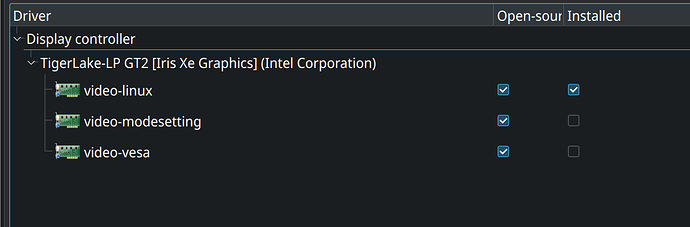I know how you feel… ![]()
:: pipewire-alsa and pulseaudio-alsa are in conflict. Remove pulseaudio-alsa? [y/N]
What should I do? I’m afraid to break my audio ![]()
Are you using PipeWire or PulseAudio? If you’re not sure, check with this command:
pactl info | grep 'Server Name'
Instructions here worked for me.
This gives
Server Name: PulseAudio (on PipeWire 0.3.58)
So what would that mean for me?
Answer y to remove pulseaudio-alsa as you’re using PipeWire.
libsoup version conflict pamac
Symptoms:
No pamac tray notifier after update, execute from terminal/shell
sh -c "GDK_BACKEND=x11 pamac-tray"
Reports error caused by multiple libsoup version symbols and pamac tray doesn’t launch. Closer inspection revealed I had pamac-aur installed – probably an earlier troubleshooting venture, possibly flatpack/snap related.
Solution:
Either rebuild AUR packages (as per openSSL upgrade) or clear out all AUR stuff e.g. pamac-aur related packages libpamac-aur and pamac-aur pacman deals with any further dependencies that need removing, and finally reinstall from mainline repos e.g. sudo pacman -S pamac libpamac.
linux515-headers ‘sign-file’ depends on openssl-1.1 reported against package management here
pacman -Ql linux515-headers | grep -i sign-file
linux515-headers /usr/lib/modules/5.15.78-1-MANJARO/build/scripts/.sign-file.cmd
linux515-headers /usr/lib/modules/5.15.78-1-MANJARO/build/scripts/sign-file
linux515-headers /usr/lib/modules/5.15.78-1-MANJARO/build/scripts/sign-file.c
ldd /usr/lib/modules/5.15.78-1-MANJARO/build/scripts/sign-file
linux-vdso.so.1 (0x00007ffee765f000)
libcrypto.so.1.1 => /usr/lib/libcrypto.so.1.1 (0x00007ff70dfb9000)
libc.so.6 => /usr/lib/libc.so.6 (0x00007ff70ddd2000)
/lib64/ld-linux-x86-64.so.2 => /usr/lib64/ld-linux-x86-64.so.2 (0x00007ff70e2ce000)
This is a major issue that must be addressed as signing dkms modules will fail. In my case it was xpadneo-dkms-git:
(2/3) Install DKMS modules
==> dkms install --no-depmod hid-xpadneo/0.9.r126.g48f4b11 -k 5.15.78-1-MANJARO
/usr/lib/modules/5.15.78-1-MANJARO/build/scripts/sign-file: error while loading shared libraries: libcrypto.so.1.1: cannot open shared object file: No such file or directory
pacman -Ql openssl |grep -i libcrypto
openssl /usr/lib/libcrypto.so
openssl /usr/lib/libcrypto.so.3
openssl /usr/lib/pkgconfig/libcrypto.pc
pacman -Ql openssl-1.1 |grep -i libcrypto
openssl-1.1 /usr/lib/libcrypto.so.1.1
openssl-1.1 /usr/lib/openssl-1.1/libcrypto.so
openssl-1.1 /usr/lib/openssl-1.1/pkgconfig/libcrypto.pc
Does your screen flicker before that happens? Does the screen recover and work with other inputs afterwards? Does your pc happen to sport nvidia graphics? If so, I’m in the same boat with my Dell P2721Q. ![]()
Yeah, i could solve it too, just a certification problem with SSL 3.0, the Eddie AUR Dev told me that few hours ago ![]()
Thanks anyways for your help.
Had several issues.
After install of openssl1.1 I was able to use the gui of timeshift again (from official repos) and restored backup from before the update. This was my first big issue with one of the stable builds since almost 2 years.
Anyhow, I experienced kernel boot failures with 6.0 and with 5.15. Laptop rebooted again a few times automatically and then I was able to log-in again.
In the systemlogs I found some issues with bluetooth like someone else wrote as well.
But that were too many issues for an update for me. I wait for the next stable and try resolve my issues then.
Using Full AMD laptop, SDDM, XFCE, PulseAudio.
Best regards
beiju
You just delay your problems when you rollback.
You just need a custom certification from your VPN Service, with OpenSSL 3.0 you need to create your own cert with sha512.
I could solve it, when i logged into my account on the webpage from my VPN and created my own device to generate my certification.
Upgrade went smoothly.
The easiest way is to add the line add_binary '/usr/lib/ossl-modules/legacy.so' to plymouth-encrypt hook and regenerate ititrd.
GNOME stopped giving “safe to remove” notifications when disconnecting USB drives.
When will be a new iso image released ?
Newer than 21.3.7.
Thank you, I have made the change to config file, I will test it soon.
For the other strange ones like me, who will needs this information the file in question sits in:
(ofc the mkinitcpio can be run only after openssl is already updated)
/usr/lib/initcpio/install/plymouth-encrypt
and the change to be made is adding a line:
add_binary '/usr/lib/ossl-modules/legacy.so'
then run
mkinitcpio -P
or mkinitcpio -p linux<<version-of-your-choice>>
Then for check it if legacy.so appeared:
lsinitcpio /boot/initramfs-5.15-x86_64.img |grep legacy
-> usr/lib/ossl-modules/legacy.so
!!!UPDATE!!!
The solution works flawlessly, it has solved the issue.
Thank you again @openminded !
Sometimes it does flicker, sometimes it goes completely white. The weird thing is, it happened usually only in the evening after 8-10 hours of using my monitor. And what’s even odder, a full shutdown and reboot, unplugging everything, … doesn’t solve the issue, the monitor typically says goodbye again.
No nvidia graphics. If needed, I can post the output of inixi
Please update Latte-Dock to the current Git version. Its about time.