Kernel 5.15 crashes shortly after plasma starts:
Nov 20 20:26:33 lenovo kernel: BUG: kernel NULL pointer dereference, address: 0000000000000008
Nov 20 20:26:33 lenovo kernel: #PF: supervisor read access in kernel mode
Nov 20 20:26:33 lenovo kernel: #PF: error_code(0x0000) - not-present page
Nov 20 20:26:33 lenovo kernel: PGD 0 P4D 0
Nov 20 20:26:33 lenovo kernel: Oops: 0000 [#1] PREEMPT SMP NOPTI
Nov 20 20:26:33 lenovo kernel: CPU: 11 PID: 1567 Comm: modprobe Tainted: P OE 5.15.2-2-MANJARO #1 32eed21b53d1f83048ffe3440f98a27ab
a132587
Nov 20 20:26:33 lenovo kernel: Hardware name: LENOVO 81LK/LNVNB161216, BIOS BGCN17WW 03/21/2019
Nov 20 20:26:33 lenovo kernel: RIP: 0010:__rb_insert_augmented+0x28/0x1f0
Nov 20 20:26:33 lenovo kernel: Code: 00 00 4c 8b 07 48 89 f8 4d 85 c0 0f 84 c0 01 00 00 41 55 49 89 f5 41 54 49 89 d4 55 53 49 8b 28 40 f6 c5 01
0f 85 ed 00 00 00 <48> 8b 55 08 4c 39 c2 74 68 48 85 d2 74 09 f6 02 01 0f 84 a6 00 00
Nov 20 20:26:33 lenovo kernel: RSP: 0018:ffffa514842a7c90 EFLAGS: 00010246
Nov 20 20:26:33 lenovo kernel: RAX: ffff8a8f8e8c2760 RBX: ffff8a8f414e9980 RCX: ffff8a8fb5fc66a0
Nov 20 20:26:33 lenovo kernel: RDX: ffffffff912981c0 RSI: ffff8a8f471b5180 RDI: ffff8a8f8e8c2760
Nov 20 20:26:33 lenovo kernel: RBP: 0000000000000000 R08: ffff8a8fb5fc6698 R09: 0000000000000000
Nov 20 20:26:33 lenovo kernel: R10: 0000000000000000 R11: ffff8a8f8e8c2760 R12: ffffffff912981c0
Nov 20 20:26:33 lenovo kernel: R13: ffff8a8f471b5180 R14: ffff8a8f8e8c2708 R15: ffff8a8f46e12c80
Nov 20 20:26:33 lenovo kernel: FS: 0000000000000000(0000) GS:ffff8a90a64c0000(0000) knlGS:0000000000000000
Nov 20 20:26:33 lenovo kernel: CS: 0010 DS: 0000 ES: 0000 CR0: 0000000080050033
Nov 20 20:26:33 lenovo kernel: CR2: 0000000000000008 CR3: 00000001724c4003 CR4: 00000000003706e0
Nov 20 20:26:33 lenovo kernel: Call Trace:
Nov 20 20:26:33 lenovo kernel: vma_link+0x19d/0x1d0
Nov 20 20:26:33 lenovo kernel: mmap_region+0x4a8/0x640
Nov 20 20:26:33 lenovo kernel: do_mmap+0x370/0x560
Nov 20 20:26:33 lenovo kernel: ? security_mmap_file+0x7f/0xc0
Nov 20 20:26:33 lenovo kernel: vm_mmap_pgoff+0xf0/0x190
Nov 20 20:26:33 lenovo kernel: ? set_pte+0x5/0x20
Nov 20 20:26:33 lenovo kernel: ksys_mmap_pgoff+0x1cd/0x240
Nov 20 20:26:33 lenovo kernel: do_syscall_64+0x59/0x90
Nov 20 20:26:33 lenovo kernel: ? handle_mm_fault+0xd5/0x2c0
Nov 20 20:26:33 lenovo kernel: ? do_user_addr_fault+0x20b/0x6b0
Nov 20 20:26:33 lenovo kernel: ? do_syscall_64+0x69/0x90
Nov 20 20:26:33 lenovo kernel: ? exc_page_fault+0x72/0x180
Nov 20 20:26:33 lenovo kernel: entry_SYSCALL_64_after_hwframe+0x44/0xae
Nov 20 20:26:33 lenovo kernel: RIP: 0033:0x7f266eeaeb86
Nov 20 20:26:33 lenovo kernel: Code: 5d 41 5c c3 f3 0f 1e fa 41 f7 c1 ff 0f 00 00 75 2b 55 48 89 fd 53 89 cb 48 85 ff 74 37 41 89 da 48 89 ef b8
09 00 00 00 0f 05 <48> 3d 00 f0 ff ff 77 5a 5b 5d c3 0f 1f 80 00 00 00 00 c7 05 06 16
Nov 20 20:26:33 lenovo kernel: RSP: 002b:00007ffc623c69f8 EFLAGS: 00000246 ORIG_RAX: 0000000000000009
Nov 20 20:26:33 lenovo kernel: RAX: ffffffffffffffda RBX: 0000000000000802 RCX: 00007f266eeaeb86
Nov 20 20:26:33 lenovo kernel: RDX: 0000000000000001 RSI: 00000000002defb0 RDI: 0000000000000000
Nov 20 20:26:33 lenovo kernel: RBP: 0000000000000000 R08: 0000000000000000 R09: 0000000000000000
Nov 20 20:26:33 lenovo kernel: R10: 0000000000000802 R11: 0000000000000246 R12: 00007ffc623c6a10
Nov 20 20:26:33 lenovo kernel: R13: 0000000000000000 R14: 0000000000000001 R15: 00007f266ee50f00
Nov 20 20:26:33 lenovo kernel: Modules linked in: rfcomm cmac algif_hash algif_skcipher af_alg hid_logitech_hidpp bnep btusb btrtl btbcm btintel
bluetooth hid_logitech_dj ecdh_generic usbhid snd_sof_pci_intel_cnl snd_sof_intel_hda_common soundwire_intel soundwire_generic_allocation soundwi
re_cadence snd_sof_intel_hda snd_sof_pci qrtr ns snd_sof_xtensa_dsp snd_sof soundwire_bus snd_soc_skl intel_tcc_cooling x86_pkg_temp_thermal inte
l_powerclamp snd_soc_hdac_hda coretemp snd_hda_ext_core kvm_intel snd_soc_sst_ipc snd_soc_sst_dsp uvcvideo snd_soc_acpi_intel_match kvm snd_hda_c
odec_hdmi snd_soc_acpi videobuf2_vmalloc videobuf2_memops snd_hda_codec_realtek snd_soc_core irqbypass videobuf2_v4l2 joydev crct10dif_pclmul iTC
O_wdt snd_hda_codec_generic snd_compress videobuf2_common crc32_pclmul intel_pmc_bxt mousedev ledtrig_audio iTCO_vendor_support videodev ac97_bus
ghash_clmulni_intel aesni_intel snd_pcm_dmaengine snd_hda_intel crypto_simd 8250_dw mei_hdcp intel_rapl_msr intel_wmi_thunderbolt mc wmi_bmof ui
nput
Nov 20 20:26:33 lenovo kernel: cryptd snd_intel_dspcfg nvidia_drm(POE) rapl snd_intel_sdw_acpi snd_hda_codec nvidia_modeset(POE) intel_cstate in
tel_spi_pci 8821ce(OE) i915 intel_uncore r8169 snd_hda_core intel_spi realtek spi_nor i2c_i801 snd_hwdep processor_thermal_device_pci_legacy mdio
_devres vfat pcspkr cfg80211 fat mtd i2c_smbus nvidia(POE) libphy snd_pcm bcache processor_thermal_device tpm_crb processor_thermal_rfim ideapad_
laptop i2c_hid_acpi processor_thermal_mbox sparse_keymap mei_me snd_timer tpm_tis intel_lpss_pci platform_profile processor_thermal_rapl crc64 tp
m_tis_core snd ttm mei i2c_hid intel_rapl_common intel_lpss mac_hid rfkill int3403_thermal intel_gtt soundcore idma64 intel_pch_thermal intel_soc
_dts_iosf elan_i2c int340x_thermal_zone tpm int3400_thermal acpi_thermal_rel video wmi acpi_pad rng_core acpi_tad ipmi_devintf ipmi_msghandler sg
fuse crypto_user ip_tables x_tables ext4 crc32c_generic crc16 mbcache jbd2 serio_raw atkbd libps2 i8042 crc32c_intel xhci_pci serio
Nov 20 20:26:33 lenovo kernel: CR2: 0000000000000008
Nov 20 20:26:33 lenovo kernel: ---[ end trace 4c9308a8214e322e ]---
Nov 20 20:26:33 lenovo kernel: RIP: 0010:__rb_insert_augmented+0x28/0x1f0
Nov 20 20:26:33 lenovo kernel: Code: 00 00 4c 8b 07 48 89 f8 4d 85 c0 0f 84 c0 01 00 00 41 55 49 89 f5 41 54 49 89 d4 55 53 49 8b 28 40 f6 c5 01
0f 85 ed 00 00 00 <48> 8b 55 08 4c 39 c2 74 68 48 85 d2 74 09 f6 02 01 0f 84 a6 00 00
Nov 20 20:26:33 lenovo kernel: RSP: 0018:ffffa514842a7c90 EFLAGS: 00010246
Nov 20 20:26:33 lenovo kernel: RAX: ffff8a8f8e8c2760 RBX: ffff8a8f414e9980 RCX: ffff8a8fb5fc66a0
Nov 20 20:26:33 lenovo kernel: RDX: ffffffff912981c0 RSI: ffff8a8f471b5180 RDI: ffff8a8f8e8c2760
Nov 20 20:26:33 lenovo kernel: RBP: 0000000000000000 R08: ffff8a8fb5fc6698 R09: 0000000000000000
Nov 20 20:26:33 lenovo kernel: R10: 0000000000000000 R11: ffff8a8f8e8c2760 R12: ffffffff912981c0
Nov 20 20:26:33 lenovo kernel: R13: ffff8a8f471b5180 R14: ffff8a8f8e8c2708 R15: ffff8a8f46e12c80
Nov 20 20:26:33 lenovo kernel: FS: 0000000000000000(0000) GS:ffff8a90a64c0000(0000) knlGS:0000000000000000
Nov 20 20:26:33 lenovo kernel: CS: 0010 DS: 0000 ES: 0000 CR0: 0000000080050033
Nov 20 20:26:33 lenovo kernel: CR2: 0000000000000008 CR3: 00000001724c4003 CR4: 00000000003706e0
inxi -Fxxx
System: Host: lenovo Kernel: 5.14.18-1-MANJARO x86_64 bits: 64 compiler: gcc v: 11.1.0 Desktop: KDE Plasma 5.23.3
tk: Qt 5.15.2 wm: kwin_x11 vt: 1 dm: SDDM Distro: Manjaro Linux base: Arch Linux
Machine: Type: Laptop System: LENOVO product: 81LK v: IdeaPad L340-15IRH Gaming serial: <superuser required> Chassis:
type: 10 v: IdeaPad L340-15IRH Gaming serial: <superuser required>
Mobo: LENOVO model: LNVNB161216 v: SDK0R32862 WIN serial: <superuser required> UEFI: LENOVO v: BGCN17WW
date: 03/21/2019
Battery: ID-1: BAT0 charge: 26.5 Wh (63.9%) condition: 41.5/45.0 Wh (92.3%) volts: 11.6 min: 11.5 model: Celxpert L18C3PF1
type: Li-poly serial: 4916 status: Discharging
CPU: Info: 6-Core model: Intel Core i7-9750H bits: 64 type: MT MCP arch: Kaby Lake note: check rev: A cache: L2: 12 MiB
flags: avx avx2 lm nx pae sse sse2 sse3 sse4_1 sse4_2 ssse3 vmx bogomips: 62431
Speed: 814 MHz min/max: 800/4500 MHz Core speeds (MHz): 1: 814 2: 1191 3: 800 4: 844 5: 800 6: 807 7: 896 8: 800
9: 800 10: 800 11: 803 12: 800
Graphics: Device-1: Intel CoffeeLake-H GT2 [UHD Graphics 630] vendor: Lenovo driver: i915 v: kernel bus-ID: 00:02.0
chip-ID: 8086:3e9b class-ID: 0300
Device-2: NVIDIA TU117M [GeForce GTX 1650 Mobile / Max-Q] vendor: Lenovo driver: nvidia v: 495.44 bus-ID: 01:00.0
chip-ID: 10de:1f91 class-ID: 0300
Device-3: Lite-On Integrated Camera type: USB driver: uvcvideo bus-ID: 1-8:3 chip-ID: 04ca:7070 class-ID: 0e02
Display: x11 server: X.Org 1.21.1.1 compositor: kwin_x11 driver: loaded: modesetting,nvidia unloaded: nouveau
alternate: fbdev,nv,vesa resolution: 1920x1080~60Hz s-dpi: 96
OpenGL: renderer: Mesa Intel UHD Graphics 630 (CFL GT2) v: 4.6 Mesa 21.2.5 direct render: Yes
Audio: Device-1: Intel Cannon Lake PCH cAVS vendor: Lenovo driver: snd_hda_intel v: kernel bus-ID: 00:1f.3
chip-ID: 8086:a348 class-ID: 0403
Sound Server-1: ALSA v: k5.14.18-1-MANJARO running: yes
Sound Server-2: JACK v: 1.9.19 running: no
Sound Server-3: PulseAudio v: 15.0 running: yes
Sound Server-4: PipeWire v: 0.3.40 running: no
Network: Device-1: Realtek RTL8821CE 802.11ac PCIe Wireless Network Adapter vendor: Lenovo driver: rtl8821ce v: N/A
port: 4000 bus-ID: 07:00.0 chip-ID: 10ec:c821 class-ID: 0280
IF: wlp7s0 state: up mac: 28:39:26:45:9b:2b
Device-2: Realtek RTL8111/8168/8411 PCI Express Gigabit Ethernet vendor: Lenovo driver: r8169 v: kernel port: 3000
bus-ID: 08:00.0 chip-ID: 10ec:8168 class-ID: 0200
IF: enp8s0 state: down mac: 98:fa:9b:37:d7:f5
Bluetooth: Device-1: Realtek Bluetooth Radio type: USB driver: btusb v: 0.8 bus-ID: 1-14:4 chip-ID: 0bda:c024 class-ID: e001
serial: 00e04c000001
Report: rfkill ID: hci0 rfk-id: 3 state: down bt-service: enabled,running rfk-block: hardware: no software: yes
address: see --recommends
Drives: Local Storage: total: 1.14 TiB used: 124.06 GiB (10.6%)
ID-1: /dev/nvme0n1 vendor: SK Hynix model: HFM256GDHTNG-8310A size: 238.47 GiB speed: 15.8 Gb/s lanes: 2 type: SSD
serial: NJ93N212212003Q4G rev: 80060C00 temp: 42.9 C scheme: GPT
ID-2: /dev/sda vendor: Western Digital model: WD10SPZX-24Z10 size: 931.51 GiB speed: 6.0 Gb/s type: HDD rpm: 5400
serial: WD-WXV1E686MN5V rev: 1A04 scheme: GPT
Partition: ID-1: / size: 196.73 GiB used: 86.87 GiB (44.2%) fs: ext4 dev: /dev/nvme0n1p2
ID-2: /boot/efi size: 299.4 MiB used: 288 KiB (0.1%) fs: vfat dev: /dev/nvme0n1p1
Swap: ID-1: swap-1 type: partition size: 8 GiB used: 1.2 MiB (0.0%) priority: -2 dev: /dev/nvme0n1p3
Sensors: System Temperatures: cpu: 46.0 C mobo: N/A
Fan Speeds (RPM): N/A
Info: Processes: 317 Uptime: 13m wakeups: 10710 Memory: 7.65 GiB used: 2.63 GiB (34.4%) Init: systemd v: 249 Compilers:
gcc: 11.1.0 clang: 13.0.0 Packages: pacman: 1700 Shell: Zsh v: 5.8 running-in: yakuake inxi: 3.3.08
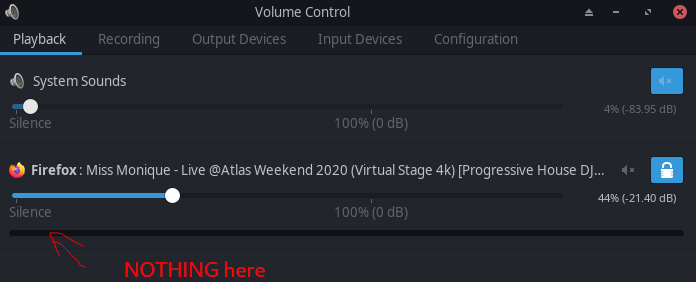
 )
)