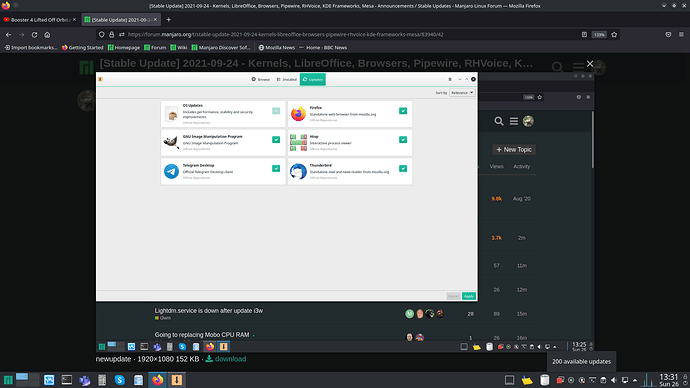A post was split to a new topic: Converted to personal message
[Stable Update] 2021-09-24 - Kernels, LibreOffice, Browsers, Pipewire, RHVoice, KDE Frameworks, Mesa
Some vertex Maia icons have been lost. Also, fonts turned to boxes during the update. After the reboot, the writing was legible again.
My Xbox One S controller worked perfectly when connected over Bluetooth. After the last update, a number of buttons and triggers have been swapped around. When I connect the controller over USB, all buttons function normally.
No clue where to start looking for a fix…
inxi details
$ inxi -Fzxc0
System: Kernel: 5.14.7-2-MANJARO x86_64 bits: 64 compiler: gcc v: 11.1.0 Desktop: Cinnamon 5.0.5
Distro: Manjaro Linux base: Arch Linux
Machine: Type: Desktop System: Dell product: Inspiron 660 v: N/A serial: <filter>
Mobo: Dell model: 0XR1GT v: A00 serial: <filter> UEFI: Dell v: A13 date: 05/22/2018
CPU: Info: Quad Core model: Intel Core i5-2320 bits: 64 type: MCP arch: Sandy Bridge rev: 7 cache: L2: 6 MiB
flags: avx lm nx pae sse sse2 sse3 sse4_1 sse4_2 ssse3 vmx bogomips: 23962
Speed: 1892 MHz min/max: 1600/3300 MHz Core speeds (MHz): 1: 1892 2: 1614 3: 1629 4: 1615
Graphics: Device-1: Intel 2nd Generation Core Processor Family Integrated Graphics vendor: Dell driver: i915
v: kernel bus-ID: 00:02.0
Device-2: Advanced Micro Devices [AMD/ATI] Ellesmere [Radeon RX 470/480/570/570X/580/580X/590]
vendor: ASUSTeK driver: amdgpu v: kernel bus-ID: 01:00.0
Device-3: Logitech Webcam C200 type: USB driver: snd-usb-audio,uvcvideo bus-ID: 3-4:3
Display: x11 server: X.Org 1.20.13 driver: loaded: amdgpu,ati,modesetting resolution: 1: 1920x1200~60Hz
2: 1440x900~60Hz
OpenGL: renderer: Radeon RX 580 Series (POLARIS10 DRM 3.42.0 5.14.7-2-MANJARO LLVM 12.0.1)
v: 4.6 Mesa 21.2.2 direct render: Yes
Audio: Device-1: Intel 7 Series/C216 Family High Definition Audio vendor: Dell driver: snd_hda_intel v: kernel
bus-ID: 00:1b.0
Device-2: AMD Ellesmere HDMI Audio [Radeon RX 470/480 / 570/580/590] vendor: ASUSTeK
driver: snd_hda_intel v: kernel bus-ID: 01:00.1
Device-3: Logitech Webcam C200 type: USB driver: snd-usb-audio,uvcvideo bus-ID: 3-4:3
Sound Server-1: ALSA v: k5.14.7-2-MANJARO running: yes
Sound Server-2: JACK v: 1.9.19 running: no
Sound Server-3: PulseAudio v: 15.0 running: yes
Sound Server-4: PipeWire v: 0.3.37 running: yes
Network: Device-1: Qualcomm Atheros AR9485 Wireless Network Adapter vendor: Dell driver: ath9k v: kernel
port: e000 bus-ID: 03:00.0
IF: wlp3s0 state: down mac: <filter>
Device-2: Realtek RTL8111/8168/8411 PCI Express Gigabit Ethernet vendor: Dell driver: r8169 v: kernel
port: d000 bus-ID: 04:00.0
IF: enp4s0 state: up speed: 1000 Mbps duplex: full mac: <filter>
Bluetooth: Device-1: ASUSTek Broadcom BCM20702A0 Bluetooth type: USB driver: btusb v: 0.8 bus-ID: 1-1.1:3
Report: bt-adapter ID: hci0 rfk-id: 1 state: up address: <filter>
Drives: Local Storage: total: 763.85 GiB used: 367.22 GiB (48.1%)
ID-1: /dev/sda vendor: Samsung model: SSD 860 EVO 500GB size: 465.76 GiB
ID-2: /dev/sdb vendor: Western Digital model: WD3200AAJS-56M0A0 size: 298.09 GiB
Partition: ID-1: / size: 456.95 GiB used: 301.5 GiB (66.0%) fs: ext4 dev: /dev/dm-0 mapped: cryptroot
ID-2: /boot size: 511 MiB used: 196 MiB (38.4%) fs: vfat dev: /dev/sda1
Swap: ID-1: swap-1 type: file size: 8 GiB used: 0 KiB (0.0%) file: /swapfile
Sensors: System Temperatures: cpu: 29.8 C mobo: 27.8 C gpu: amdgpu temp: 53.0 C
Fan Speeds (RPM): cpu: 467 mobo: 1461 gpu: amdgpu fan: 1218
Info: Processes: 268 Uptime: 9m Memory: 15.5 GiB used: 2.15 GiB (13.8%) Init: systemd Compilers: gcc: 11.1.0
Packages: 1521 Shell: Bash v: 5.1.8 inxi: 3.3.06
$ lsusb
Bus 002 Device 003: ID 03f0:0024 HP, Inc KU-0316 Keyboard
Bus 002 Device 002: ID 8087:0024 Intel Corp. Integrated Rate Matching Hub
Bus 002 Device 001: ID 1d6b:0002 Linux Foundation 2.0 root hub
Bus 001 Device 004: ID 0bda:0158 Realtek Semiconductor Corp. USB 2.0 multicard reader
Bus 001 Device 005: ID 045e:02ea Microsoft Corp. Xbox One S Controller
Bus 001 Device 003: ID 0b05:17cb ASUSTek Computer, Inc. Broadcom BCM20702A0 Bluetooth
Bus 001 Device 002: ID 8087:0024 Intel Corp. Integrated Rate Matching Hub
Bus 001 Device 001: ID 1d6b:0002 Linux Foundation 2.0 root hub
Bus 004 Device 001: ID 1d6b:0003 Linux Foundation 3.0 root hub
Bus 003 Device 003: ID 046d:0802 Logitech, Inc. Webcam C200
Bus 003 Device 002: ID 046d:c077 Logitech, Inc. M105 Optical Mouse
Bus 003 Device 001: ID 1d6b:0002 Linux Foundation 2.0 root hub
Many of my XFCE Vertex-Maia icons are just colored circles after this update.
Thanks! Rebuild solved the issue!
I had the Steam black screen issue too. I reinstalled Steam (sudo pacman -S steam-manjaro) and now it works. I am on the regular (not beta) steam-manjaro version 1.0.0.72-2 and freetype2 2.11.0-4.
Steam black screen even prior this update.
Steam Client update inside steam helped for me
For the « firefox mixes langages » bug : help → troubleshooting mode, and go in parameters → choose alternative and reinstall your language.
Doesn’t that make Firefox download the language pack instead of using the system package?
Only found this “issue”:
cantarell-fonts (0.303-1) throws errors during the plymouth-encrypt build hook while using the official manjaro plymouth theme (plymouth-theme-manjaro):
%› sudo mkinitcpio -P
==> Building image from preset: /etc/mkinitcpio.d/linux514.preset: 'default'
-> -k /boot/vmlinuz-5.14-x86_64 -c /etc/mkinitcpio.conf -g /boot/initramfs-5.14-x86_64.img
==> Starting build: 5.14.7-2-MANJARO
-> Running build hook: [base]
-> Running build hook: [udev]
-> Running build hook: [plymouth]
-> Running build hook: [autodetect]
-> Running build hook: [keymap]
-> Running build hook: [modconf]
-> Running build hook: [block]
-> Running build hook: [plymouth-encrypt]
==> WARNING: Possibly missing firmware for module: qat_4xxx
==> ERROR: file not found: `/usr/share/fonts/cantarell/Cantarell-Thin.otf'
==> ERROR: file not found: `/usr/share/fonts/cantarell/Cantarell-Regular.otf'
The Gnome team only provides the variable font by default on this newer version and do not provide the static fonts:
gitlab.gnome. org/GNOME/cantarell-fonts/-/commit/63e8cfa5b78d06cc42d9544b43c14cbd2469a315
For now I reverted cantarell-fonts back to 0.301-1 and put it into IgnorePkg.
Pretty sure I did an update late last week - but now see another large update for 200 files coming in - what’s going on?
tried to capture the screen with the notification of 200 updates available:
Since Manjaro is a rolling release it’s not uncommon to have several updates at once.
I created an issue out of this: plymouth-encrypt thows error due to cantarell-fonts changes (#1) · Issues · plymouth-themes / plymouth-manjaro · GitLab, however, does a rerun of mkinitcpio might fix it with 0.303-1 version due to a timing problem as the fonts cache was not updated yet when mkinitcpio was called?