Now it is 
Hello drmaxhattan
I had that happen about a month ago thereabouts, did mention on the forum here, I’m using 5.4 LTS and just an update or two later my system ( dolphin ) went back to normal speed, I remember years ago there was a discussion in the old forum about that slowness and seemed that Dolphin and KDE occasionally are not in sync with each others thingymebobs, try to wait awhile (an update or two) as it should fix itself usually does, things like this can happen. 
I’m experiencing an issue identical to the one listed here.
If I try to run cmake CMakeLists.txt on a project with the line find_package(GTest REQUIRED) without gmock installed, I get the following error:
CMake Error at /usr/lib64/cmake/GTest/GTestTargets.cmake:112 (message):
The imported target "GTest::gmock" references the file
"/usr/lib/libgmock.so.1.10.0"
but this file does not exist. Possible reasons include:
* The file was deleted, renamed, or moved to another location.
* An install or uninstall procedure did not complete successfully.
* The installation package was faulty and contained
"/usr/lib64/cmake/GTest/GTestTargets.cmake"
but not all the files it references.
Call Stack (most recent call first):
/usr/lib64/cmake/GTest/GTestConfig.cmake:42 (include)
/usr/share/cmake-3.20/Modules/FindGTest.cmake:187 (find_package)
CMakeLists.txt:11 (find_package)
If I do install gmock, that fixes the issue, but it never appeared before this update. Or at least, I can’t think what else might have caused it to start happening.
Nothing seems to work in WINE!
Opening from menu where they used to work or from command line both show wine processes in System Activity but no windows appear.
Work around in this post Problems with wine - #4 by jrichard326 also doesn’t help.
Neither MESA_GL_VERSION_OVERRIDE=4.4 ?
Mesa 21.0 caused issues with Wine for many people.
The single quote behavior of keyboard layout English (US intl., with dead keys) seems to have changed.
When I hit the single quote key followed by the space bar I now get a forward tick ´ where I used to get a single quote '. On the double quote key this did not change.
single quote:
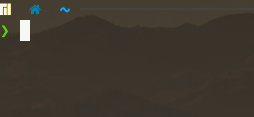
double quote:
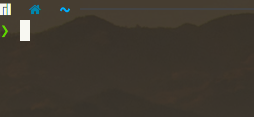
Have not found the cause of this yet.
After downgrading the Kernel to 5.11.6, waking from suspend is working correctly again for me.
Is there anybody else with a Renoir laptop (or other AMD hardware) having problems with graphical corruption after wake from suspend with Kernel 5.11?
I’m experiencing the same issue. Both on VM and my PC.
Well, I’ll wait for a update, hope it doesn’t take to long to patch the file manager, because I’m seeing more freezing window from the dolphin manager in the last 2 days.
Open up Tweaks > Appearance and change Shell from Matcha-whatever to ‘default’ or one of the Adwaita variants.
Should look more normal icon size then. Seems to be a bug in all the Matcha theme variants.
@donald Wine 6.6 has been released to Unstable. They claim it is fixed in 6.6
https://bugs.winehq.org/show_bug.cgi?id=50867
At least for me the last update broke the screenshare functionality over Pipewire again when using Wayland as the window manager protocol.
I tested it with Firefox and Chromium and in both cases the window where the screen should appear just stays black.
However in contrast to the last update which was fixed by uncommenting the “metadata” line (Pipewire 1:0.3.22-1: Screen Sharing does not work (#768) · Issues · PipeWire / pipewire · GitLab), this time there is no error visible when executing journalctl --user -u pipewire.
Does anybody else experience the same behaviour?
And this GDB error also still exists: [CRITICAL BUG] GDB broken with last stable update
I have the same isue with spanish keyboard layout in kde.
Sound level does not change synchronous with change in the level bar. It’s only changing after key up event, if I’m not wrong it was changing while onchange event is running before the update. By the way, there’s a latency after any change of sound level it waits in range (1, 2).
Environment: GNOME
I am using Kernel 5.11 and KDE,
The problem I encountered is too small sound, people can help me fix audio problems,
Thanks everyone
Was this introduced with Kernel 5.11 for you?
Otherwise, see if, when opening the sound applet in the panel, the checkbox for “Increase maximum sound volume” is checked. I found the sound in KDE to be a bit on the lower side and with that setting turned on, you can increase the volume beyond 100%.
Fixed!. This time it was easy, these two actions helped me to solve this situation:
- I just had to rename the folder “~/.local/share/applications” and create an empty one (This deletes favorite applications from the menu)
mv ~/.local/share/applications ~/.local/share/applications-off1
mkdir ~/.local/share/applications
- Rename the “database” file into ~/.local/share/kactivitymanagerd/resources/
$ mv ~/.local/share/kactivitymanagerd/resources/databases ~/.local/share/kactivitymanagerd/resources/databases-off1
The database file was recreated and is now smaller.
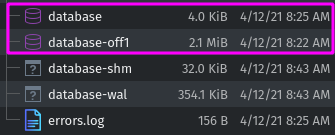
Then I restart my computer and now the menu works perfectly.
Regards
Note added on 2021/4/16:
At home I have another older and updated Manjaro installation, this solution did not work.
I had to recreate my home folder:
From console #2 (as root) I rename my previous home folder
# mv /home/sysone /home/sysone.bak
re-create:
# mkdir /home/sysone
and take ownership:
# chown sysone:sysone /home/sysone
Then I move everything except some folders like: .cache, .kde4 and some others inside .local/share; from inside .config I ignore some like bauh.
I can do that as a normal user:
$ move /home/sysone.bak/"the folders I want" /home/sysone
This took me at most 10 minutes, carefully.
This is easier if the main folder in home has no disorganized files.
This is getting to be a habit, I will have to create a script for this task, as suggested in another post.
Regards
This should be prioritized as openning the network manager in manjaro gnome freezes the system completely because the cancel button is not working
I downloaded Manjao Gnome from the new mirrors this afternoon an they worked great. This time I got 75MB/sek, not 90kb/sek like last week. Installed on VB / openSuse TW and it seams to work right out of the box. Keyboard and screen resolution does not need config. I will test this out because i usually running Manjaro KDE & openSUSE Tumleweed KDE. Grat work from the Manjaro team