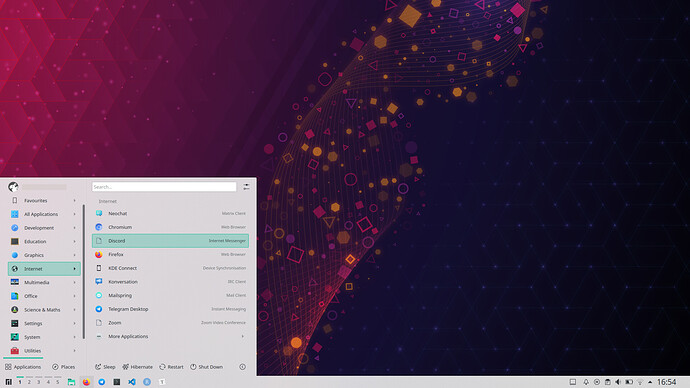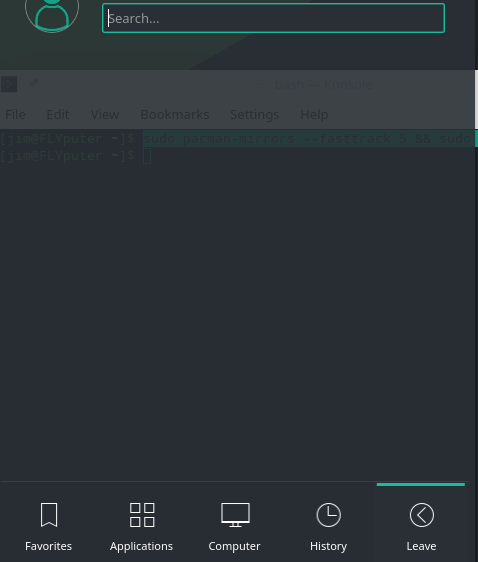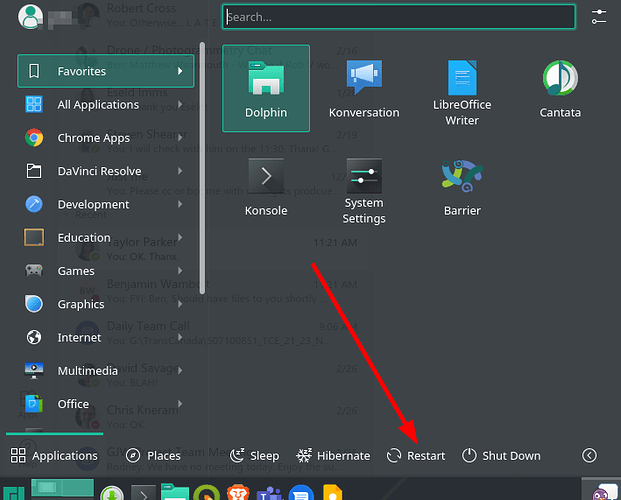Very cool KDE update, clean and snappy! Responsive and faster on my old ass laptop with HDD, too!
Edit: Big noob question, how do you choose wayland to run? Should I use that now?
5.4, vanilla gnome
Mirror list wouldn’t update, some keys were out of date for kernel 4.19 (I keep two LTS kernels). Resolved by running update command over and over until it went through. (Maybe 4 times). I’m guessing it took care of various problems each time.
Not unless it’s marked by the Manjaro devs.
$pacman -Si linux-latest
Repository : community
Name : linux-latest
Version : 5.10-1
Description : The latest kernel and modules (metapackage)
Architecture : any
URL : https://www.manjaro.org/
Licenses : GPL
Groups : None
Provides : None
Depends On : linux510
Optional Deps : None
Conflicts With : linux318 linux420 linux50 linux51 linux52 linux53 linux55 linux56 linux57 linux58
Replaces : linux318 linux420 linux50 linux51 linux52 linux53 linux55 linux56 linux57 linux58
Download Size : 16,32 KiB
Installed Size : 0,00 KiB
Packager : Philip Mueller <philm@manjaro.org>
Build Date : Thu 31 Dec 2020 20:24:00 EET
Validated By : MD5 Sum SHA-256 Sum SignatureYou got to be careful about those “minor” issues because they are the start of major ones.
Alternatively you can use pacman for removing programs, there you would be told that it’s not possible without breaking a dependency.
example:
$sudo pacman -R ksysguard
checking dependencies...
error: failed to prepare transaction (could not satisfy dependencies)
:: removing ksysguard breaks dependency 'ksysguard' required by plasma-desktop
:: removing ksysguard breaks dependency 'ksysguard' required by plasma-systemmonitor
Very stable and trouble-free update this time. (Also the previous update went just fine)
Thank you manjaro team.
My hardware: ASUS Optimus Laptop (ROG GL552VW)
Kernel 5.10
NVIDIA 960M GPU
I run KDE plasma. This KDE feels very responsive, with many under-the-hood improvements.
However I don’t kinda like this new App Launcher idea. I prefer the older one. There are not many customization options for the Launcher. For example you cannot adjust the icon size, or get rid of the - sometimes annoying - description at the right. So I switched to something simpler. I chose the Application Menu alternative.
But since this is all preference, I don’t mind. This new KDE plasma is another step towards the right direction. Something to be expected from KDE.
Regards
All systems go on my KDE work laptop.
The new application launcher has some little problems rendering application images:
- “Internet” is not coherent
- Discord (Official Repo), Zoom (AUR), Notion (AUR) aren’t displayed (and it seems this bug is also for the other application launchers, such Simple Menu) EDIT: double reboot and this one got fixed.
I have installed the update with:
sudo pacman-mirrors --fasttrack 5 && sudo pacman -Syyu
Now missing the normal GUI “Leave” options.
Have you rebooted since updating? The options reappear once you do.
Wanted to see what responses happened here before doing that. There may be a need to restart a certain way, and I didn’t want to make the situation worse.
Thanx for the response.
How are others rebooting through this?
I just did sudo reboot
This isn’t the first time the options have vanished after an update for me.
i saw
$ systemctl reboot
as well.
Since yours worked for you, I will go that way.
Thanx!
UPDATE
It worked.
There might be a reason that happened. Things look different.
Does anybody know a solution for my problem? Has anybody had the same problem as me? I need help, please! It’s a SERIOUS PROBLEM: Kernel 5.11 crashes in my computer, it produces a black screen when it boots. For kernel 5.10 I use amdgpu.dc=0 to solve this problem, but this does NOT solve the problem for kernel 5.11. I add below the details of my computer:
Computer: HP Laptop 15-db0xxx
CPU: Dual Core AMD A6-9225 RADEON R4 5 COMPUTE CORES 2C+3G (-MCP-) @ 2x 2.6GHz
GPU/graphics card: AMD Stoney [Radeon R2/R3/R4/R5 Graphics]
Graphics driver: amdgpu
The quifkest answer, and the only one I can think of ay the moment, is to continue usin 5.10 since it works. And since it’s set to be the next LTS version, it’ll be supported for a long, long time to come, where 5.11 won’t.
If you need a specific feature in 5.11 then I suggest you look for a DKMS module for using it in kernel 5.10.
Thank you for your help, what is strange is that I use Linux since many years ago and I’ve NEVER had a serious problem with a stable kernel, so I feel astonished.
Myself.
But, it isn’t totally unheard-of.
Update works smooth, no issues. And I like the improved KDE start menu, thanks! 
Typically these big updates should be done using the command line.
In any case with this update if you are at the desktop and just type ‘restart’ Krunner picks it up and you can click the restart computer there.
Typed restart while only at an empty desktop. krunner offers restart computer as a clickable item.
Remember that when kde changes during an update, the desktop may be unusable until the next reboot. if your kernel and modules haven’t changed, and only KDE changes, you can usually just log out and log back in and the new desktop stuff will get loaded.
with updates as big as Manjaro’s are it is almost always a safe bet to reboot.