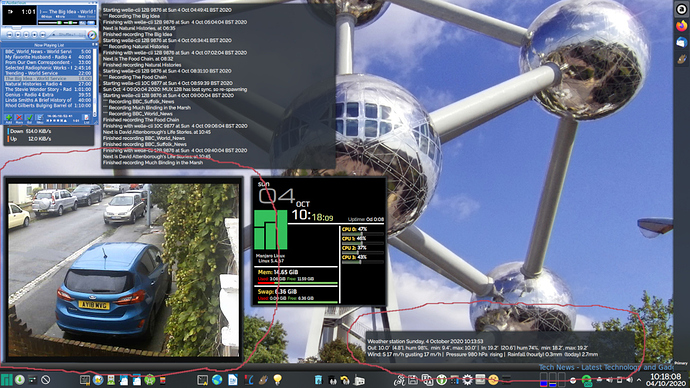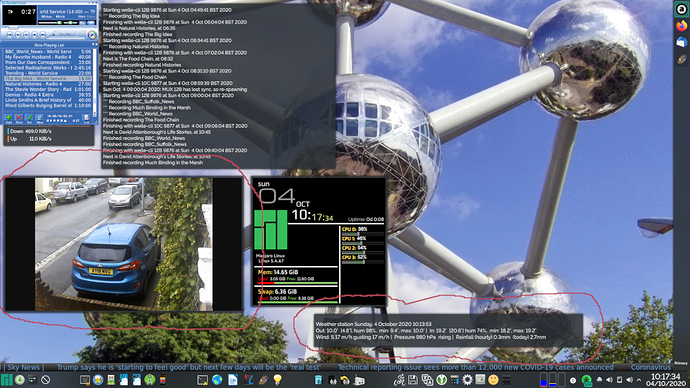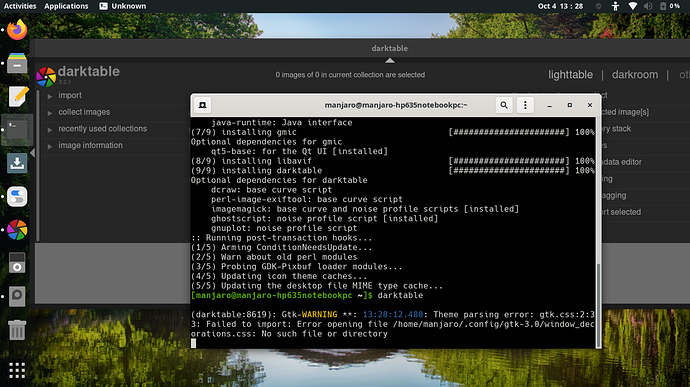Everything seems be okay. I only noticed my terminal open up like full size, i need resize my terminal everytime when i open it. I never noticed it before this update.
A post was split to a new topic: Not enough free disk space
Thanks for posting…same way i fixed my terminal after the update
After update i have problem with graphics.
Plasma write me:
Desktop effects have been suspended by another application.
You can resume using the ‘Alt+Shift+F12’ shortcut.
I try it, but this shortcut is not work and I try restart system several times, but this problem not resolve.
What happen?
I resolved this problem. I make logout, but this is very strange…
Why do not shortcut work?
I’ve found a very odd problem with KDE/Plasma widgets. I have a couple of desktop widgets that sit close to the bottom of my screen, viz:
But since this update, while they start in the correct place when they first appear after I log in, but at about the time the panels appear, they’re forced upwards, viz:
I’ve tried moving the panels to different edges in case they were somehow forcing this, but evidently this is not the case. At this point I’m stumped.
I can prove that this is due to the latest update, as booting into my rescue system, built from my backup before the update, the widgets stay in place correctly.
After the update, darktable segfaults
darktable:18047): GLib-CRITICAL **: 16:35:24.506: g_variant_unref: assertion 'value != NULL' failed
can somebody confirm?
@beermad, wait for the next update, in testing branch it’s already fixed.
Good news. Thanks.
Hi @philm and Manjaro Team,
I have XFCE system. I got few unusual warnings while updating the system. Following are those:
1: Don’t know about the below:
(124/124) checking available disk space [####################################################################] 100%
warning: could not get file information for var/log/old/
warning: could not get file information for var/log/journal/
:: Running pre-transaction hooks...
(1/2) Removing linux initcpios...
2: Some suggested to ignore this in the previous comments:
( 3/123) upgrading filesystem [####################################################################] 100%
warning: directory permissions differ on /root/
filesystem: 755 package: 750
( 4/123) upgrading glib2 [####################################################################] 100%
3: Don’t know about the below:
(123/123) upgrading zeromq [####################################################################] 100%
:: Running post-transaction hooks...
( 1/22) Creating system user accounts...
( 2/22) Updating journal message catalog...
( 3/22) Reloading system manager configuration...
( 4/22) Updating udev hardware database...
( 5/22) Applying kernel sysctl settings...
Not setting net/ipv4/conf/all/rp_filter (explicit setting exists).
Not setting net/ipv4/conf/default/rp_filter (explicit setting exists).
Not setting net/ipv4/conf/all/accept_source_route (explicit setting exists).
Not setting net/ipv4/conf/default/accept_source_route (explicit setting exists).
Not setting net/ipv4/conf/all/promote_secondaries (explicit setting exists).
Not setting net/ipv4/conf/default/promote_secondaries (explicit setting exists).
( 6/22) Creating temporary files...
4: Someone in the previous comments mentioned that it’ll fixed in the next update:
==> Building image from preset: /etc/mkinitcpio.d/linux58.preset: 'default'
-> -k /boot/vmlinuz-5.8-x86_64 -c /etc/mkinitcpio.conf -g /boot/initramfs-5.8-x86_64.img
==> Starting build: 5.8.11-1-MANJARO
-> Running build hook: [base]
-> Running build hook: [udev]
-> Running build hook: [autodetect]
-> Running build hook: [modconf]
-> Running build hook: [block]
==> WARNING: Possibly missing firmware for module: xhci_pci
-> Running build hook: [filesystems]
-> Running build hook: [keyboard]
==> Generating module dependencies
==> Creating gzip-compressed initcpio image: /boot/initramfs-5.8-x86_64.img
==> Image generation successful
5: Someone in the previous comments mentioned that it’ll fixed in the next update:
==> Building image from preset: /etc/mkinitcpio.d/linux58.preset: 'fallback'
-> -k /boot/vmlinuz-5.8-x86_64 -c /etc/mkinitcpio.conf -g /boot/initramfs-5.8-x86_64-fallback.img -S autodetect
==> Starting build: 5.8.11-1-MANJARO
-> Running build hook: [base]
-> Running build hook: [udev]
-> Running build hook: [modconf]
-> Running build hook: [block]
==> WARNING: Possibly missing firmware for module: xhci_pci
-> Running build hook: [filesystems]
-> Running build hook: [keyboard]
==> Generating module dependencies
==> Creating gzip-compressed initcpio image: /boot/initramfs-5.8-x86_64-fallback.img
==> Image generation successful
6: Someone in the previous comments mentioned that it’ll fixed in the next update:
==> Building image from preset: /etc/mkinitcpio.d/linux58.preset: 'default'
-> -k /boot/vmlinuz-5.8-x86_64 -c /etc/mkinitcpio.conf -g /boot/initramfs-5.8-x86_64.img
==> Starting build: 5.8.11-1-MANJARO
-> Running build hook: [base]
-> Running build hook: [udev]
-> Running build hook: [autodetect]
-> Running build hook: [modconf]
-> Running build hook: [block]
==> WARNING: Possibly missing firmware for module: xhci_pci
-> Running build hook: [filesystems]
-> Running build hook: [keyboard]
==> Generating module dependencies
==> Creating gzip-compressed initcpio image: /boot/initramfs-5.8-x86_64.img
==> Image generation successful
7: Someone in the previous comments mentioned that it’ll fixed in the next update:
==> Building image from preset: /etc/mkinitcpio.d/linux58.preset: 'fallback'
-> -k /boot/vmlinuz-5.8-x86_64 -c /etc/mkinitcpio.conf -g /boot/initramfs-5.8-x86_64-fallback.img -S autodetect
==> Starting build: 5.8.11-1-MANJARO
-> Running build hook: [base]
-> Running build hook: [udev]
-> Running build hook: [modconf]
-> Running build hook: [block]
==> WARNING: Possibly missing firmware for module: xhci_pci
-> Running build hook: [filesystems]
-> Running build hook: [keyboard]
==> Generating module dependencies
==> Creating gzip-compressed initcpio image: /boot/initramfs-5.8-x86_64-fallback.img
==> Image generation successful
8: Don’t know about the below:
Found memtest86+ image: /boot/memtest86+/memtest.bin
/usr/bin/grub-probe: warning: unknown device type nvme0n1.
done
(14/22) Reloading system bus configuration...
(15/22) Warn about old perl modules
(16/22) Copy Firefox Distribution Settings
Here’s my inxi output:
$ inxi -Fxxxza --no-host
System: Kernel: 5.8.11-1-MANJARO x86_64 bits: 64 compiler: N/A
parameters: BOOT_IMAGE=/boot/vmlinuz-5.8-x86_64 root=UUID=fdc7a568-a918-497a-8efc-bfde192ef60b rw quiet
udev.log_priority=3
Desktop: Xfce 4.14.2 tk: Gtk 3.24.20 info: xfce4-panel wm: xfwm4 dm: LightDM 1.30.0 Distro: Manjaro Linux
Machine: Type: Laptop System: LENOVO product: 81SY v: Lenovo Legion Y540-15IRH-PG0 serial: <filter> Chassis: type: 10
v: Lenovo Legion Y540-15IRH-PG0 serial: <filter>
Mobo: LENOVO model: LNVNB161216 v: SDK0Q55722 WIN serial: <filter> UEFI: LENOVO v: BHCN32WW date: 08/29/2019
Battery: ID-1: BAT0 charge: 31.8 Wh condition: 53.0/52.5 Wh (101%) volts: 11.4/11.3 model: LGC L17L3PG1 type: Li-poly
serial: <filter> status: Unknown cycles: 74
CPU: Topology: Quad Core model: Intel Core i5-9300H bits: 64 type: MT MCP arch: Kaby Lake family: 6 model-id: 9E (158)
stepping: A (10) microcode: D6 L2 cache: 8192 KiB
flags: avx avx2 lm nx pae sse sse2 sse3 sse4_1 sse4_2 ssse3 vmx bogomips: 38408
Speed: 4100 MHz min/max: 800/4100 MHz Core speeds (MHz): 1: 4098 2: 4099 3: 4053 4: 4082 5: 4084 6: 4045 7: 4002
8: 4070
Vulnerabilities: Type: itlb_multihit status: KVM: VMX disabled
Type: l1tf mitigation: PTE Inversion; VMX: conditional cache flushes, SMT vulnerable
Type: mds mitigation: Clear CPU buffers; SMT vulnerable
Type: meltdown mitigation: PTI
Type: spec_store_bypass mitigation: Speculative Store Bypass disabled via prctl and seccomp
Type: spectre_v1 mitigation: usercopy/swapgs barriers and __user pointer sanitization
Type: spectre_v2 mitigation: Full generic retpoline, IBPB: conditional, IBRS_FW, STIBP: conditional, RSB filling
Type: srbds mitigation: Microcode
Type: tsx_async_abort status: Not affected
Graphics: Device-1: Intel UHD Graphics 630 vendor: Lenovo driver: i915 v: kernel bus ID: 00:02.0 chip ID: 8086:3e9b
Device-2: NVIDIA TU117M [GeForce GTX 1650 Mobile / Max-Q] vendor: Lenovo driver: nvidia v: 450.66
alternate: nouveau,nvidia_drm bus ID: 01:00.0 chip ID: 10de:1f91
Device-3: Acer SunplusIT Integrated Camera type: USB driver: uvcvideo bus ID: 1-6:3 chip ID: 5986:2113
Display: x11 server: X.Org 1.20.9 driver: modesetting,nvidia alternate: fbdev,intel,nouveau,nv,vesa
display ID: :0.0 screens: 1
Screen-1: 0 s-res: 1920x1080 s-dpi: 96 s-size: 508x285mm (20.0x11.2") s-diag: 582mm (22.9")
Monitor-1: eDP-1 res: 1920x1080 dpi: 142 size: 344x193mm (13.5x7.6") diag: 394mm (15.5")
OpenGL: renderer: Mesa Intel UHD Graphics 630 (CFL GT2) v: 4.6 Mesa 20.1.8 direct render: Yes
Audio: Device-1: Intel Cannon Lake PCH cAVS vendor: Lenovo driver: snd_hda_intel v: kernel
alternate: snd_soc_skl,snd_sof_pci bus ID: 00:1f.3 chip ID: 8086:a348
Sound Server: ALSA v: k5.8.11-1-MANJARO
Network: Device-1: Intel Wireless-AC 9560 [Jefferson Peak] driver: iwlwifi v: kernel port: 5000 bus ID: 00:14.3
chip ID: 8086:a370
IF: wlp0s20f3 state: up mac: <filter>
Device-2: Realtek RTL8111/8168/8411 PCI Express Gigabit Ethernet vendor: Lenovo driver: r8169 v: kernel port: 3000
bus ID: 07:00.0 chip ID: 10ec:8168
IF: enp7s0 state: down mac: <filter>
Drives: Local Storage: total: 1.38 TiB used: 31.38 GiB (2.2%)
SMART Message: Required tool smartctl not installed. Check --recommends
ID-1: /dev/nvme0n1 vendor: Samsung model: MZVLB512HBJQ-000L2 size: 476.94 GiB block size: physical: 512 B
logical: 512 B speed: 31.6 Gb/s lanes: 4 serial: <filter> rev: 3L1QEXF7 scheme: GPT
ID-2: /dev/sda vendor: Seagate model: ST1000LM048-2E7172 size: 931.51 GiB block size: physical: 4096 B
logical: 512 B speed: 6.0 Gb/s rotation: 5400 rpm serial: <filter> rev: 0001 scheme: GPT
Partition: ID-1: / raw size: 40.70 GiB size: 39.81 GiB (97.81%) used: 7.57 GiB (19.0%) fs: ext4 dev: /dev/nvme0n1p6
ID-2: /home raw size: 196.85 GiB size: 192.76 GiB (97.92%) used: 1.58 GiB (0.8%) fs: ext4 dev: /dev/nvme0n1p7
Swap: Alert: No Swap data was found.
Sensors: System Temperatures: cpu: 57.0 C mobo: N/A
Fan Speeds (RPM): N/A
Info: Processes: 243 Uptime: 38m Memory: 23.37 GiB used: 1.49 GiB (6.4%) Init: systemd v: 246 Compilers: gcc: 10.2.0
Packages: pacman: 1060 lib: 393 Shell: Bash v: 5.0.18 running in: xfce4-terminal inxi: 3.1.05
Let me know, what steps to take next. Thanks.
16 posts were split to a new topic: Issues with pinging websites by DNS name
Update on 12 Systems without Problems.
DK3
Hello everyone,
Just wanted to mention in case someone else has this issue: when I rebooted my laptop after this update, the wifi didn’t work. My network manager widget reported something like “no devices found”, and I had an error like iwlwifi: failed to start INIT ucode -110 in my dmesg. Somehow I solved it by rebooting again.
System: Host: adequate Kernel: 4.19.147-1-MANJARO x86_64 bits: 64
Desktop: Xfce 4.14.4 Distro: Manjaro Linux
Machine: Type: Laptop System: Dell product: Precision 5510 v: N/A
serial: <superuser/root required>
Mobo: Dell model: 0N8J4R v: A00 serial: <superuser/root required> UEFI: Dell
v: 1.13.1 date: 12/12/2019
Battery: ID-1: BAT0 charge: 33.6 Wh condition: 38.2/84.0 Wh (45%)
CPU: Quad Core: Intel Core i7-6820HQ type: MT MCP speed: 854 MHz
min/max: 800/3600 MHz
Graphics: Device-1: Intel HD Graphics 530 driver: i915 v: kernel
Device-2: NVIDIA GM107GLM [Quadro M1000M] driver: N/A
Device-3: Sunplus Innovation Integrated_Webcam_HD type: USB driver: uvcvideo
Display: x11 server: X.Org 1.20.9 driver: intel resolution: 1920x1080~60Hz
OpenGL: renderer: Mesa Intel HD Graphics 530 (SKL GT2) v: 4.6 Mesa 20.1.8
Network: Device-1: Intel Wireless 8260 driver: iwlwifi
Drives: Local Storage: total: 953.87 GiB used: 293.31 GiB (30.7%)
Info: Processes: 203 Uptime: 7m Memory: 31.26 GiB used: 2.25 GiB (7.2%) Shell: Bash
inxi: 3.1.05
Small issue with the KDE lock screen, the button is very tiny.
Thanks for checking it. Mine still crashes on start even after reinstall, will make a separate thread about it.
xps9550,KDE,linux419, no issues 
I also have this problem. My sym. link to a folder which mounts NAS doesn’t work anymore.
removed event calendar before update as precautionary measure, no problems apparent in restarting after update.
Everything went cool! I guess this is a kernel issue. My machine’s idle temperature was used to around 38-40 C previously. After the update, it is around 43-46 C range. I wish I had stayed at 5.8.6 for sometime more! haha
After updating I can’t see my panel anymore (all I can see is my wallpaper) and the super and fn keys are non functional. I can use alt + space to launch apps, but this is making my computer really hard to use. This is on KDE on all of my installed kernels (5.8, 5.7 and 5.4)
Can somebody help me out? I’ve already tried with pamac install plasma, and running killall plasmashell but to no avail.