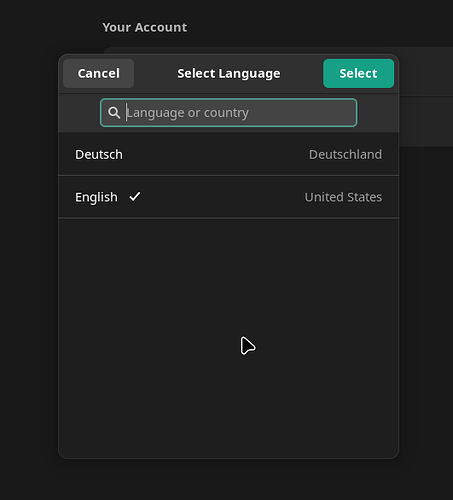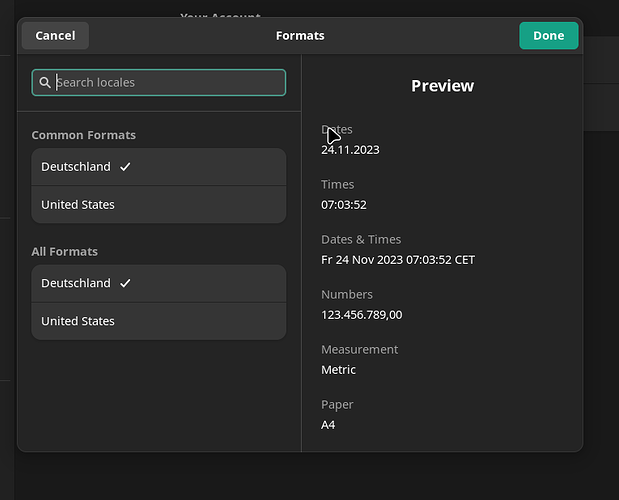I would like to add more languages to my current Manjaro installation. I thought this could be done in the Settings, but there I only have two options:
Languages:
Locales (formats):
I was looking for “language packs”, in pacman, and the forum; but no luck. I’d like to install French.
Hi @mvaled78 ,
Try installing the hunspell-fr package:
pamac install hunspell-fr
(No, I don’t remember how I heard of hunspell. It is, however, how I have my Afrikaans dictionary installed.)
I don’t know how to, or where to install locales for Gnome, though. Perhaps Gnome-tweaks?
I’ve also got libreoffice-fresh-af installed for libreoffice, so you can install the French one from the extra
$ pamac search libreoffice-fresh-fr
libreoffice-fresh-fr 7.6.2-1 extra
French language pack for LibreOffice Fresh
It can be installed using:
pamac install libreoffice-fresh-fr
Teo
24 November 2023 06:44
3
This looks like gnome, but at least on xfce, the locales are in the Manjaro Settings Manager.
manjaro-settings-manager -m msm_locale
Also language packs:
manjaro-settings-manager -m msm_language_packages
Manjaro Settings Manager - Language - Manjaro Wiki
2 Likes
system
25 November 2023 21:36
6
This topic was automatically closed 36 hours after the last reply. New replies are no longer allowed.