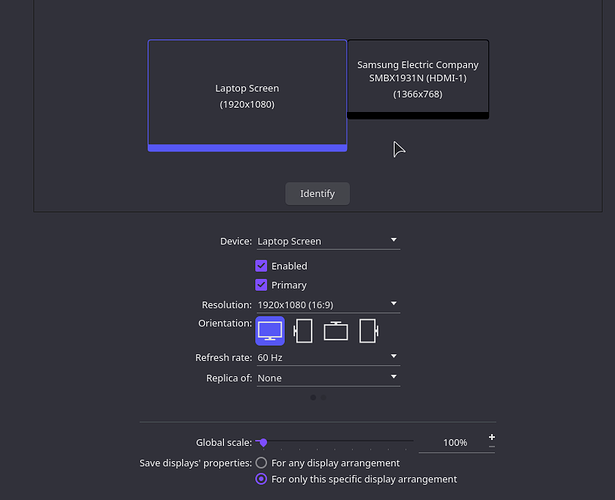I am using a dual monitor setup, it is as follows:
Laptop Screen [ Primary ] [ eDP-1 ] ( 1920x768 )
Second screen ( 1366x768 )
And global scaling is set to 100% ( default )
Issue which i am facing is, i want scaling for my primary ( 1080p ) monitor to be 125% so that everything looks a bit bigger on this monitor and want my secondary monitor to be as it is.
I tried this with xrandr by running following command:
xrandr --output eDP-1 --scale 0.75x0.75
Result is okish as size becomes the one i wanted but everything looks blurry on my primary monitor, however if i increase global scale to 125%… result is exactly like i want and is 100% clear but only problem is that, it is GLOBAL scale, which makes things looks bigger on my secondary monitor ( i want that to stay same [meaning 100% scale not 125%] )