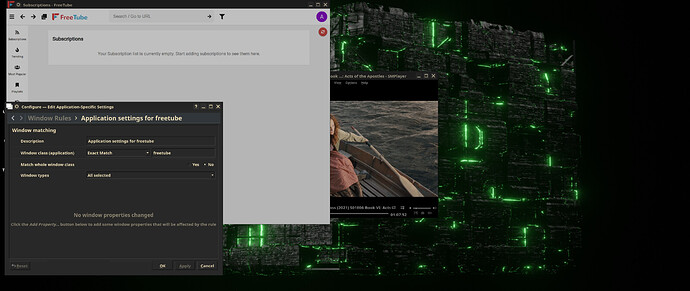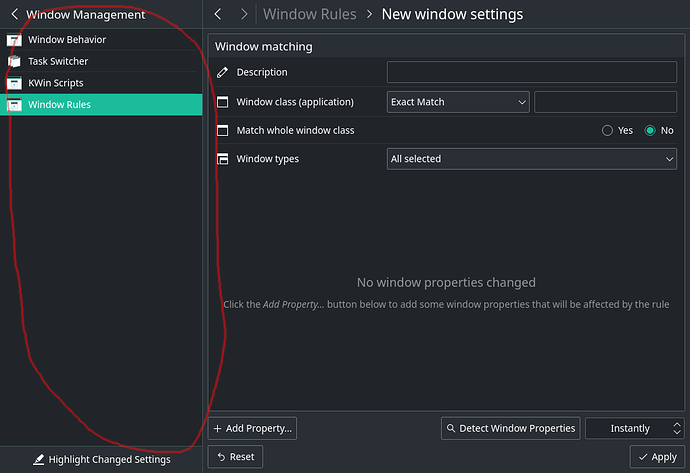This morning I installed FreeTube and went to assign it to a specific desktop only to notice the Detect Window Properties button missing under Window Rules Application Setting. If I maximize the property window the button appears and when I size it back down it stays till I close and relaunch it again. Wanting to know if anyone else has run across this issue in Plasma 5.22.5 in the current Testing Build of Manjaro? Thanks
I’m not using the Testing Build nor Testing Branch, but I’m curious how you got to that window?
I don’t see any menu panel to the left of your Window Rules window.
Whether I launch it from the System Settings or directly launch Window Rules, I have a menu panel on the left side.
What is the output of your Info Center → Copy to Clipboard?
Operating System: Manjaro Linux
KDE Plasma Version: 5.22.5
KDE Frameworks Version: 5.86.0
Qt Version: 5.15.2
Kernel Version: 5.14.7-2-MANJARO (64-bit)
Graphics Platform: X11
Processors: 6 × Intel® Core™ i5-8400 CPU @ 2.80GHz
Memory: 11.6 GiB of RAM
Graphics Processor: NVIDIA GeForce GTX 1650/PCIe/SSE2
Launch an application, rightclick it’s titlebar or for some apps Alt+F3, mouse over more actions, select either Configure Special Window Settings or Configure Special Application Settings.
Operating System: Manjaro Linux
KDE Plasma Version: 5.22.5
KDE Frameworks Version: 5.86.0
Qt Version: 5.15.2
Kernel Version: 5.13.19-2-MANJARO (64-bit)
Graphics Platform: X11
Processors: 12 × AMD Ryzen 5 3600 6-Core Processor
Memory: 31.3 GiB of RAM
Graphics Processor: NVIDIA GeForce GTX 1650 SUPER/PCIe/SSE2
Even though we have the same versions, I am unable to re-create this visibility glitch when following the ALT + F3 or More Actions method.
I tried on two different PCs: Nvidia and Intel, both X11
Does it occur for you if you launch it via,
- ALT + F2 → Window Rules
- Menu → System Settings → Window Management → Window Rules
If you already have the current window open, and you invoke Window Rules for that specific window, then wouldn’t the Detect Window Properties be redundant?
Alt+F2 launches Kwin so I’m leaving that. Now as for the button being redundant no cause there are a lot of setting under the popup that are not in the default propties window. Click on it and once it turns into a + click it again and you’ll see what I mean.
What about the other method?
The button shows up there. However I decided to try using the mouse to slightly enlarge the property window and it showed up. So anything above the default size for the property window will show the button. Going to have a look on the KDE forums cause I know the other day I saw this exact same problem recently posted somewhere. I though it was here but I couldn’t find anything.